|
CRM Contact Sales Roles / Re-Assignment
KB 1050, Release Note, Workplan, 1/1/1900
Contact Sales Roles
Workplan setups require an 'Assignee' for Task generation. For Guide and Campaign setups, the Assignee can be set to a specific User, a specific Department, or a Role implied by the Work Item. When generating Tasks for Sales based Plugins, the Roles of
SalesRep
,
SalesManager
,
BusinessManager
, and
BusinessDevelopmentOffice
_may be assigned to look at the specific User filling that Role on the Deal.
_With the v10.8.1 Release, these Roles have been expanded to the Contact Record: Based on the Deal Division, Contact Sales Roles may be used for Task generation when the Role on the Deal is no longer relevent. Included with this is a process to update or change the User in the specific Sales Role on the Contact Record.
_This Ariticle will describe how Contact Sales Roles are created and utilized within Workplan, and the ways in which these Roles may be re-assigned.
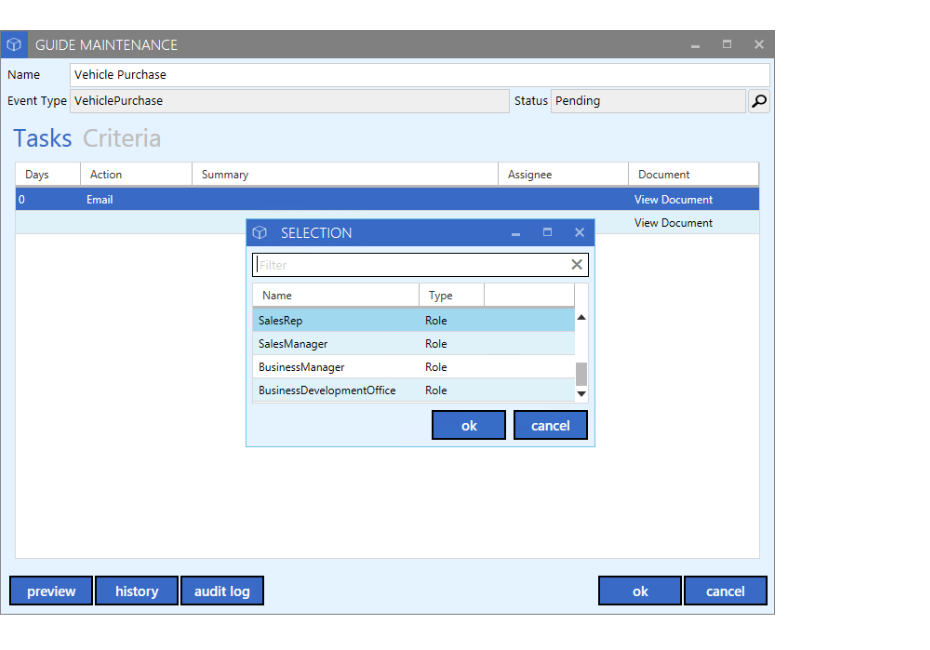
Sales User Roles
There are two areas in the software that determine if and what User is assigned to a specific Deal when it is first created: Employee Sales Security and Sales Control File/Deal Defaults.
Employee Sales Security
Sales Roles the User is expected to perform are set within the Employee Record, Sales Security Tab, within Sales Information. A User may be set to one or more Roles; Users without a Role setting will not automatically be assigned and will not be selectable for manual assignment. Role assignment applies to all Divisions where the User is set as a Primary or Member.
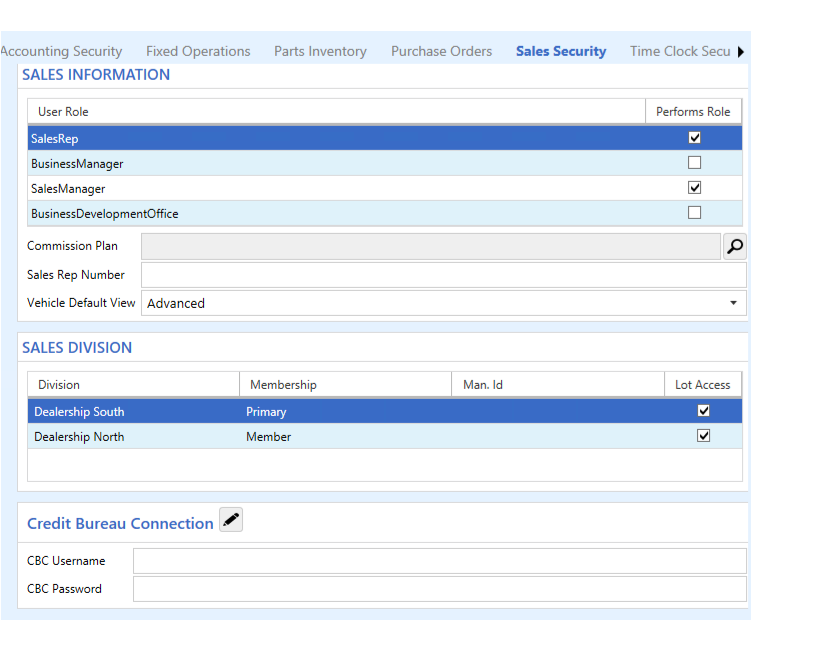
Application:
When a User with any Sales Role(s) creates a new Deal, or is auto-assigned to a new Deal through Lead Assignment Rules, they will default to the specific Role(s) the are set up to perform on the Deal. They will also be assigned with to the same Role within the Contact Record for the Divsion the Deal is created under.
As an example, the User illustrated above would automatically be set as the Primary Sale Rep and Sales Manager on any Deals they create or are auto-assigned to. They would also be assigned to these Roles within the Contact Record. If the Contact already has a User assigned to the Role, this update will override the existing User(s). _**( See Note 1)
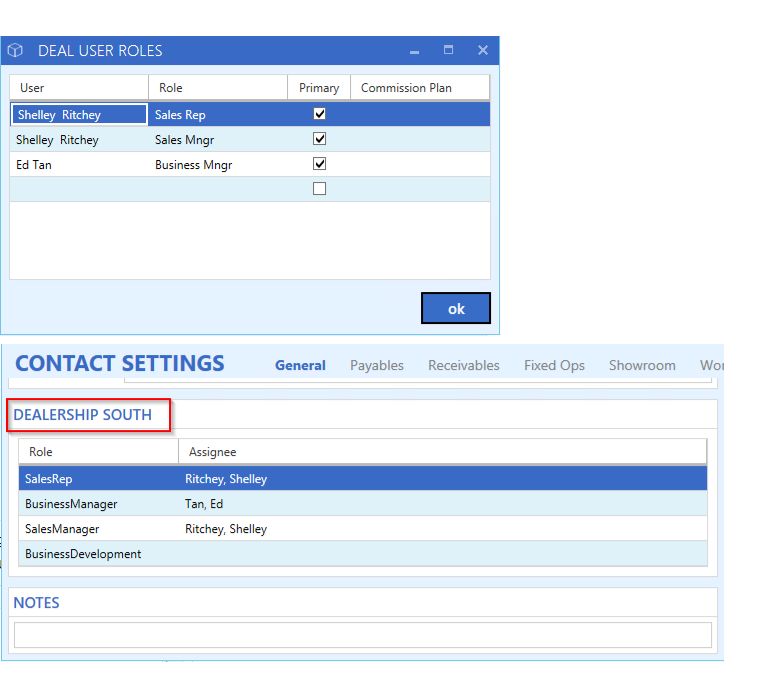
Deal Defaults
Within the Sales Control File, Users may be assigned to a Default Sales Manager and Default Business Manager Role by Division. When assigned, these Users will automatically be assigned to the specific Role as Primary if the creating User does not also have that Role set within their own Sales Security.
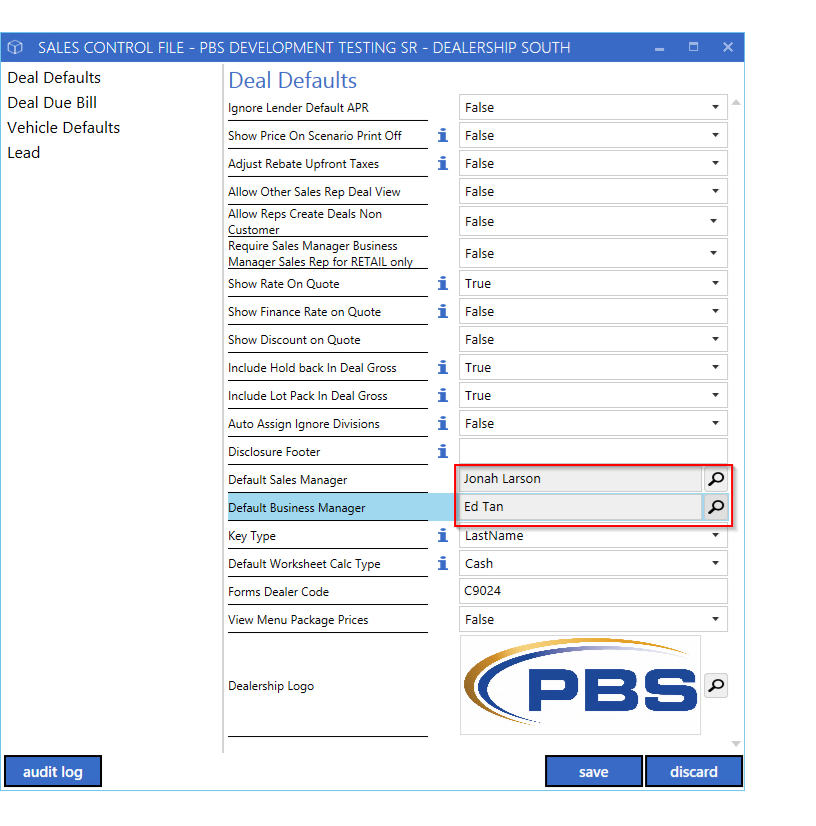
Application:
As an example, with the same created Deal above, the Creating User fills the Sales Rep Role, as set within the User's profile. The Default Business Manager is pulled from the Division Sales Control File, however the Sales Manager is not the Default as set within the Control File since the Creating User also performs this Role. The Contact Roles for the Division are also set based on the same assignment Rules.
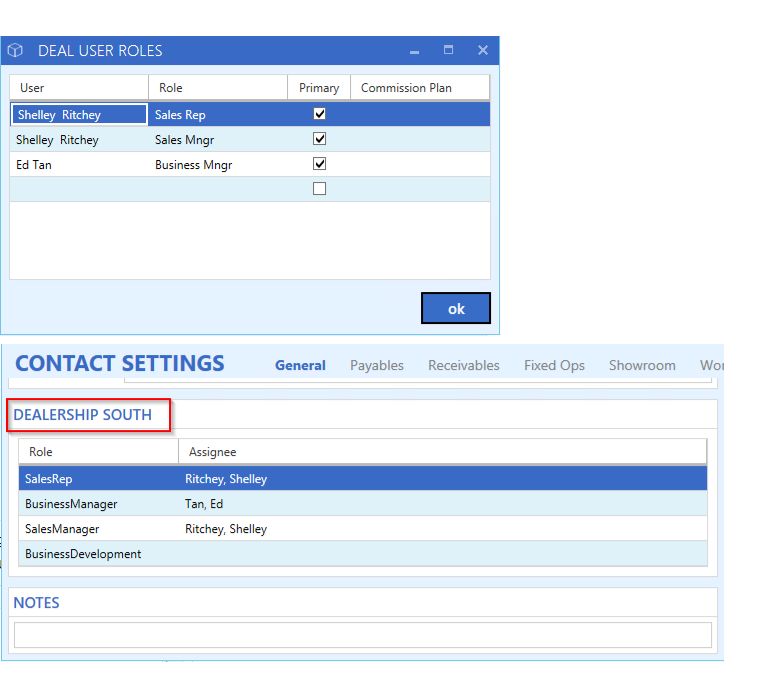
Bulk Role Re-Assignment
Re-assignment of specific Sales Roles for a Contact can be accomplished by accessing the Contact Record and manually changing the User set on the specific Role. In order to bulk re-assign a specific Role on a Contact, the following steps apply. User Permission for this function is under General Security - Contact - Contact Edit User Roles.
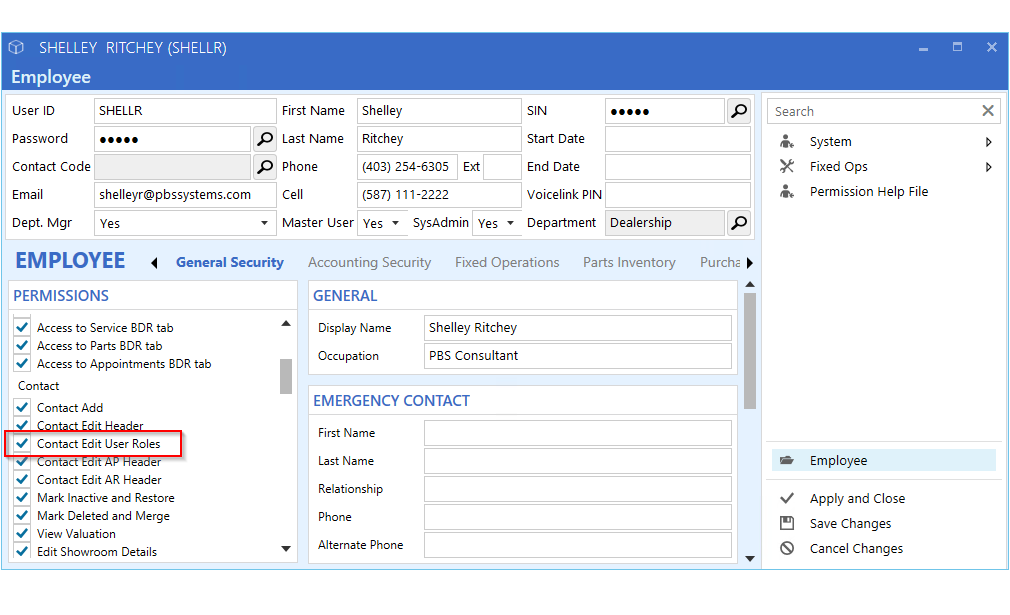
1. Access Find Contact and Search for the Contacts to be altered. This can be accomplished through the Search field if there is search criteria in common. Alternately, the [advanced] search may be used to find the current Assignee.
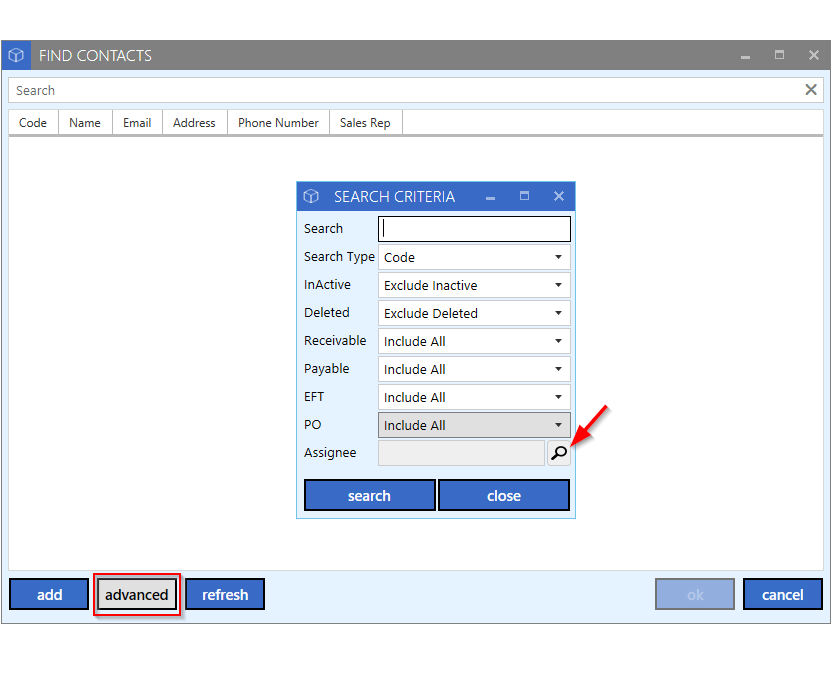
2. Once a list of the Contacts to be changed is visible in the Find Contact list view, highlight all Contacts to be adjusted, then right click to select the option to Update Contacts.
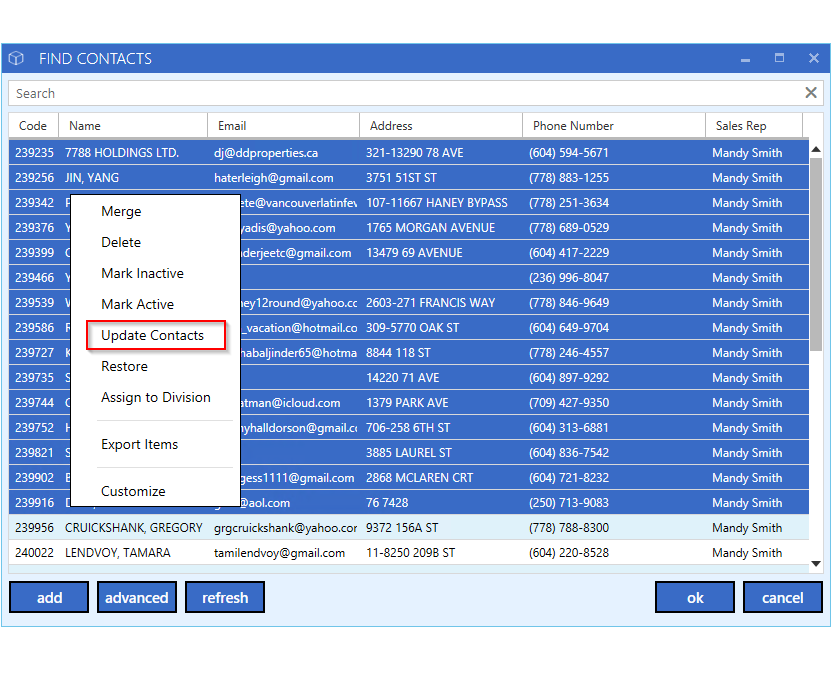
3. From the list of available update options, select [assign user role]. Select the role to re-assign, then select the User to assume the Role from the Selection List.
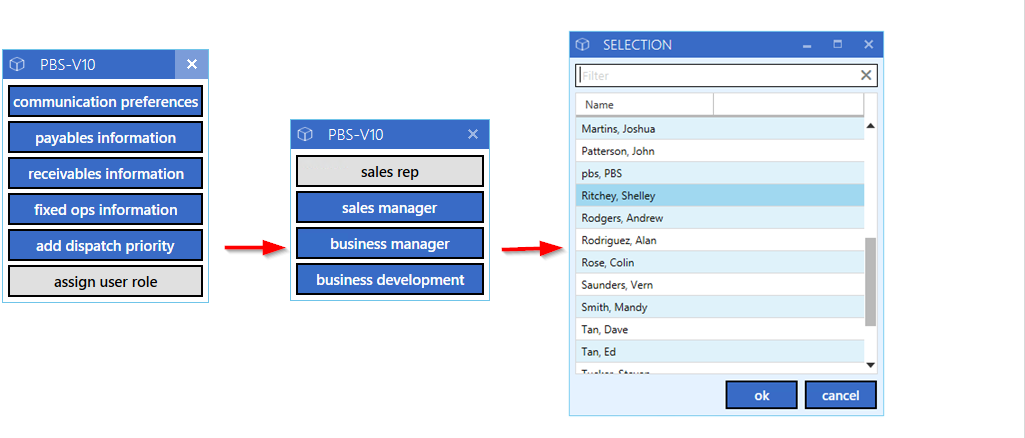
A prompt will appear for verification; by clicking [ok] the selected Contacts will update with the selected User in the selected Role.
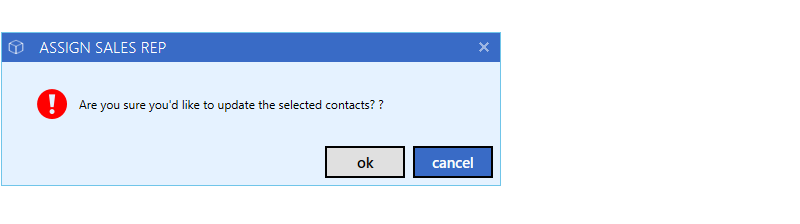
Workplan Impact: Deal vs Contact Rep
Default Workplan behavior will look to the Role on the Work Item (Deal) when the Assignee is the User Role. A setting has been added to the Workplan Control File to switch this on Sales plugins to look to the Role on the Contact instead of the Deal. This may be useful when a Rep is no longer active at the Dealership: With this change Tasks will be assigned to the User with the Role on the Contact Record instead of the Deal.
This is a global change by Sales Division - be aware that once this change is made, the Role on the Deal will no longer apply to Workplan Task generation.
If the Control File setting change was made in error, removing the setting will reset Task generation to look to the Work Item only for Sales Roles.
Setups
The setting to affect where the Sales Roles will look for Task gereration assignment is in the Workplan Control File.
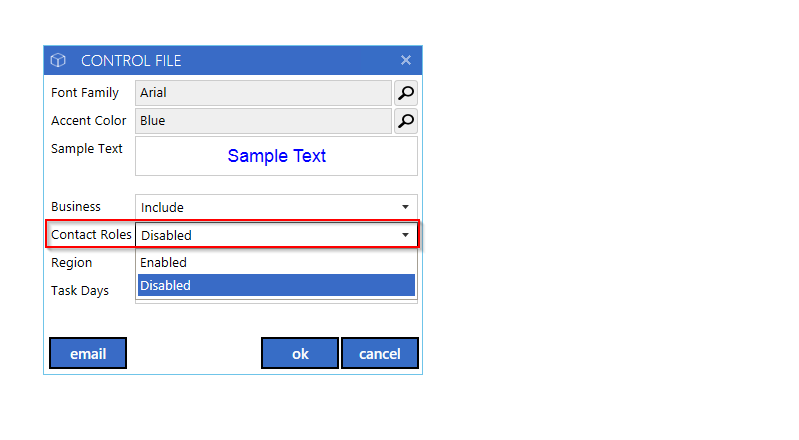
Contact Roles will be set to Disabled by default. When set to Disabled, we will always look to the Role on the Work Item for assignment of the Task. If this is modified to Enabled, there will be a process to determine whom to assign generated Tasks:
We look to the Contact first to see if there is a User assigned to the specific Role. This adheres to the Division on the Work Item and the Division under which the User is assigned, if applicable.
If there is no User for the Role on the Contact Record, we look to the Role on the Work Item (Deal).
If there is no User for the Role on the Contact Record, and we are generating for an Archive Deal, we use the Role on that record.
_ [END OF ARTICLE]
|