|
10.9 Ford Canada Stock Orders
*Stock Orders will be processed through Oxlo and dealers are no longer required to use the Virtel emulator. Responses will be provided three times a day to show that stock orders were processed.
*Note: Daily and emergency orders will continue to be processed through Virtel at this time. Dealers are required to contact Parts Support to submit Stock Orders directly.
Ordering
There are no changes to the current process of generating and submitting a Stock Order through V10. The difference is in the system that delivers the Stock Order to Ford. Orders will submit directly to Ford through the Oxlo system, which eliminates the steps of importing seven lines of parts at a time.
With the direct Stock Orders, dealers will not have the opportunity of "reviewing" the Order while they import the next seven lines of parts. It is recommended to review the Orders while they are being generated in V10, or to print a copy of the Order prior to clicking "Submit."
The following shows a Stock Order submitting directly and how certain rules will now apply in the Order screen.
When creating an Order, select Ford Canada and change the Order type to Stock.
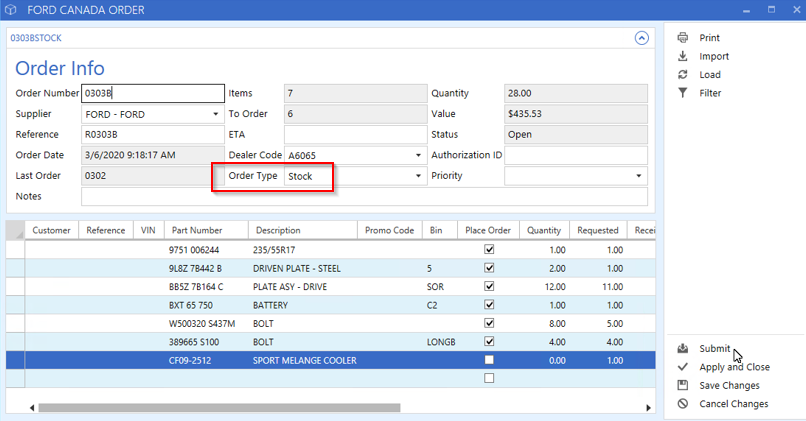
Rules have been added before saving and submitting a Stock Order:
-
The Order Number must be 6 characters or less. Leading zeros will be added when the Order Number is less than 6 characters.
-
Only valid Ford Canada parts can be flagged to order. The part needs to be attached to the Ford Canada Part Master so that the prefix/basic/suffix is present. Any non-Ford parts flagged to order will show an unsuccessful message, which allows the user to remove this part from the order or attach the part to the master.
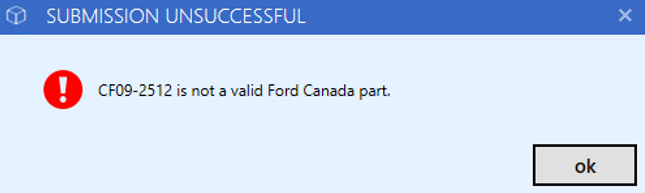
When the Stock Order is ready, click submit.
A message will display to confirm that you are ready to send the Stock Order to Ford via Oxlo.
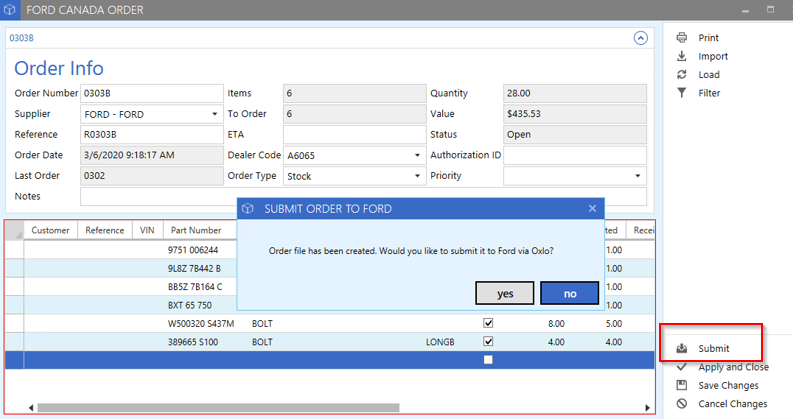
Stock Orders are processed by Ford once a week and each dealer has a designated cutoff day. Orders can be placed several times a week in V10, and will be combined into one Stock Order at 3pm on the cutoff day.
Responses: Orders will be picked up three times per day: 11:30am EST, 3:30pm EST, and 6:30pm EST.
Once a Stock Order has been submitted, the response can be viewed after the next pickup time.
To view a response, open the submitted Stock Order and click on view responses, or right click on the Order from the Submitted Orders Dashboard list.
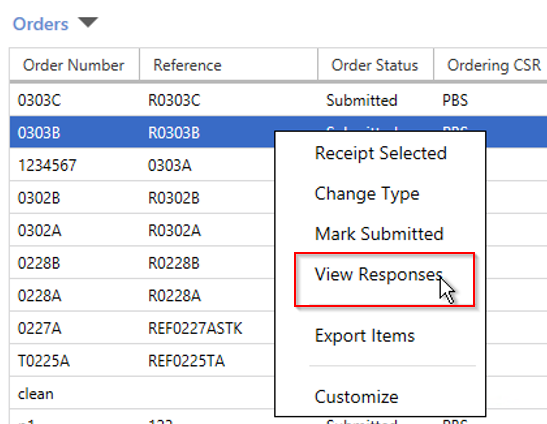
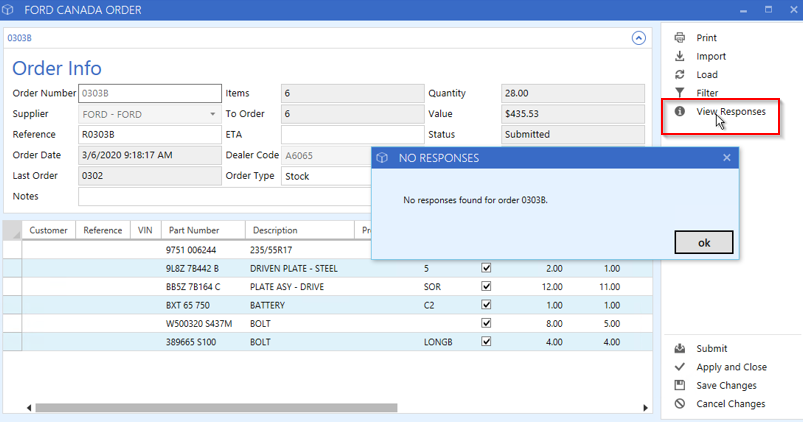
Dealers will see a successful message once the Stock Order has been processed.
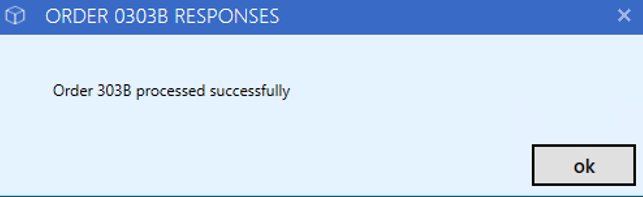
|