|
10.9 F & I Product Accounting - Cost on Fees
KB 1411, Release Note, Maintenance, 7/14/2020
* Standardize the account set ups for F&I products; Warranty, Protections and Insurance as well as a way to allocate the cost for fees to specific accounts.
Product Accounts
*Sales > Deal > Maintenance > Deal Setups > Protections
In the bottom left corner of each product maintenance and fee set up is a new maintenance window for each item called Accounts. This new maintenance screen will allow users to set specific accounts and controls for New, Used and Certified Vehicles, similar to what was previously available for Protections. Users can set a specific account for the items Price, Cost and Liability. Each individual item has an Audit Log to track any changes made.
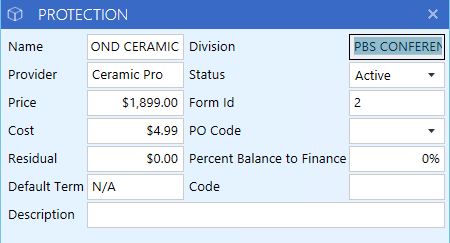
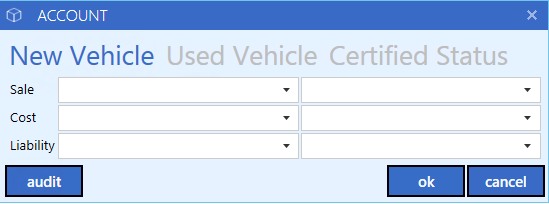
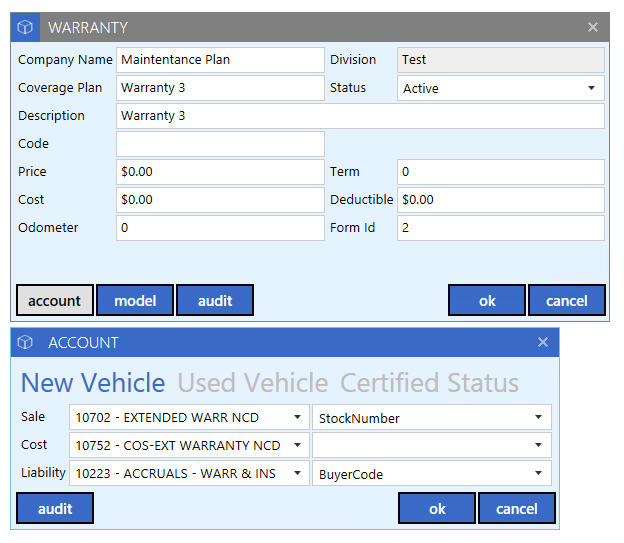
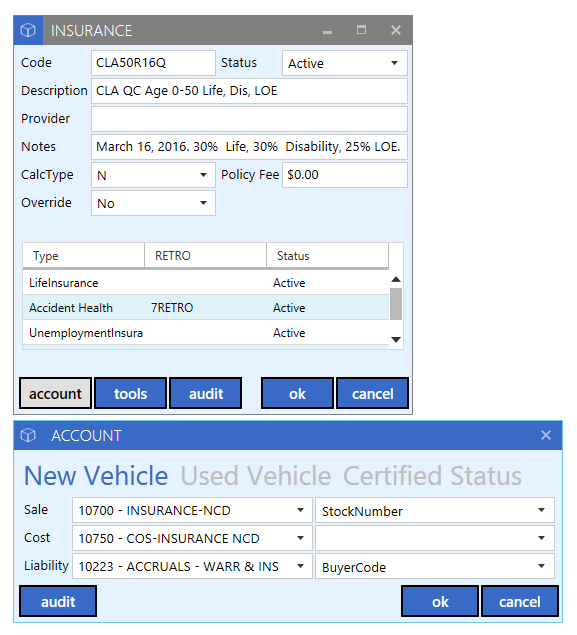
Cost on Fees
Users now have the ability to assign a cost value to a Fee. Fees set with a Gross Type of Front End or Back End can have a cost value assigned that is different than the Fee amount. When the Gross Type is set to None, the cost will default to match the price and the field will be greyed out not allowing changes to be made. Users are able to update the cost on fees from the Worksheet but only for the ones with a Gross Type other than None. Modifying the cost will require the user to have the Standard Maintenance permission.
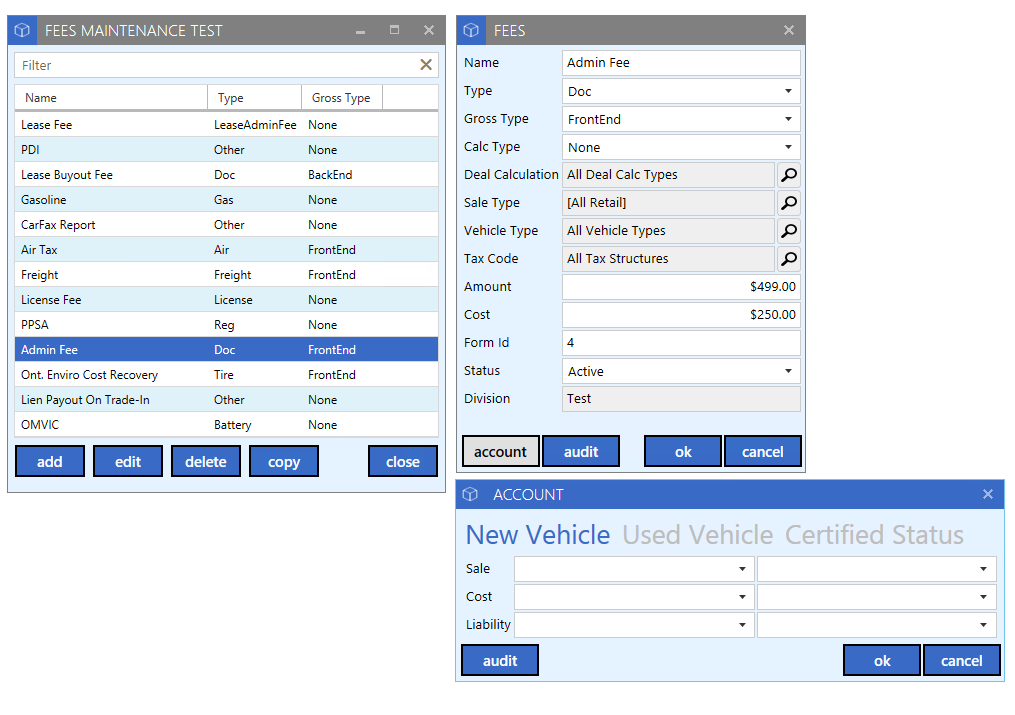

Through the right click menu, Users are able to highlight multiple fees and select Update Distribution. When this is selected Users will be prompted to select the whether this is for New, Used or Certified Vehicles, then the Price, Cost or Liability fields, and if it is the Account or Control Number. Lastly they will be ask to type in the Account or Control Number for their selection. This will mass update the field on the Fees they selected. This is also available for Protection, Warranty and Insurance Maintenance.
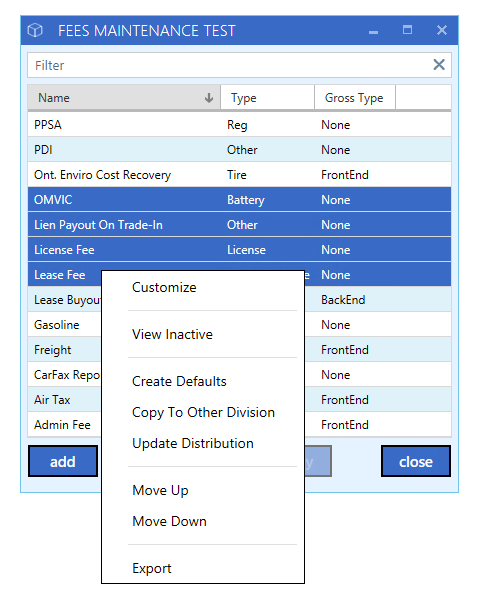
Posting Template
The Posting Template has been updated for all Finance, Insurance and Fee items. These line items will no longer show an Account Number attached in the Posting Template. The Account Number will be pulled from the items Maintenance area. New field types have been added to the Posting Template, Deal and Fees. These will help the User see if the Fee is pulling from the Deal Template or from the Fee Maintenance. The Type will also show in the drop down of the Finance field when selecting a field. The Deal Type will work the same as before by pulling from the Deal.
The Fee Type will pull the accounts from what is set up in the Account field of the GL Fee Maintenance. An Account Number is no longer needed within the Posting Template.
For back end products such as Warranties, Protections, and Insurance, these will show as single lines on the Posting Template and pull from the Products Maintenance based on the vehicles status.
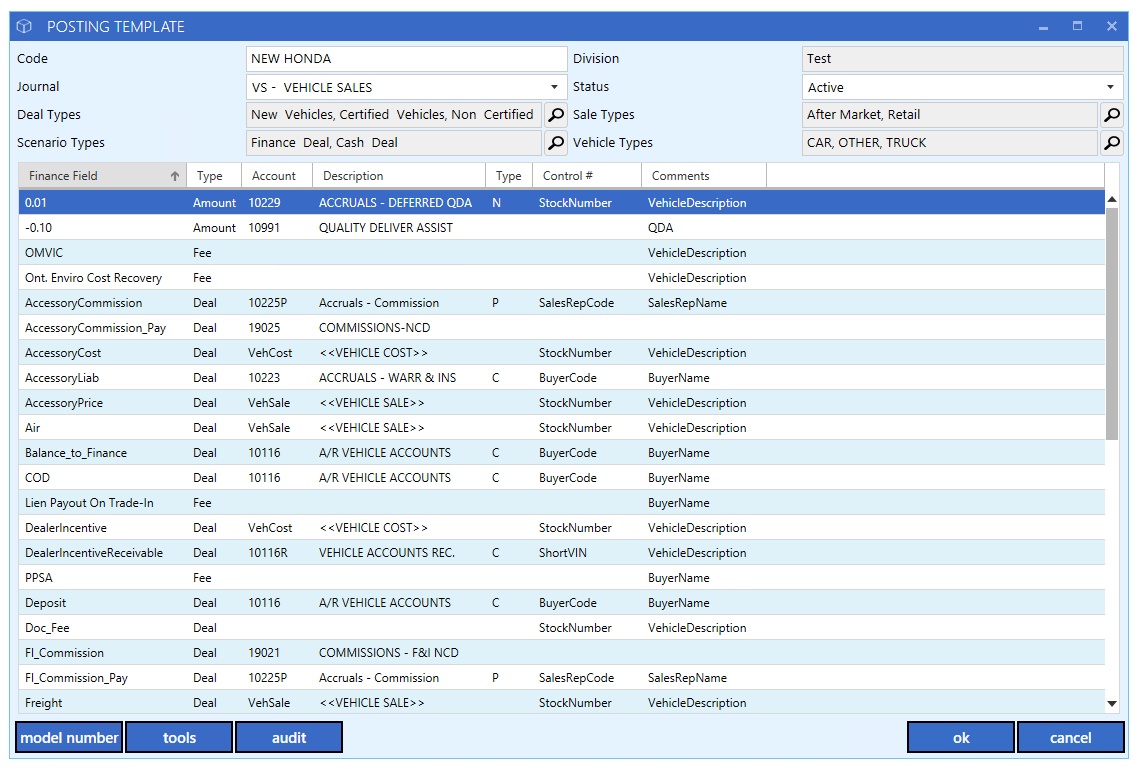
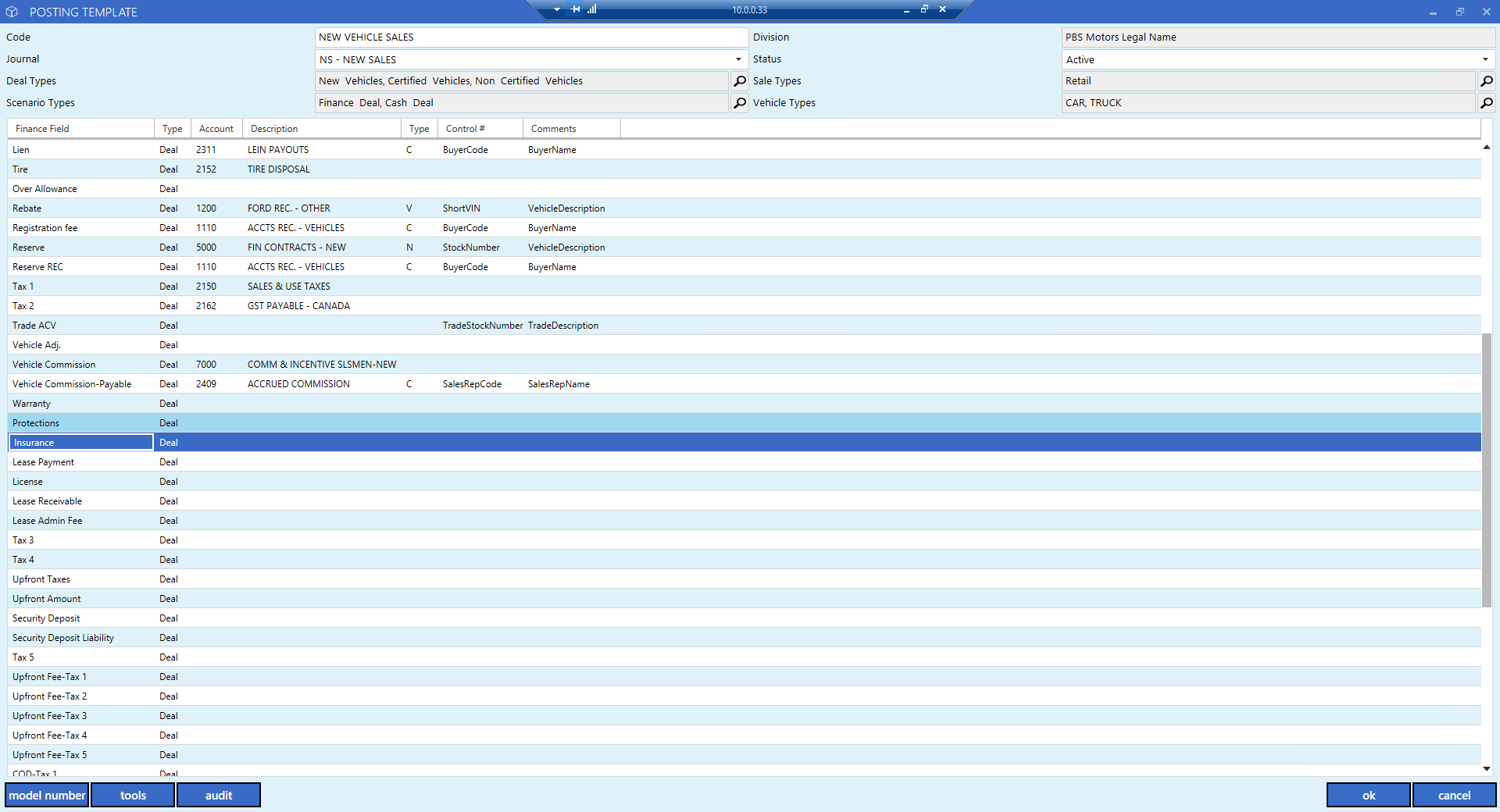
|