|
10.8 Additional Parts Features
KB 982, Release Note, Parts Development, 1/1/1900
*This document will briefly describe how a few of the smaller enhancements added to version 10.8.0 work. These enhancements are available in version 10.8.0 and later.
Part Descriptions
Parts with very long descriptions, especially when techs are adding part requests with a lot of details, now have better visibility. Columns may re-size and hovering over the field will display the full description.
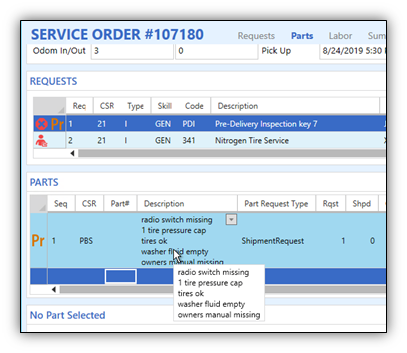
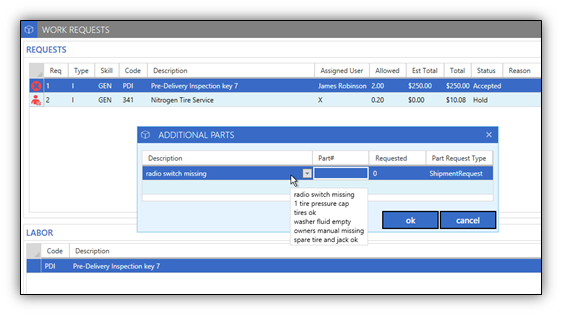
Part Kits
Existing part kits can no longer be changed to a different type of kit component, part, or kit-typed kit.
Changing the type of kit while these kits were added to open invoices would cause calculation issues and accounting to be out of balance.
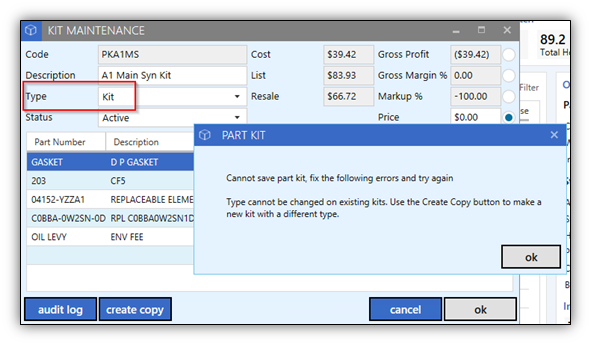
To change a kit, use the Copy feature through the right click in the Kit Maintenance window. Create a new kit by copying the details of a kit, change the type, and mark the old kit as inactive.
Parts Quick Add
When adding new parts and using the Quick Add window, users can now enter an Exchange value for parts with cores.
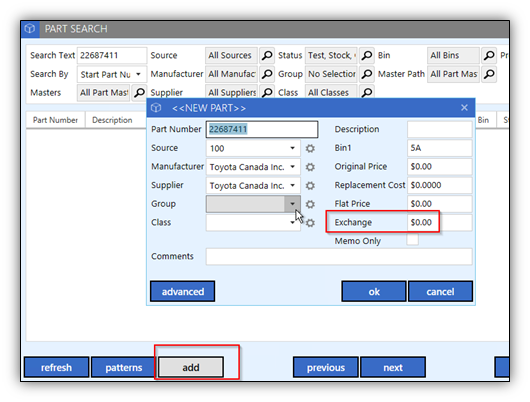
Parts Quick Receipt
While selling a part and using the Quick Receipt feature, upon saving the invoice the second window appears, asking to validate the order and receipt.
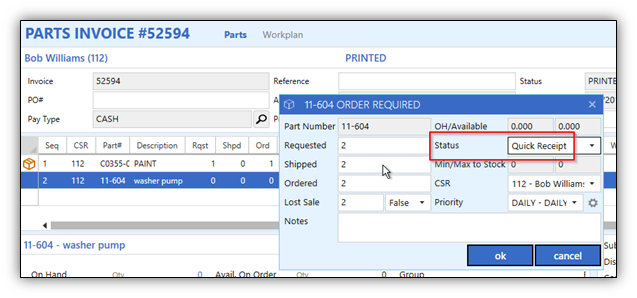
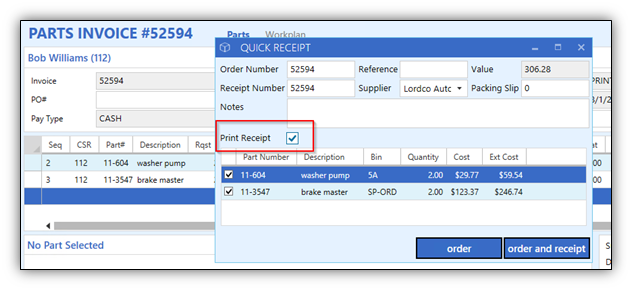
Each user can now choose to print a copy of the receipt. This setting will remember your last choice, user by user.
Receipting
Like other areas in the software, receipt highlighted has been added to the right click of the receipting screen.
This additional will make receipting more efficient by allowing the user to select which parts to receipt at that time.
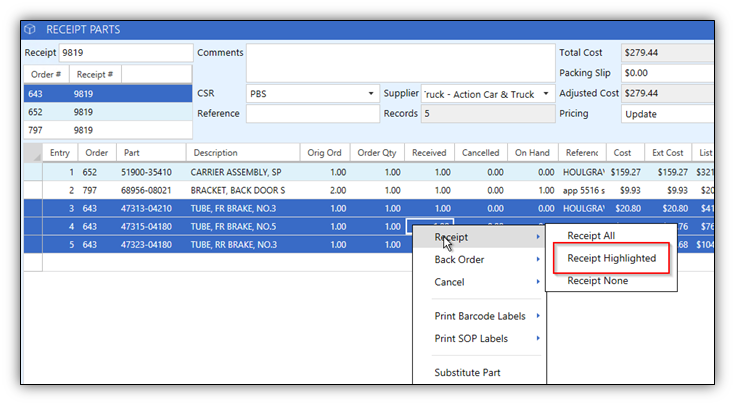
Receipt Integration to Accounting
When the integration is enabled to send receipt postings to accounting, the supplier or manufacturer information will display in the Additional Info column. Those posting the receipts can easily see who to post the invoice to, or validate the supplier is correct.
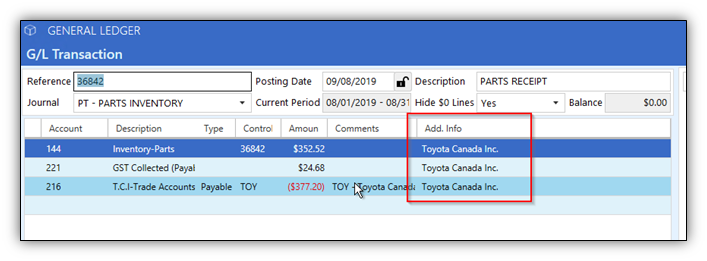
SOP Notification Report
After receipting parts and printing the list of SOPs, the report will now sort by shop if there are parts from multiple shops on the same receipt.
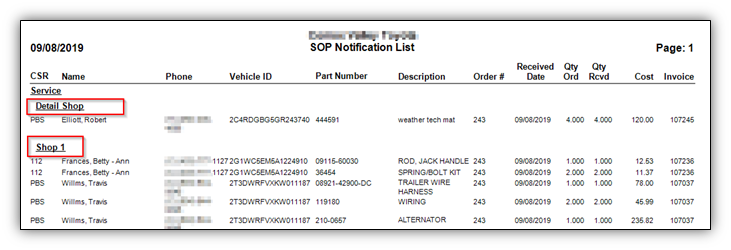
Order Report
A new column has been added to the Orders report to show the date the part was ordered.
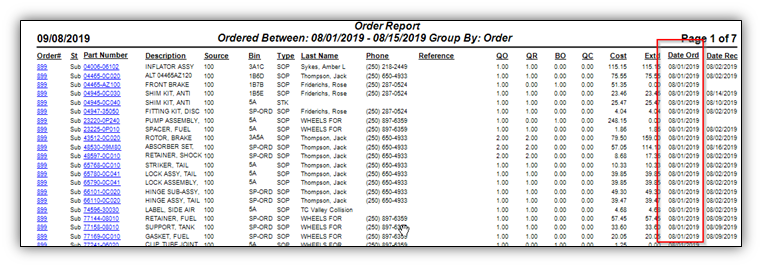
Purchase History Report
A new filter has been added to run the purchase history based on the supplier from part stats, or the supplier from the receipt.
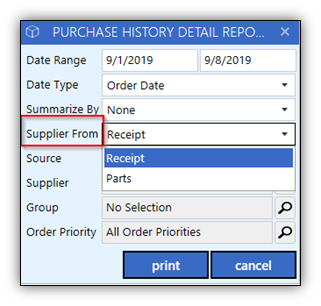
Dormant Parts Report
When the Summary version of this report is run, users can now choose to include or exclude parts with zero on hand. This option is available in the Detail version, in the Summary version each age range can be drilled into further and will now include or ignore zero OH parts.
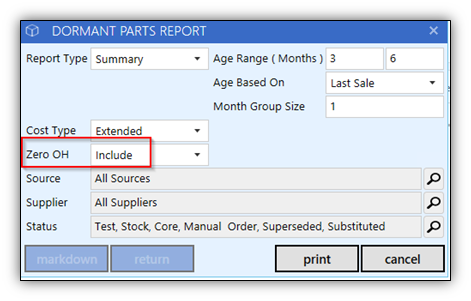
Customer Price Code Report
The customer price code report is a way to report on which price codes have been used in a certain timeframe.
Under the price code filter, a magnifying glass has been added to select specific price codes to report on.
Using this filter, dealers can un-select default price codes, such as CRO, and then report on discounted or wholesale price codes to determine who has been given other price codes.
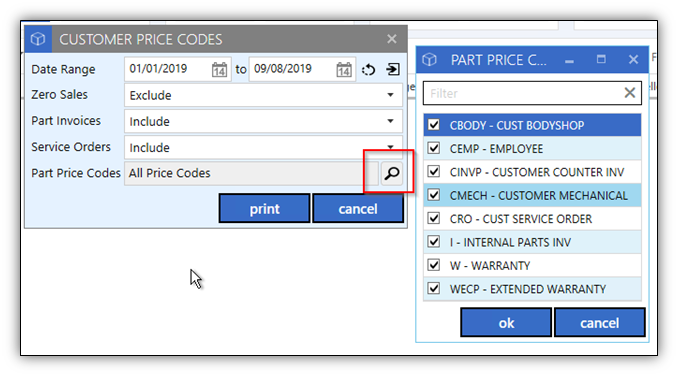
|