|
10.8 Additional Service Features
KB 985, Release Note, Service Development, 1/1/1900
Appointment Scheduler
Use the arrow to hide the Shop Load area of the Scheduler. Each user can maximize the calendar view if the shop load and graphics are not used, or if an employee has a small monitor.
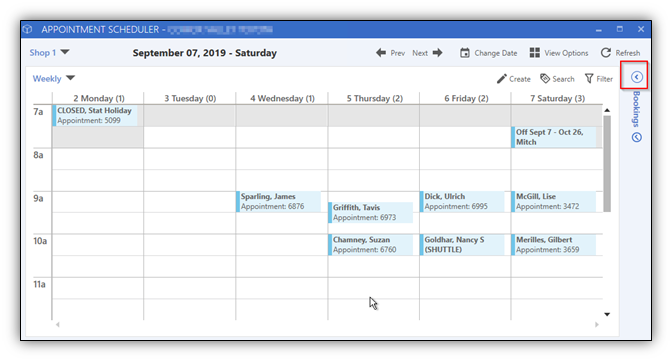
Copy VIN
From the Service Order, Appointment, and Estimate dashboard lists, use Copy VIN from the right click menu without having to open the work item.
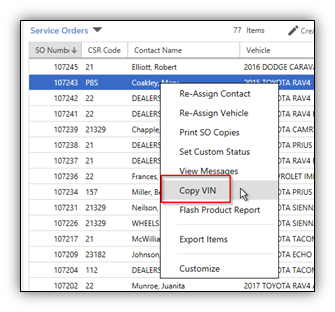
Service Order Dashboard enhancements
New filters include transportation, comebacks, and waiters. New insight buttons for comebacks and waiters. These options allow advisors to quickly view a list of SOs by these priorities.
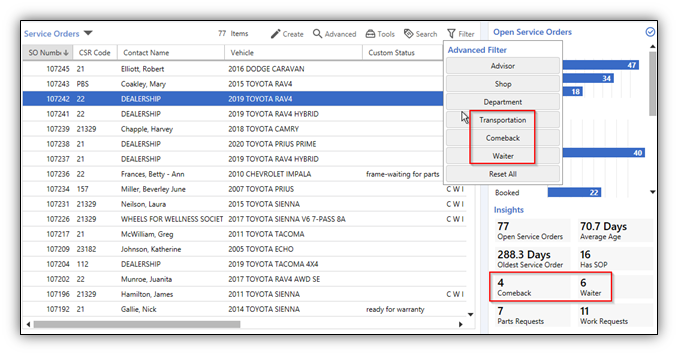
Today Phone Number
The Today field has been enhanced to allow advisors to free-type a phone number or use the dropdown to select any of the numbers attached to the contact.
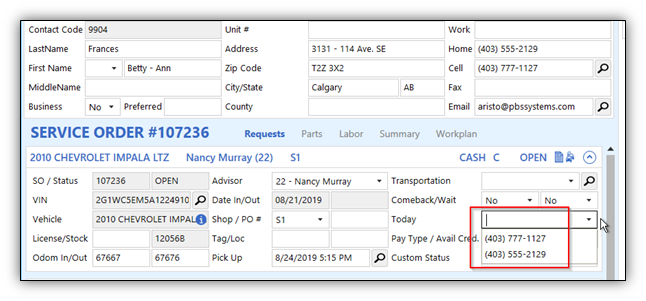
Default View
Advisors can now choose to default to the Request tab. This determines which tab you will be on when opening each Service Order.
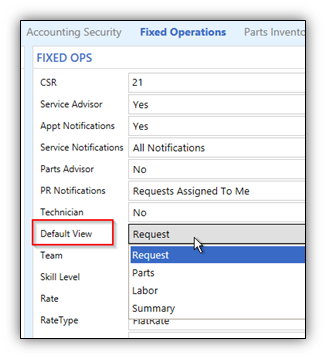
Menu packages Package type printing
When menu packages are set to the pricing type of Package, each individual price will no longer print on the customer copy.
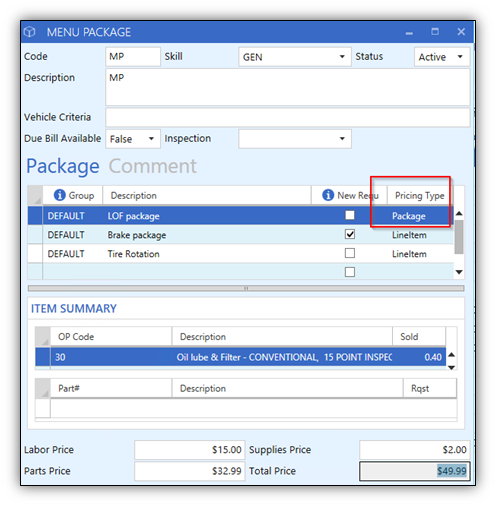
Each labour and part will list without amounts, only the total package price will display.
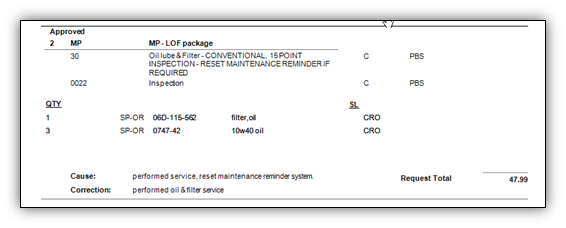
Menu Package printing
When loading a menu package onto a Service Order, advisors can now print or email a copy of the entire menu package including pricing.
Document Management is available for Menu Packages, so dealers can add their letterhead. Navigate to Document Management where hard copies and customer copies are setup, a button is available for Menu Packages.

Vehicle History
While reviewing Vehicle History on a customer, if an Inspection exists on the Service Order it can be viewed through the right click options, rather than opening the SO.
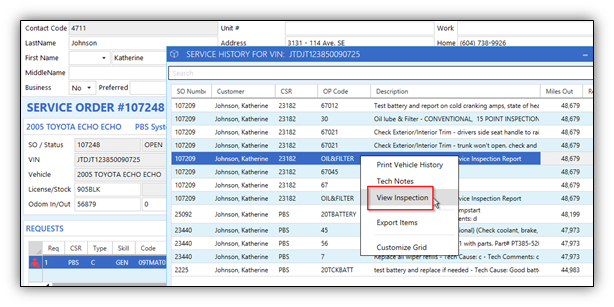
Detail Close search
While allocating an SO to other accounts, a new search is available to find AR accounts, stock numbers, or customer codes. This is based on the control type of the account added in the detail close screen. Enter keywords to find the correct contact code, stock number, or short VIN.
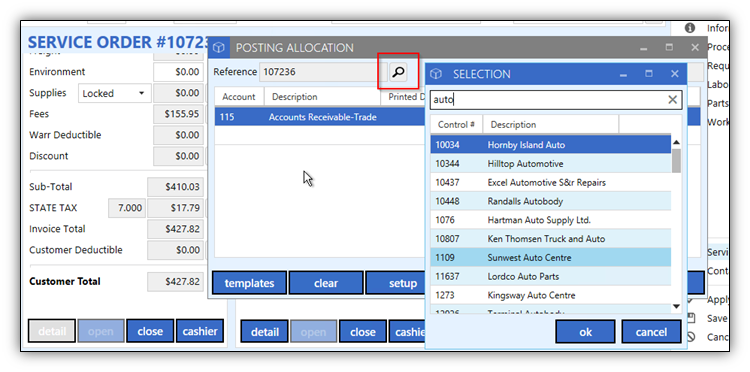
Coupons
Under the percentage weighted type coupon, dealers can now create labour or parts only coupons.
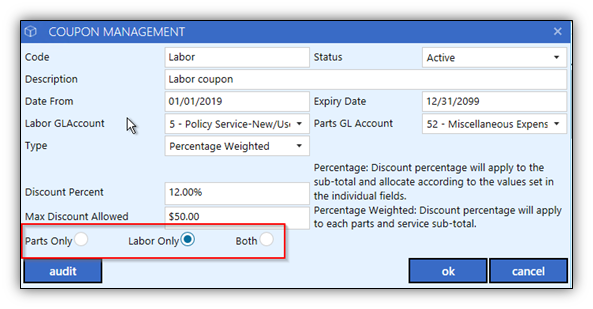
Deferred or Declined Reasons
Dealers can set a control file option to prompt advisors to add a Reason when a job is Deferred or Declined. The Reason will now print on the customer copies.
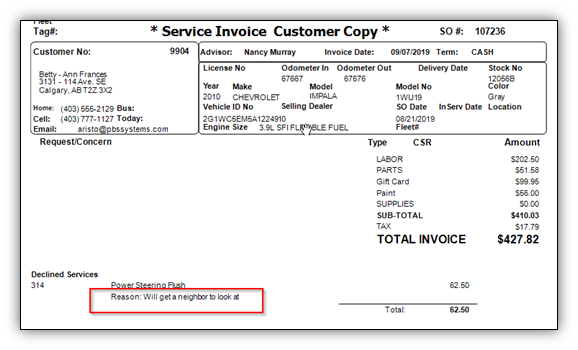
Dispatch Disable the Alert color
Do you have colors turned on in Job Manager and Tech Views, but dislike that jobs turn a different color when they hit an alert?
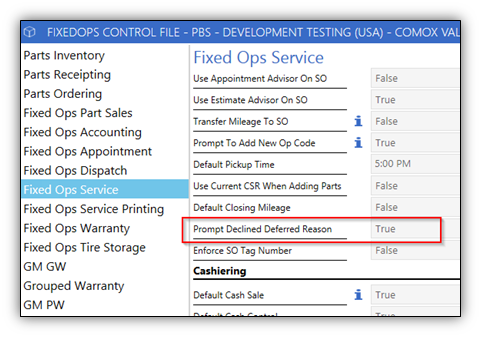
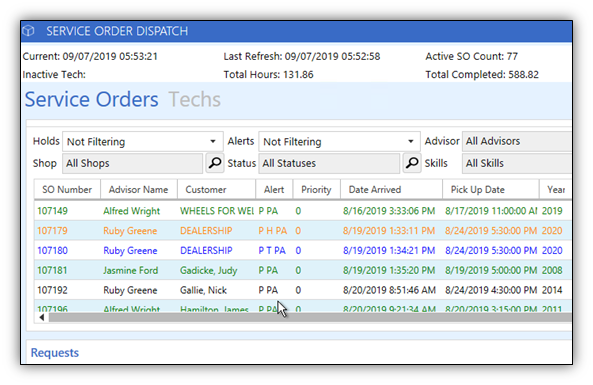
The Alert color can now be disabled, which means the other colors will now keep, based on status of pre-assigned, completed, hold, etc.
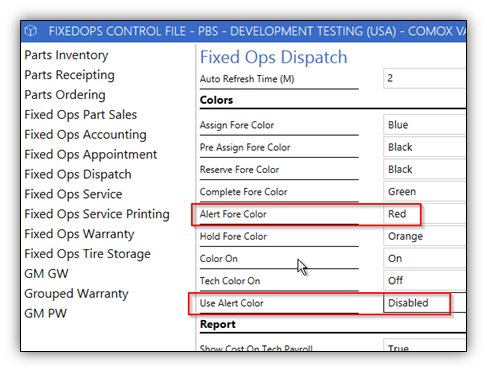
Go to the Fixed Ops Control File and set Use Alert Color to disabled.
Loaner Calendar
Within the Loaner Calendar each user can now set their columns to their preference. Loaners can be viewed by Stock Number, License Number, or Year/Make.
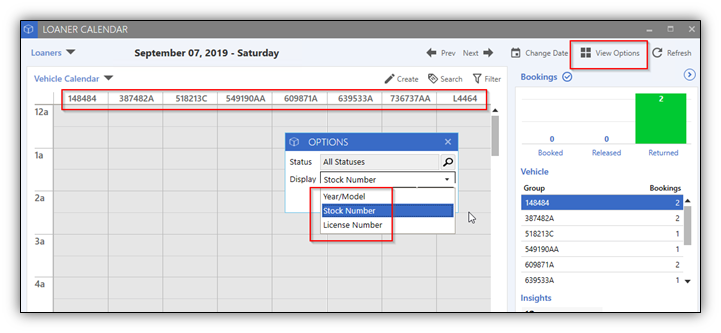
Up Sell Report
Counts have been added to the Up-Sell report to display SO totals and request number totals per advisor, as well as a grand total.
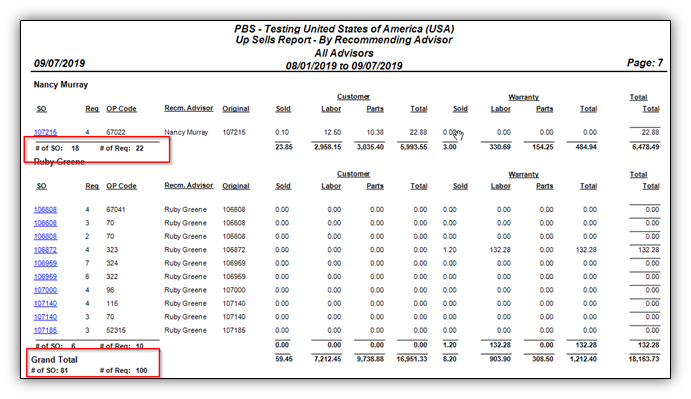
|