|
10.13 Additional Sales Features
KB 2012, Release Note, Sales Development, 11/1/2021
*This document will briefly describe how a few of the smaller enhancements added to version 10.13 work. These enhancements are available in version 10.13.0 and later.
Deals
*Payment Date
Users can change the Payment Date on a Deal by using the drop-down arrow to select a different Date from the Calendar.
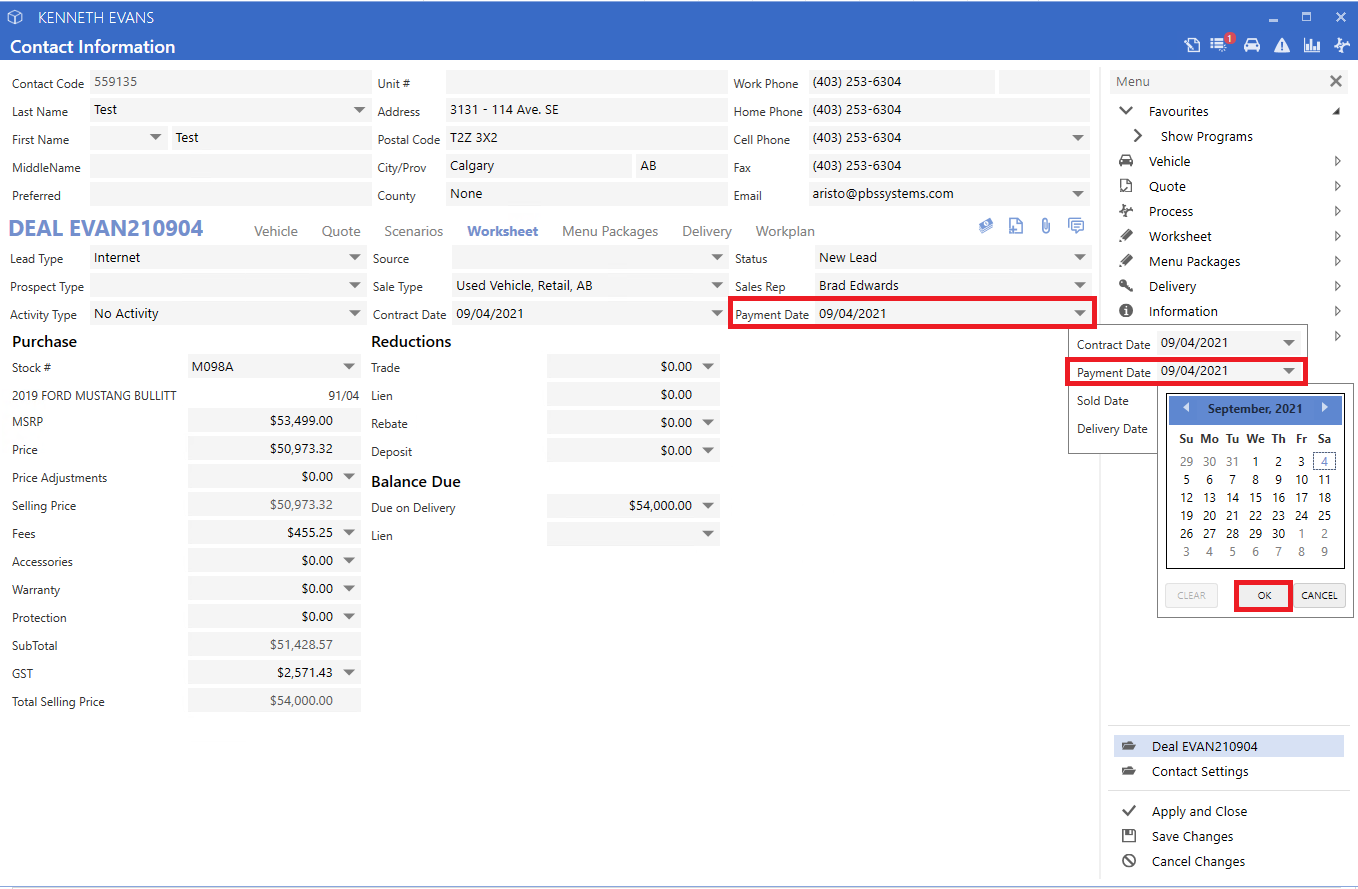
*Programs
The Requirements field in the Programs detail has been made larger for better visibility. Users can easily identify what options are needed in order to apply the Programs.
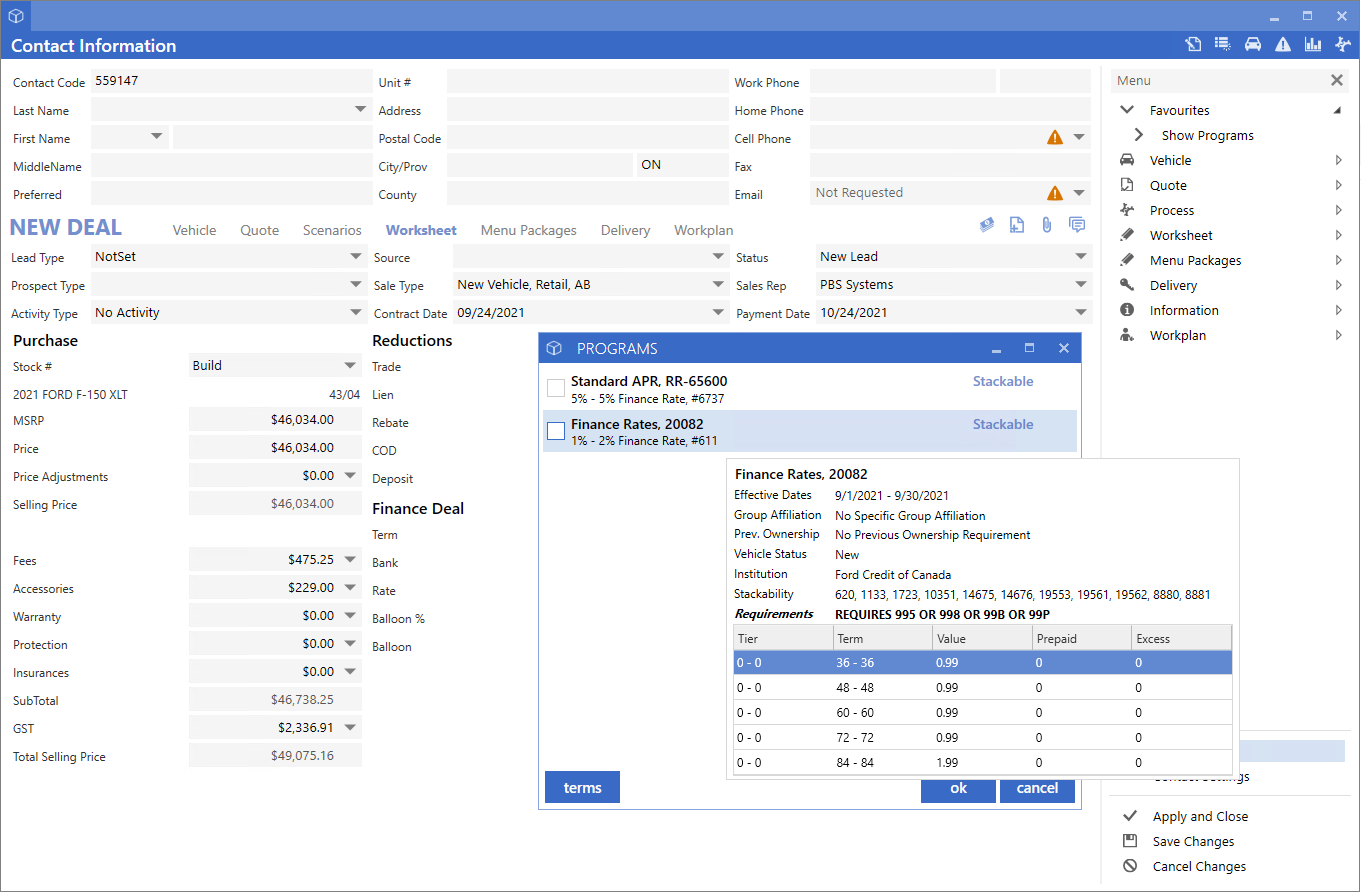
*Trades
Users can select which Trade they would prefer to show on the Worksheet by selecting the star beside the Trade description.
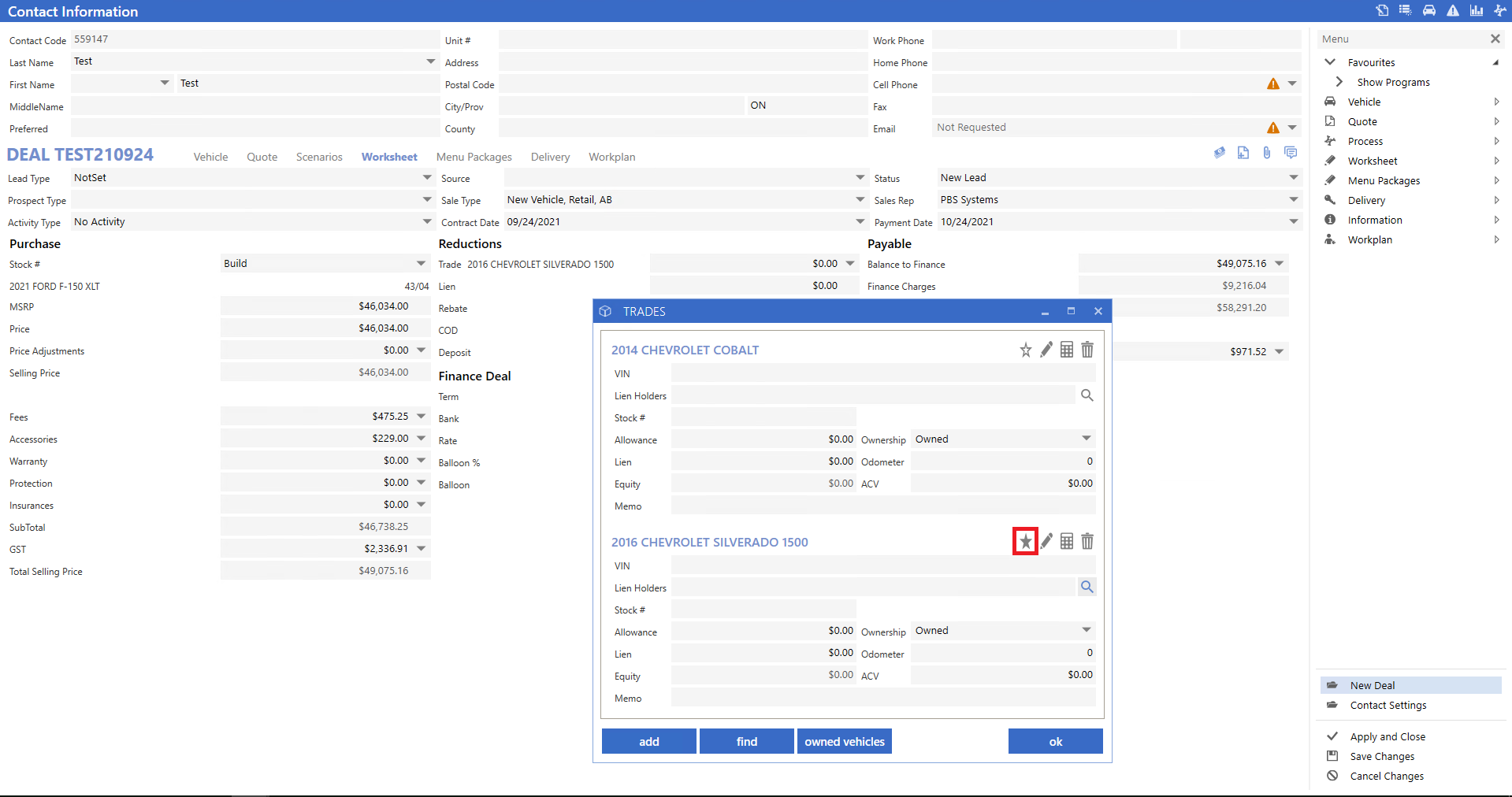
*Price Adjustment
When adding a Price Adjustment to a Deal, Users are able to select if the Adjustment should be included as a Gross Adjustment. Price Adjustments checked as Gross Adjustments will show in the Cash screen as a Vehicle Cost Adjustment. This also applies to any Incentives added to the Deal.
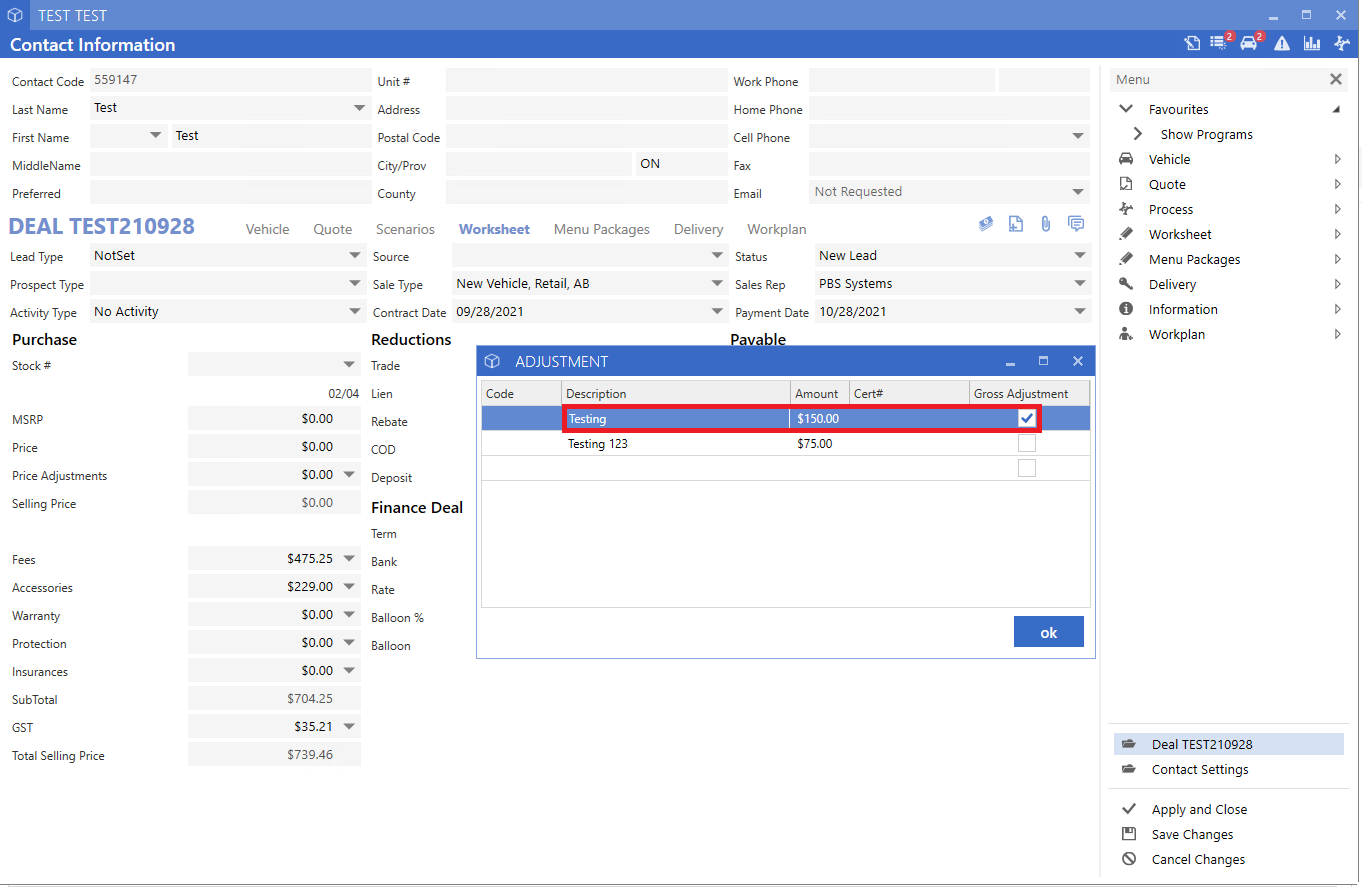
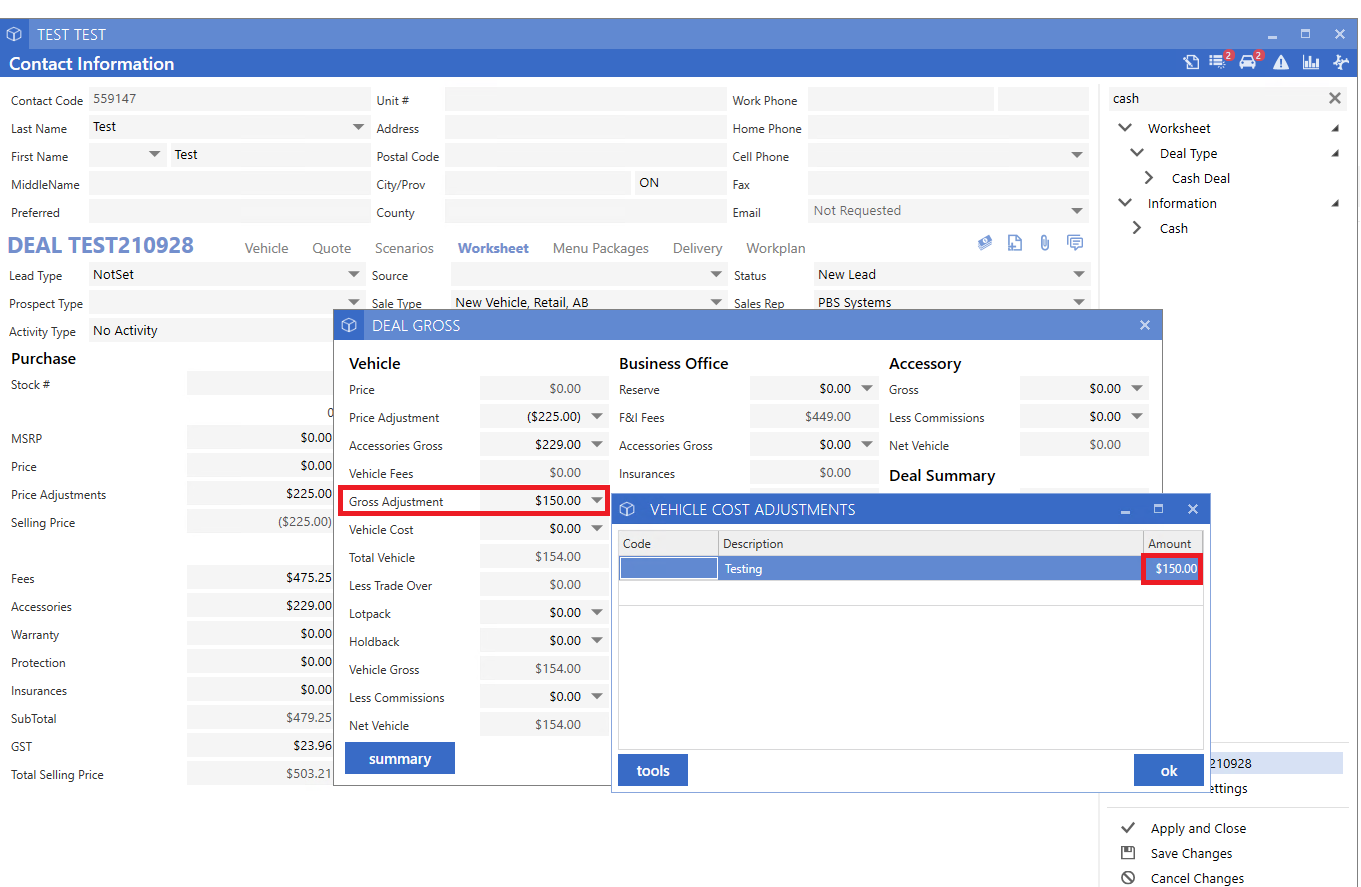
Vehicle
*Additional Dashboard Columns
The Appraised Value and Distributor are available to be added as columns to the Vehicle Dashboard and the Find Vehicle screen.
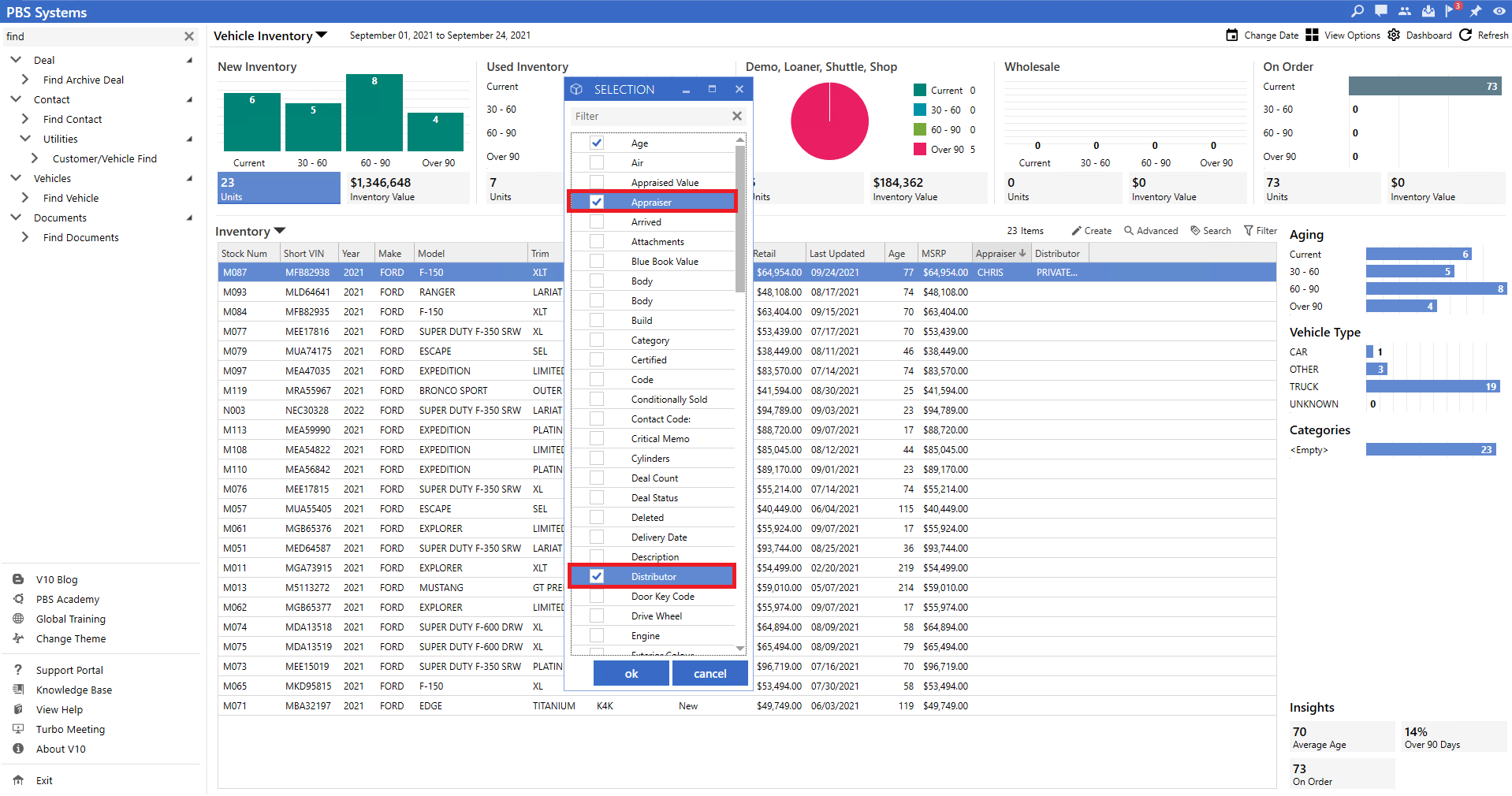
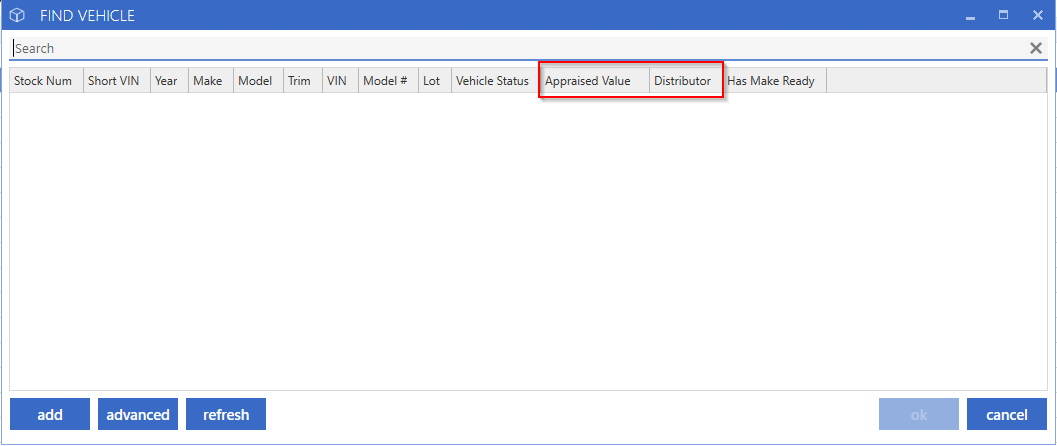
*Change Retail Price
On the Vehicle Dashboard, Users can quickly update a Retail Price through the right-click menu.
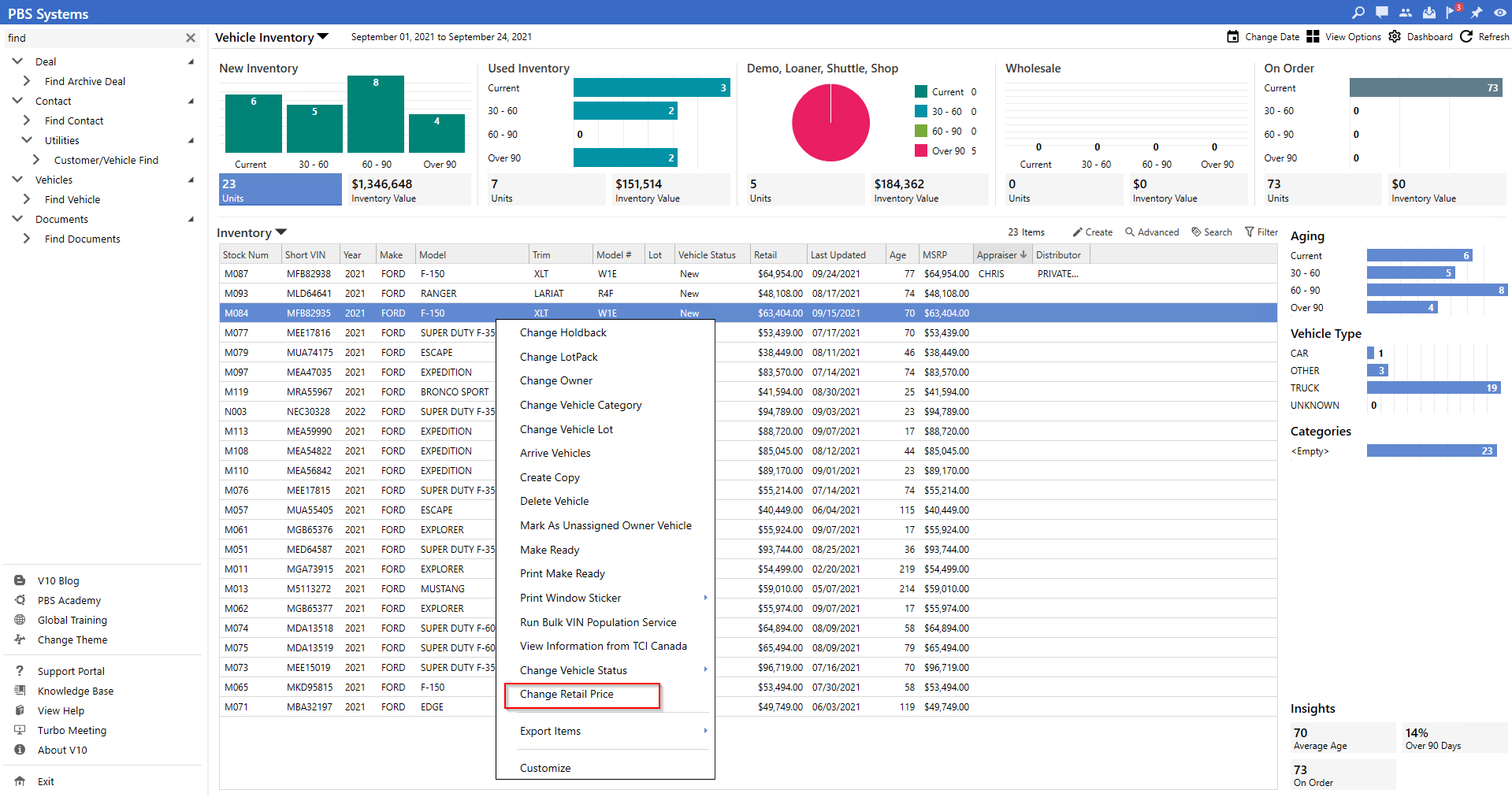
*Tire Storage Records
When a Vehicle has a Tire Storage record, it will update to the new Owner when a Deal is Delivered or the Vehicle has been Arrived.
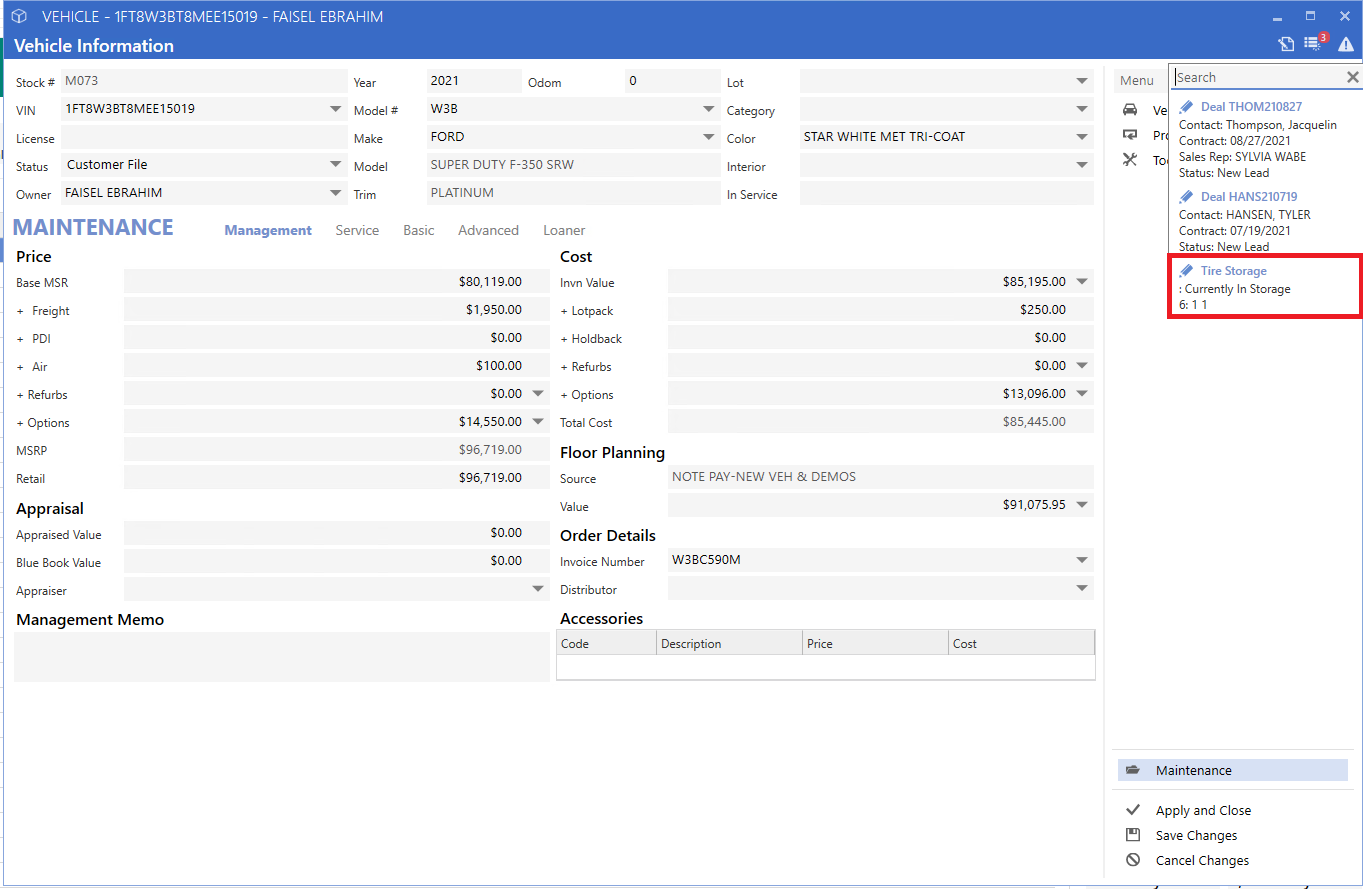
Permissions
*Scenario View
A new Permission has been added to allow access to the Scenario View within a Deal. Users that currently have Worksheet access will have this permission applied automatically when the software is updated.
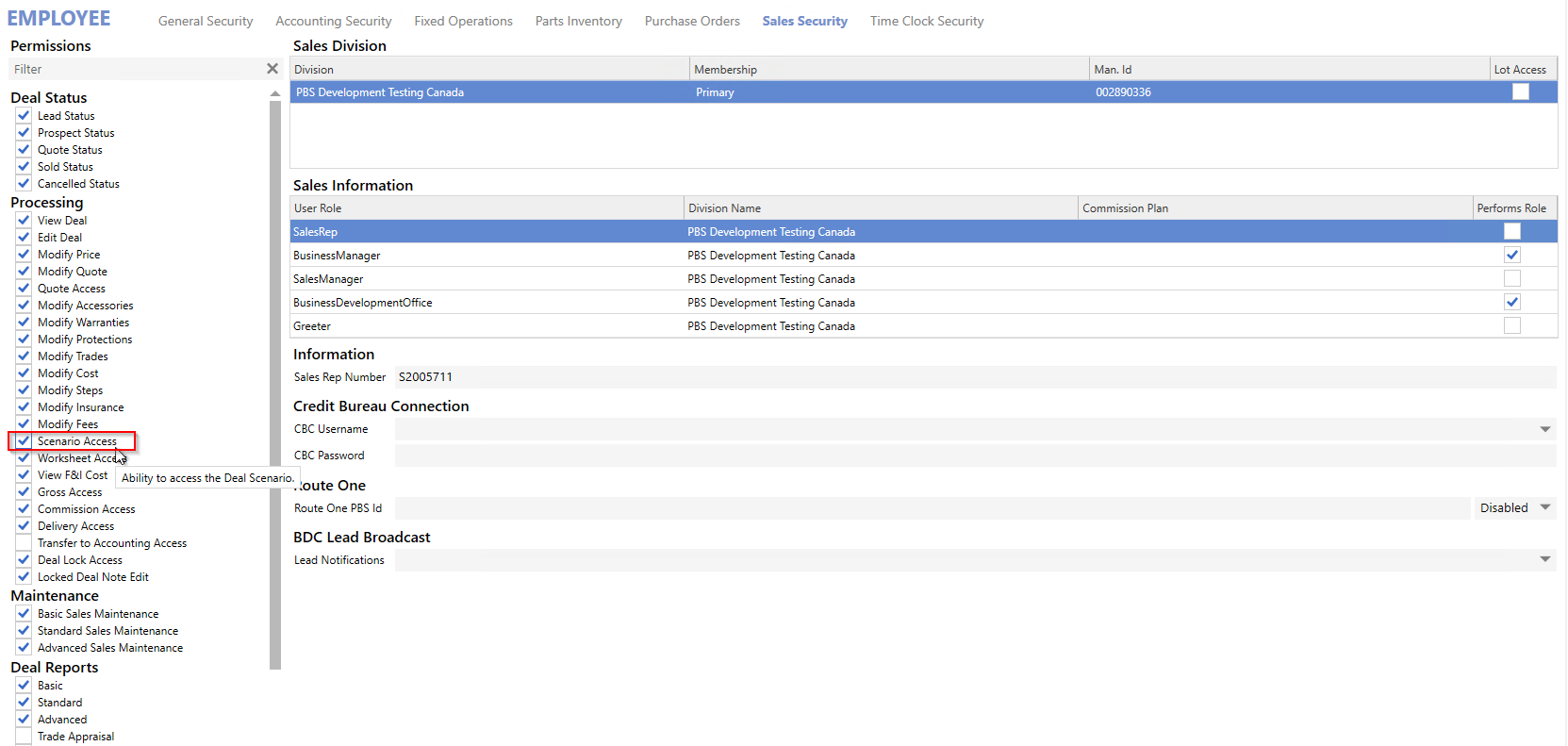
*Roll Payments
The ability to roll the payment on a Deal has been tied to the permission Modify Price.
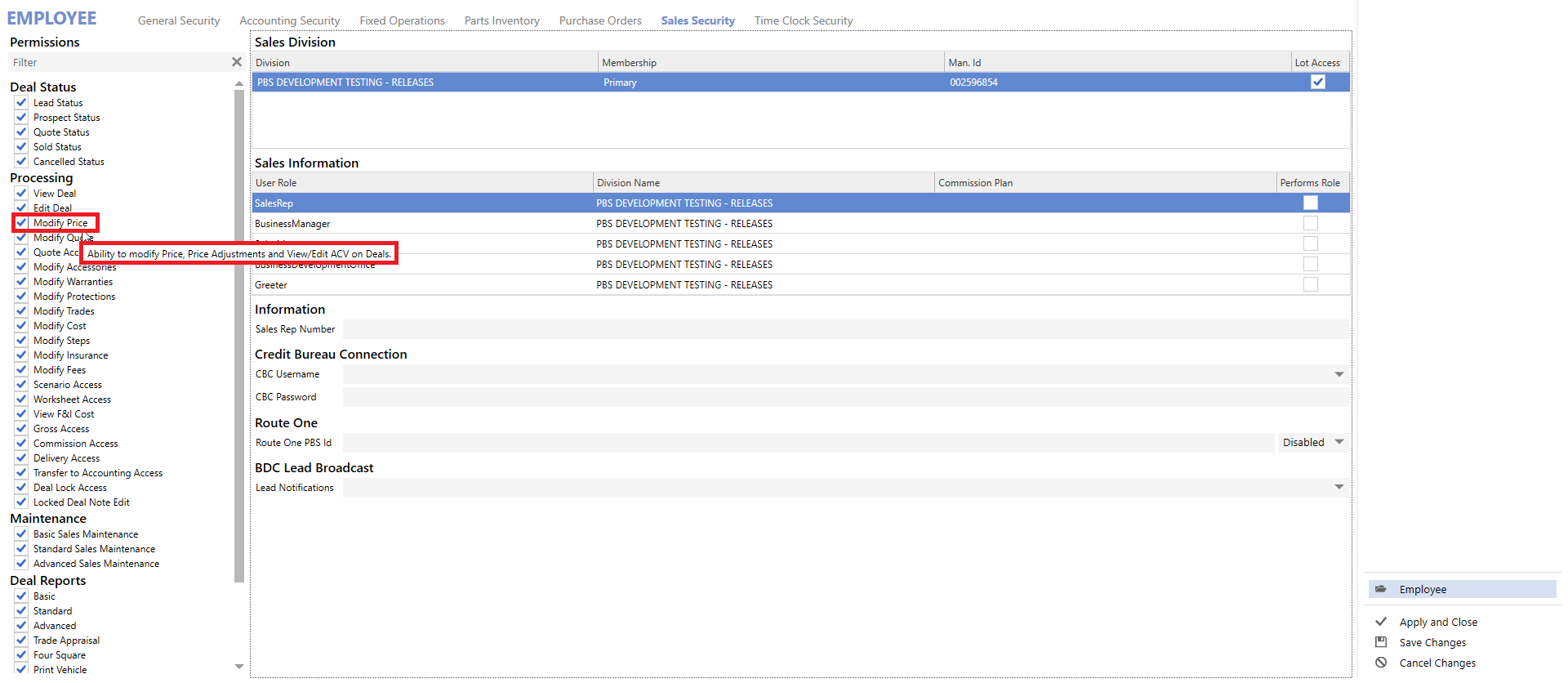
*Disable Roll Payments
A Users ability to roll a Deal Payment or Payable on Delivery into the Gross Profit can be Enabled or Disabled by a Flag in the Sales Control File.
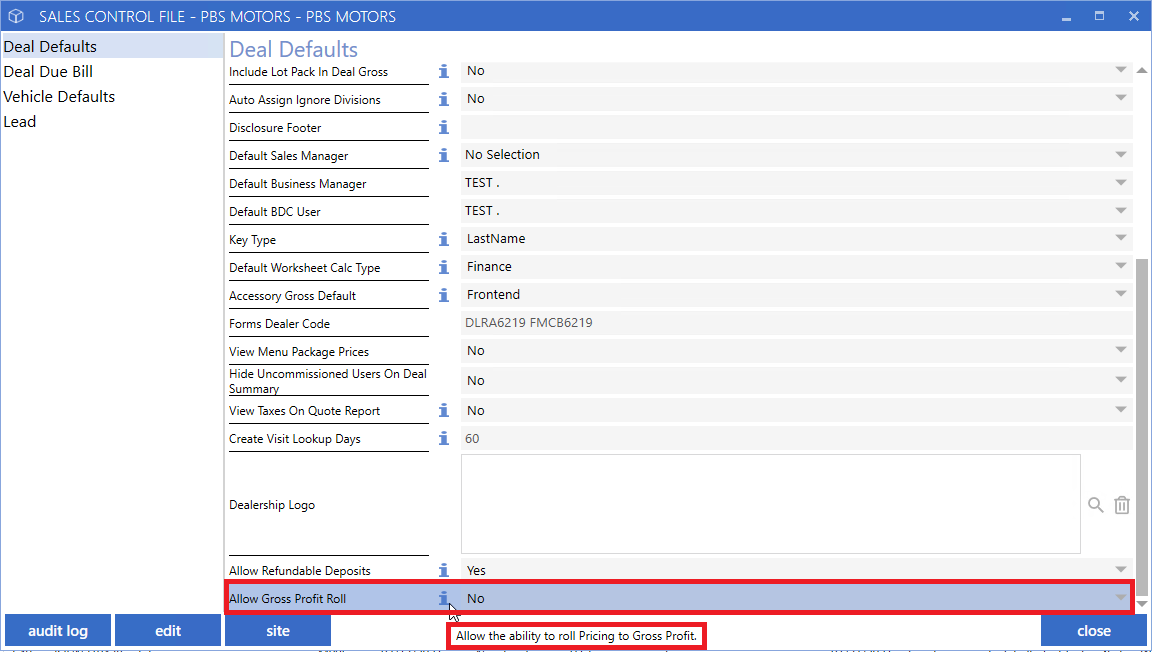
*Default BDC User
A default BDC User can be added in the Sales Control File and Users will receive a Notification when a Deal is created.
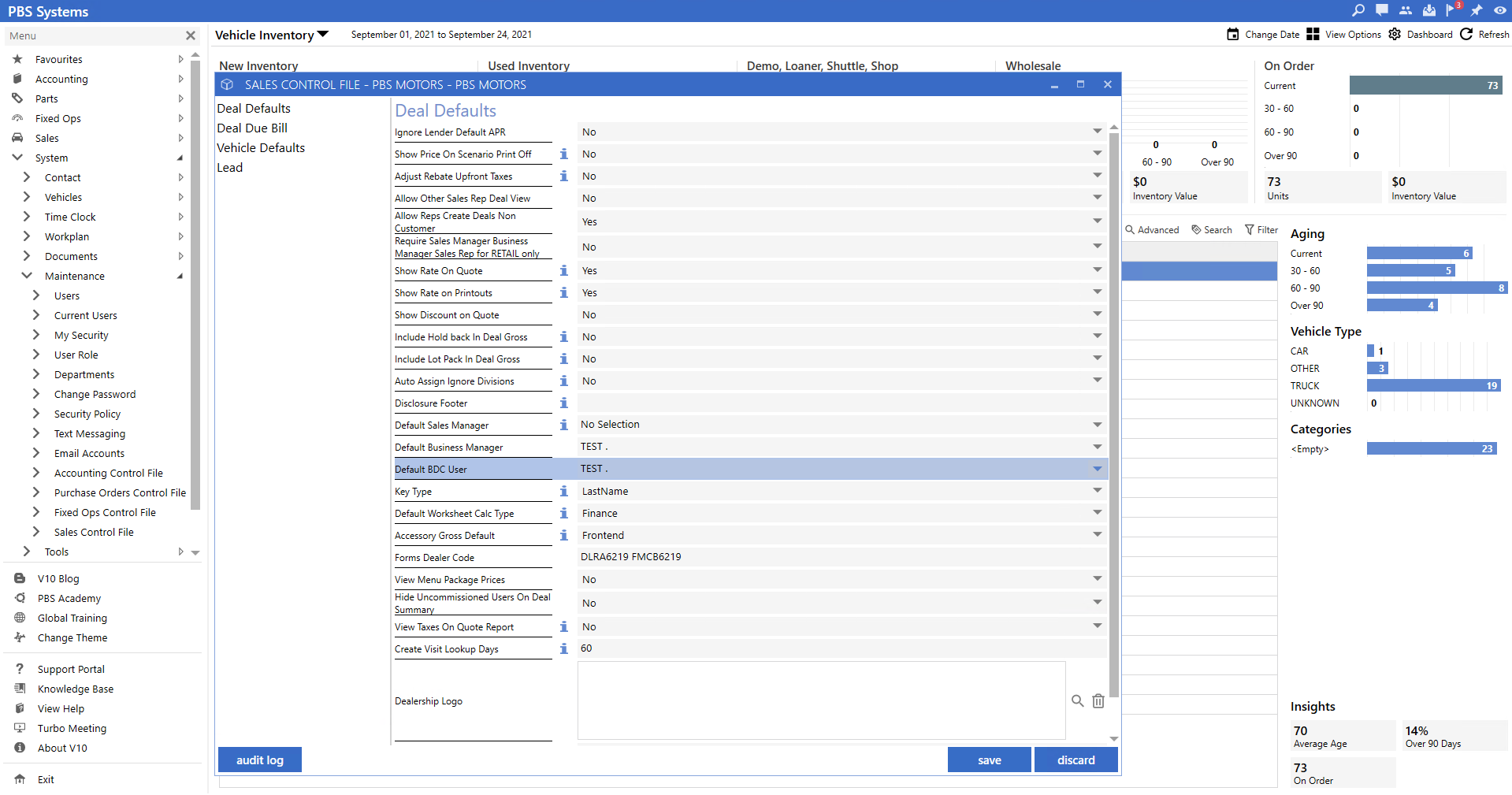
*Refundable Deposits
From the Sales Control File, Users can disable Refundable Deposits which will disallow them being taken on a Deal.
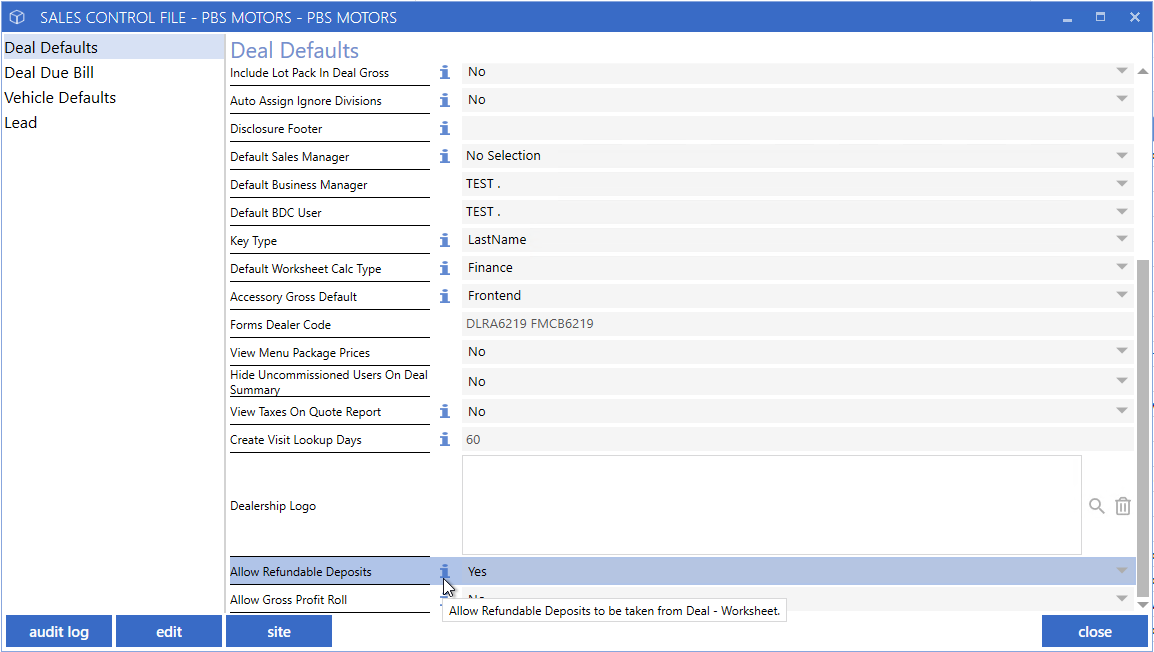
*Control Flag - Required Type and Source
When Enabled, the Control Flag Required Type and Source will allow Dealer Trade, Fleet, and Wholesale Deals to be created without a Lead, Prospect, or Source type.
Please contact PBS to have this feature turned on.
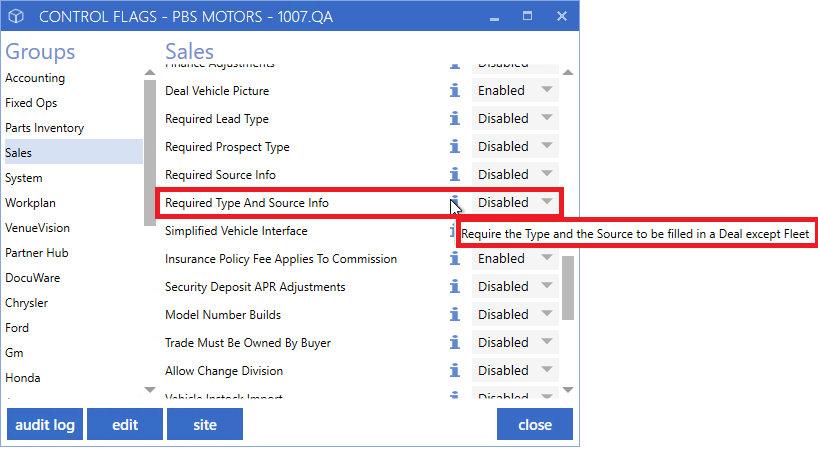
*Control Flag - Disallow Conditionally Sold
A Control Flag has been added to disallow Conditionally Sold Vehicles from being attached to new Deals. When the Flag is enabled, the User will receive a notification when trying to attach a Sold Vehicle to a Deal.
Please contact PBS to have this feature turned on.
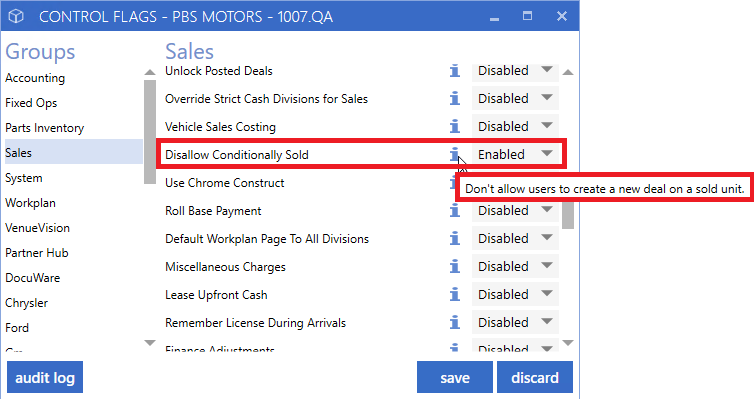
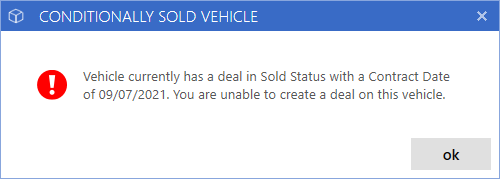
Maintenance
*Forms Filters
The Forms filters have been re-organized. Pay Per Use and Signable have been moved to the bottom of the Forms Maintenance screen.
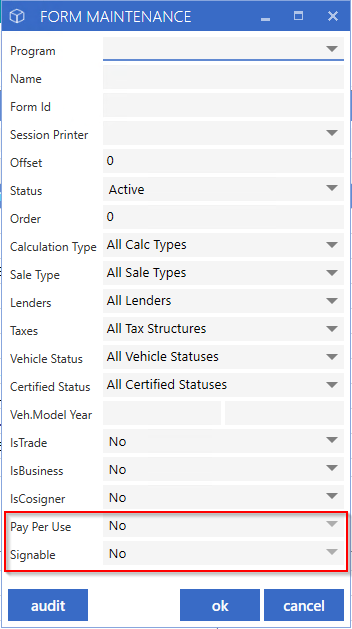
*Tax Structure - Tax the first Trade
A flag has been added to the Tax Structure to only tax the first Trade on the Deal.
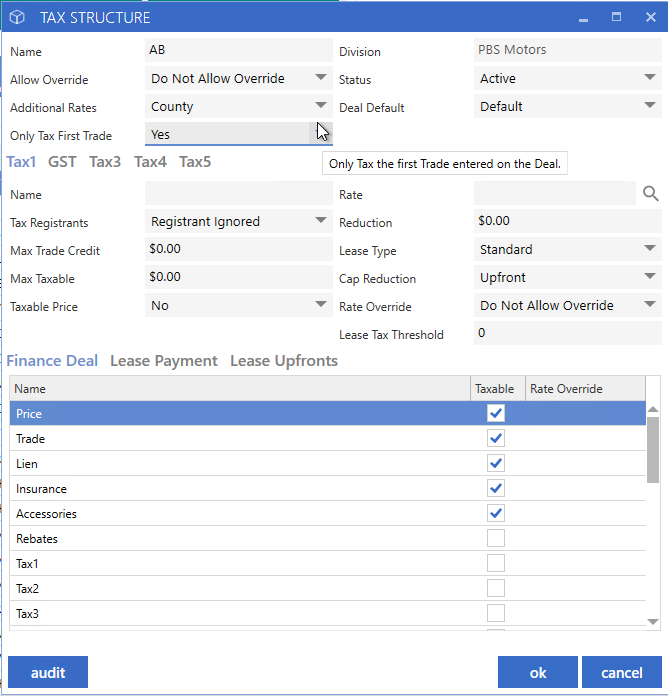
*Window Stickers
Additional fields have been added to Window Stickers allowing Users to add any field that is displayed on the Vehicles Basic, Service or Advanced views.

*Dashboard Filters
Calc Types have been added to the Dashboard filters and Insights on the Sales Dashboards.
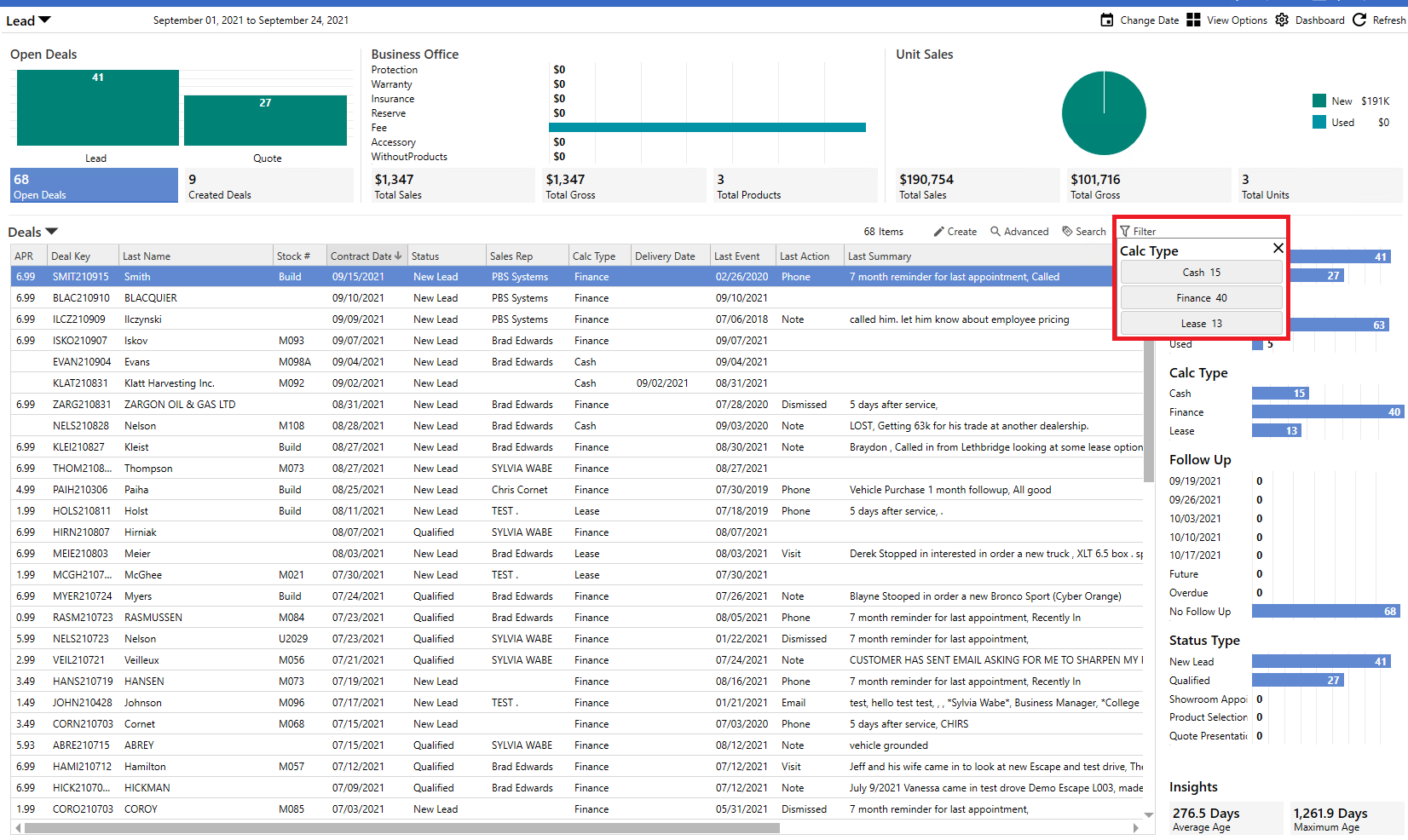
*VSI Fee
VSI Fee type has been added to Fee Maintenance. This fee value can be set in the Lender File to pull into the Deal.
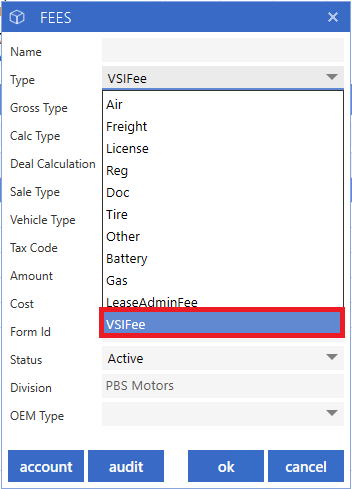
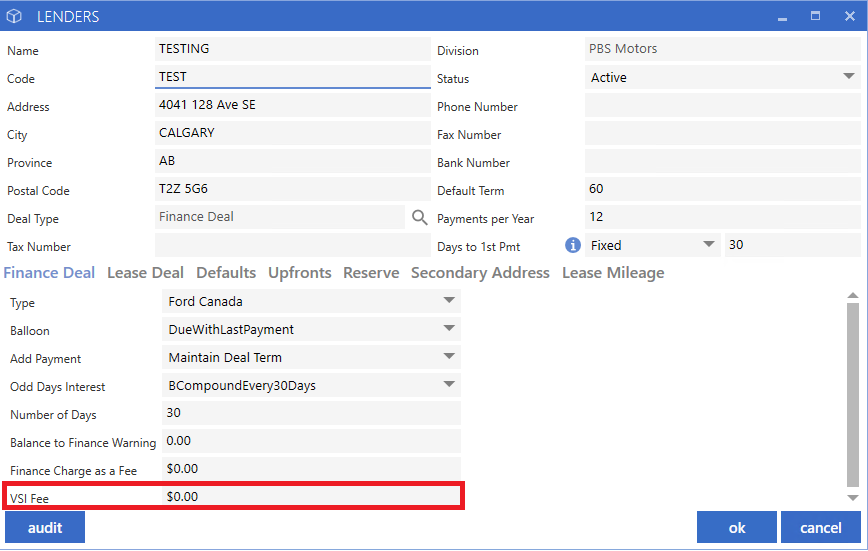
*Build Vehicle - Model Number
When creating a Build Vehicle, the Model Number will show beside the Trim and Body descriptions.
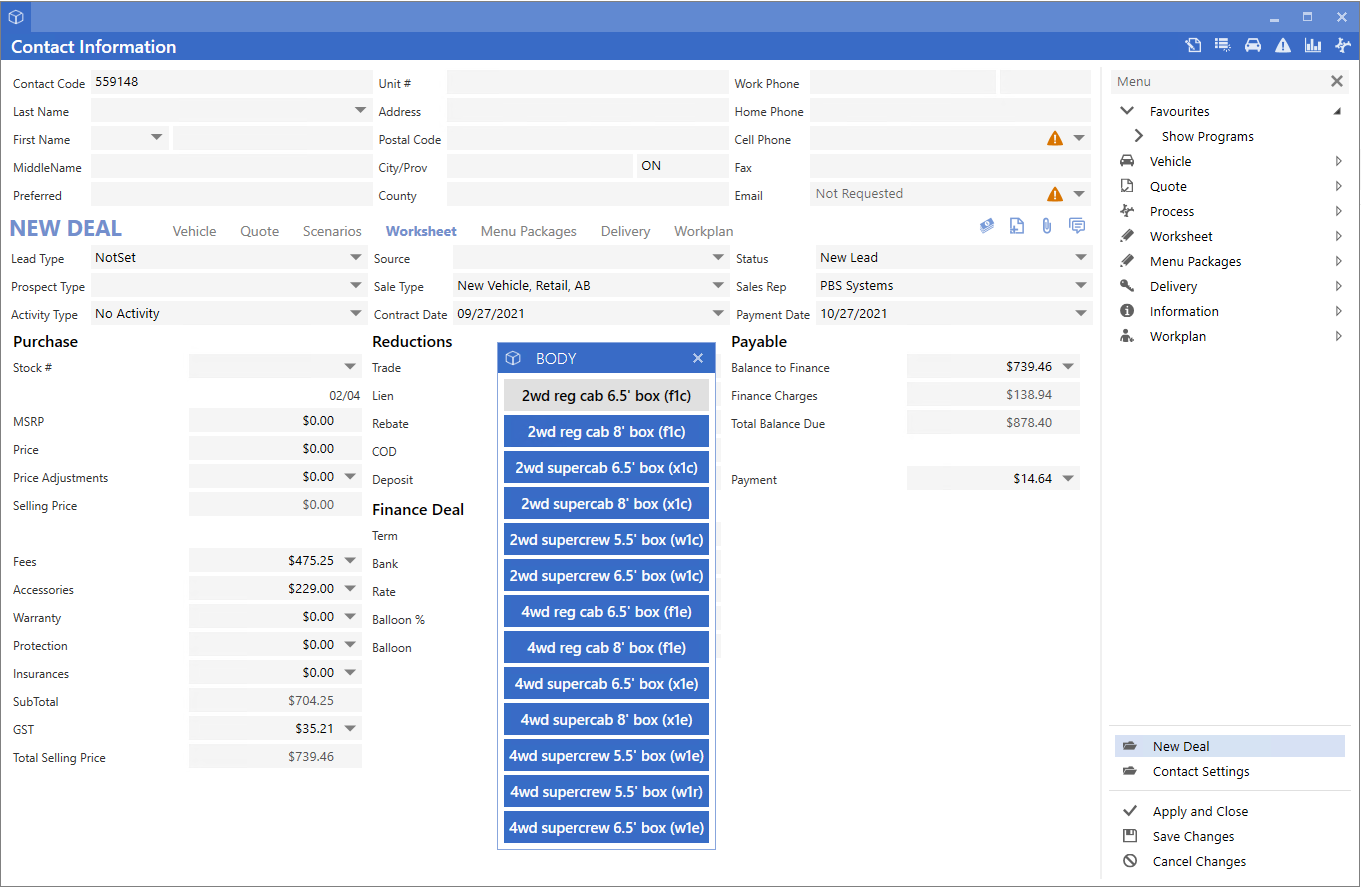
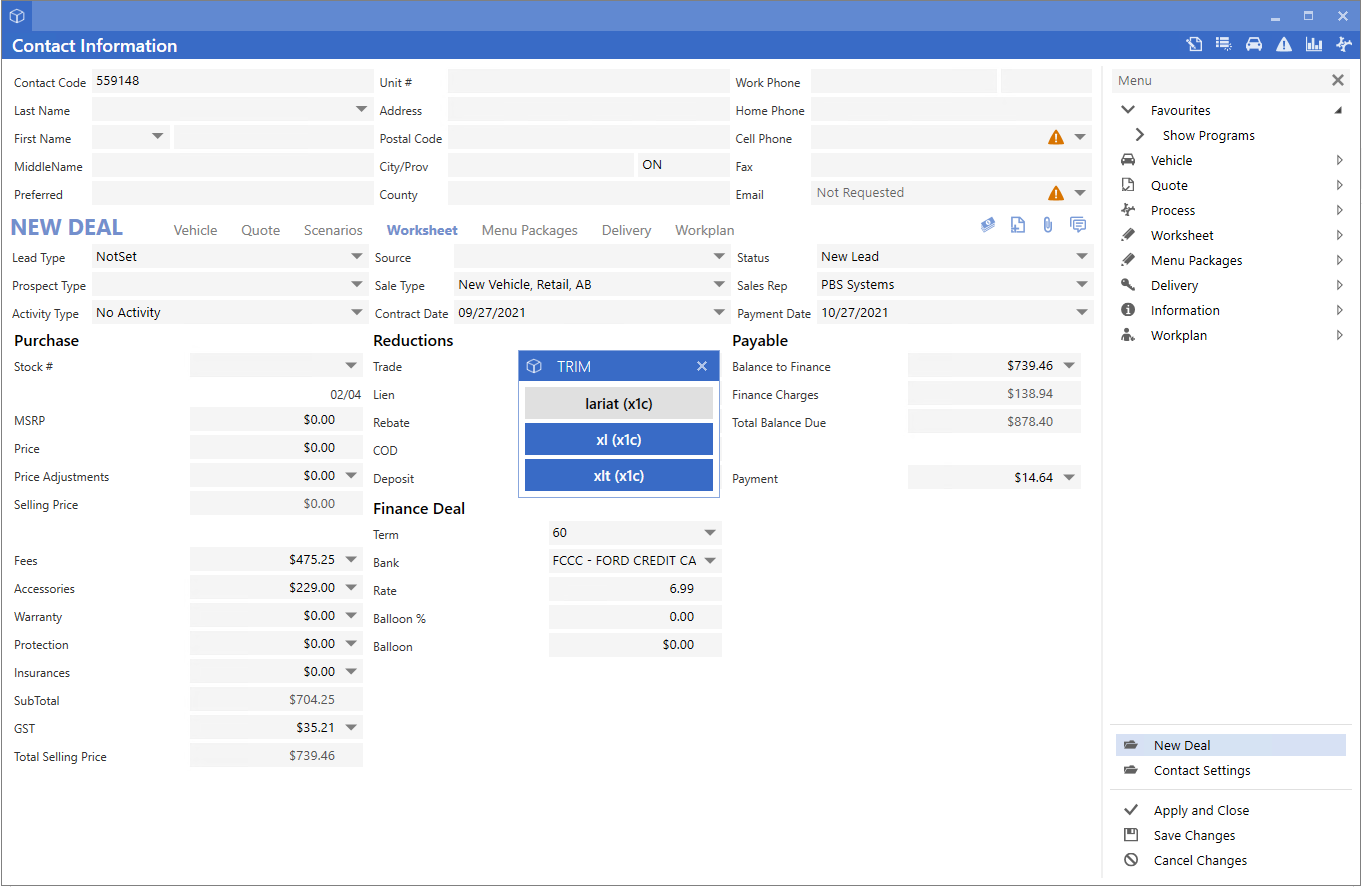
*Route One
When sending Route One e-contracting in the United States, the system will send the Insurance Address, Zip, City, State, Effective and Expiry Date.
|