|
10.13 Quickly Quote Sales Products
KB 2029, Release Note, Deal Gross, 10/15/2021
*The ability to use the Worksheet to generate accurate quoting by adding the price for their Sales Products without having to add them to the Deal has been added to 10.13. This new feature is available in version 10.13.0 and higher.
On the Worksheet tab within a Deal, Users can add a value to Accessories, Warranties, or Protections lines without having to add a product. These values can be free typed in each of the fields.
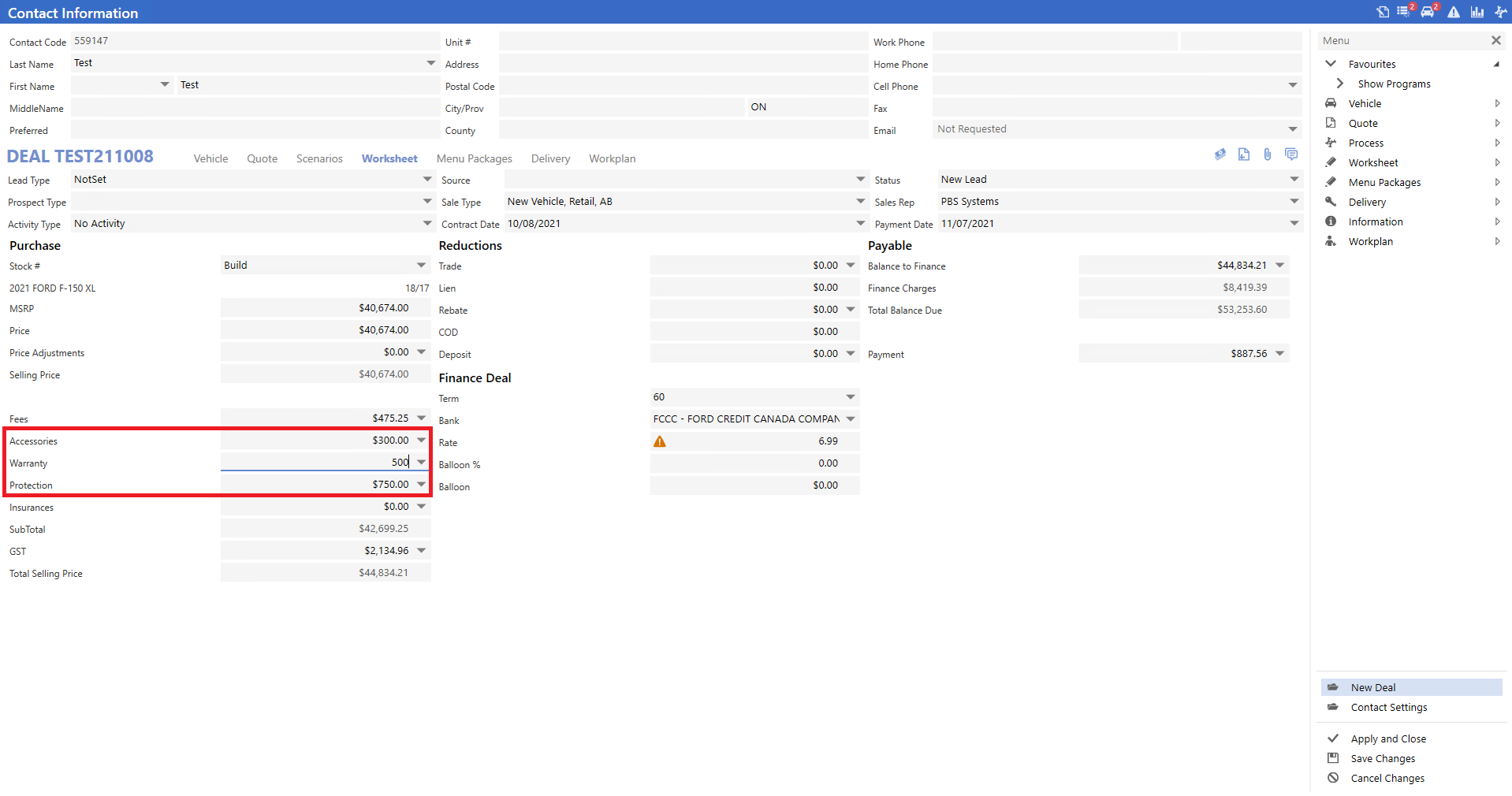
When a value is added to one of these fields, a blank item will be created as a holding place until the correct product is chosen. Once the User chooses OK to close out of the popup screen, they will be prompted with a notification asking them to select a product for the holding place. If the User is not ready to add the product, they can select OK on the notification and close out of the selection screen to continue working on the Deal.
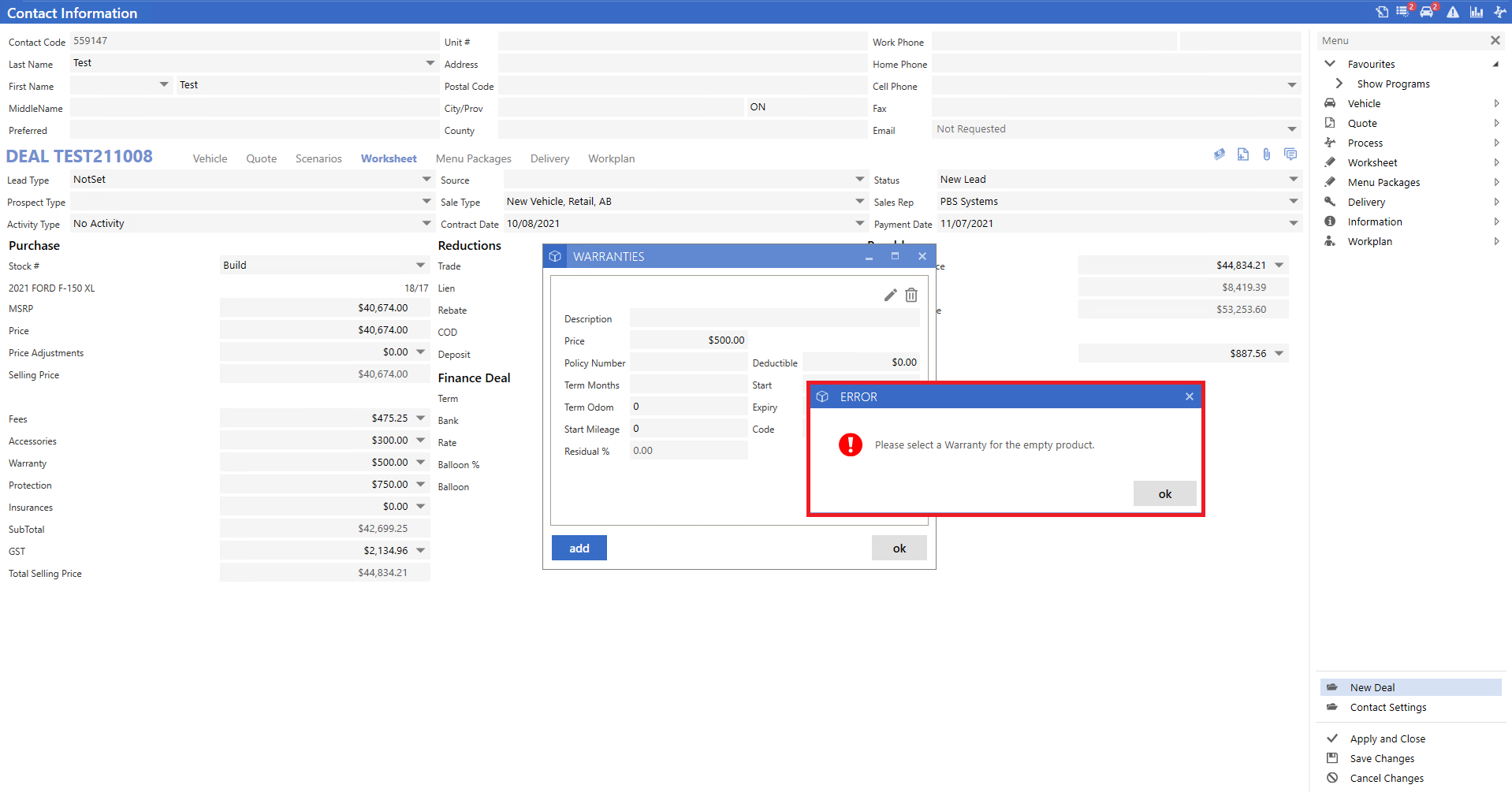
If a product has already been added to the Deal but the User would like to quote a higher value, they can free type the value in the product field. A blank item will be added as a holding place and the price will be set to the difference between the product already added on the Deal and the quoted value.
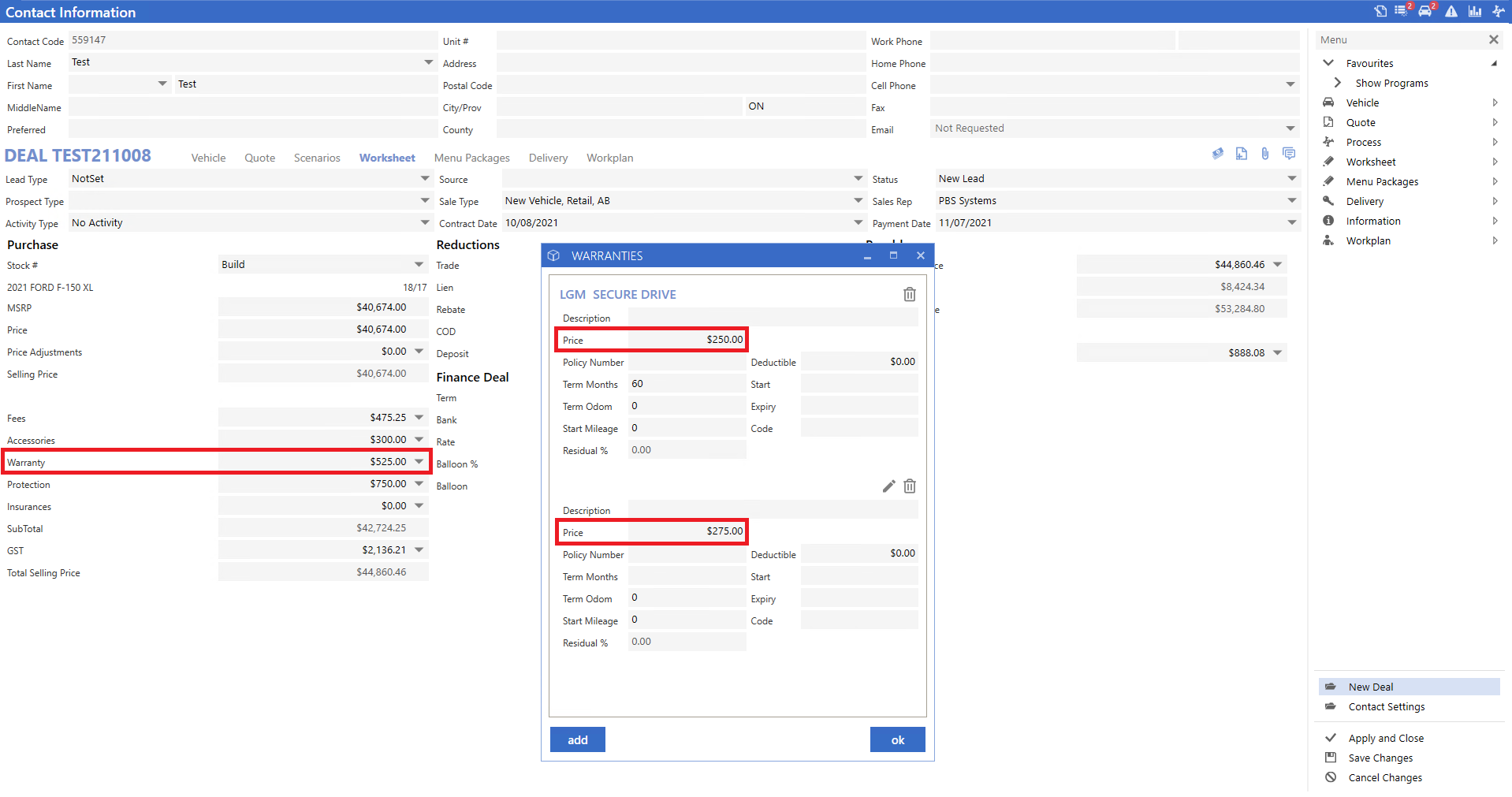
When going to the Delivery Tab, if valid information has not been added to fill the holding places, the User will receive a notification stating there is an invalid product.
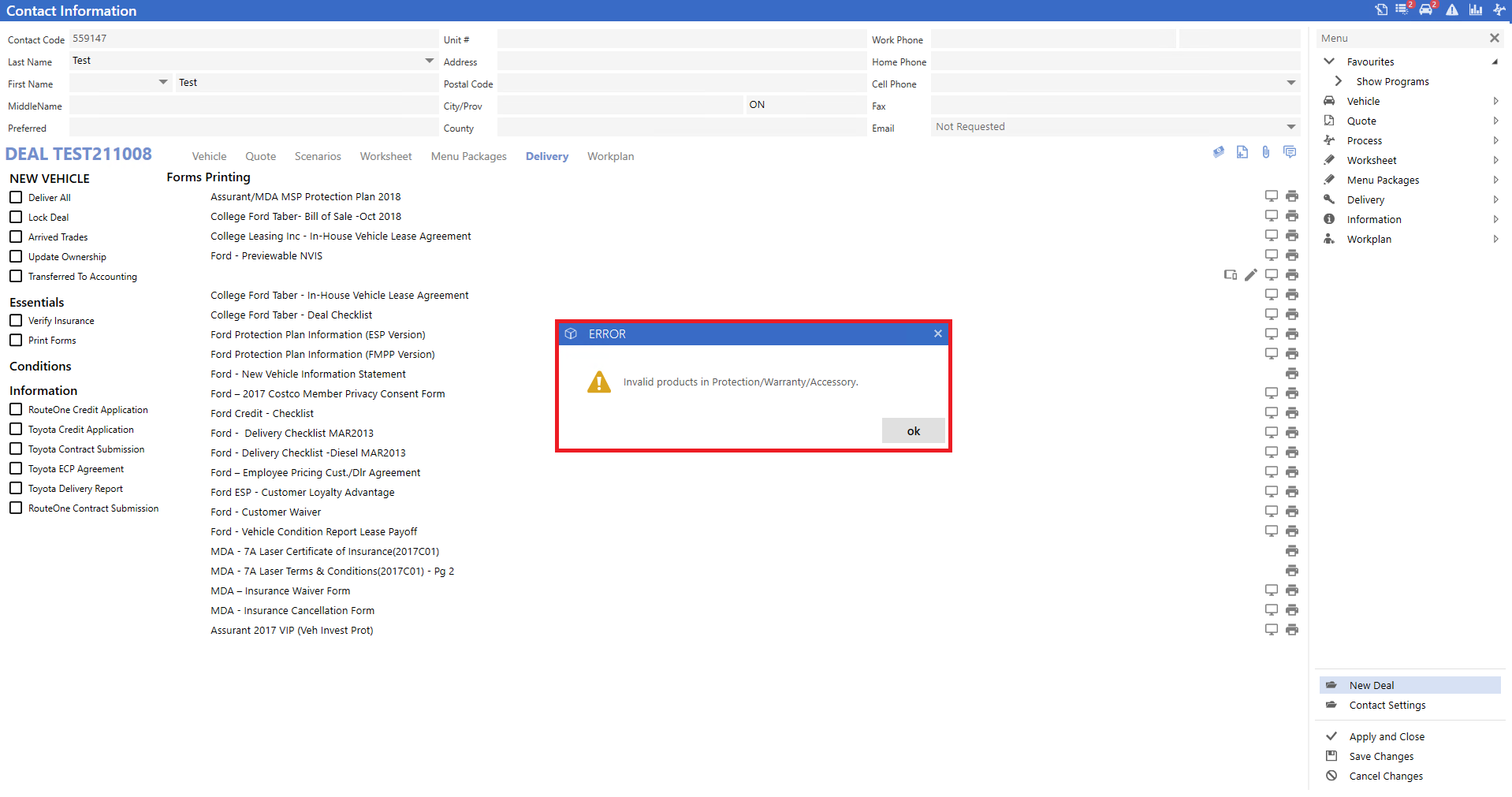
If no products have been added when Delivering the Deal, Users will receive a Lock Deal Notification that will prevent them from completing the Delivery process. This is to ensure that invalid products are not being included when the Deal is transferred to Accounting.
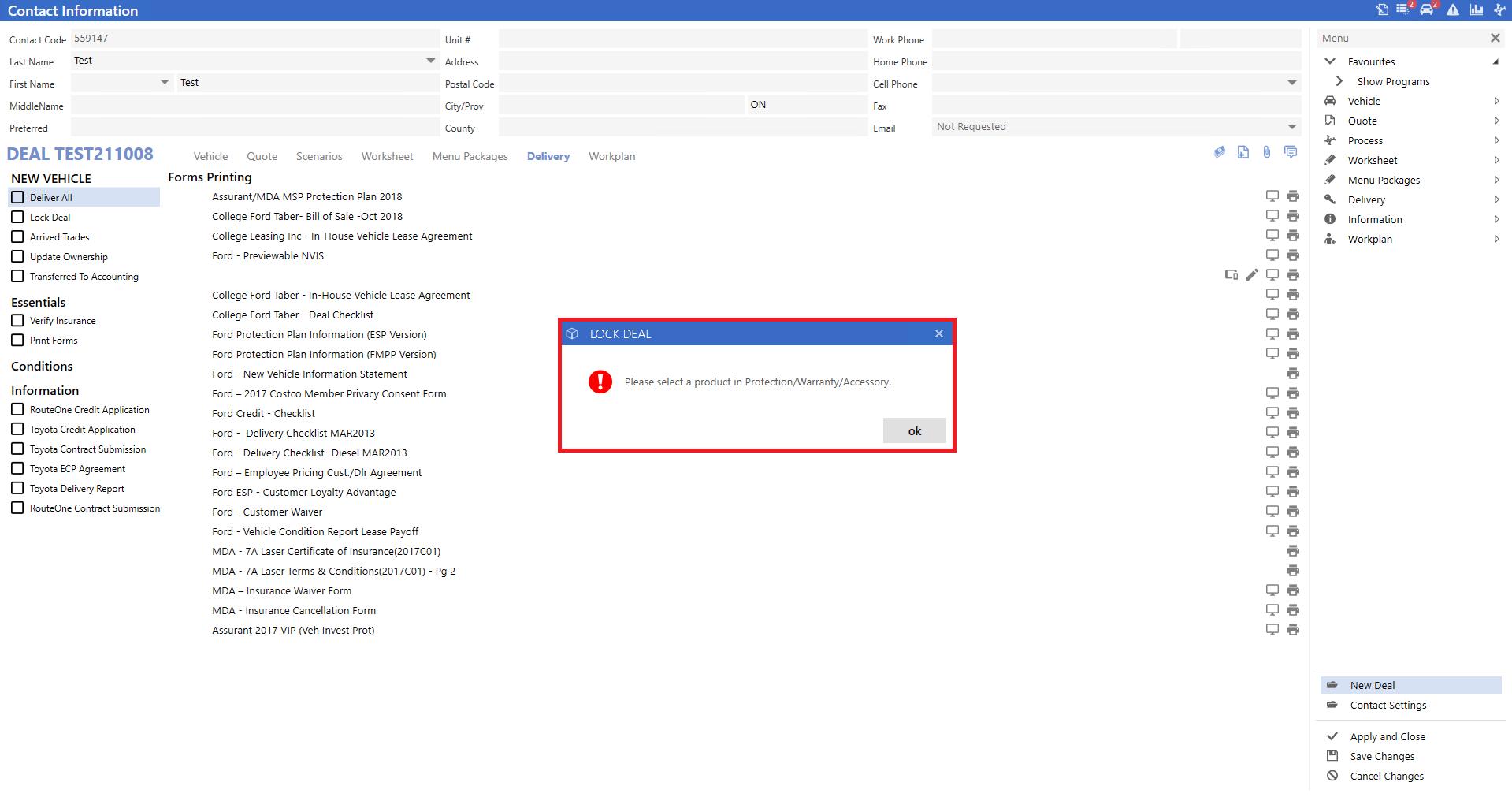
|