|
10.15 Accounting Additional Features
*This document will describe how the smaller changes added to version 10.15 work which are available in version 10.15.0 and higher.
Set 'From Name' for Online Express Pay Emails
In the past, Online Express Pay emails have used the Dealerships Division name for the 'From' name based on the type of Work Item. Now, Users have the ability to customize this information giving them more control over communication with the Customers.
To use this feature, follow the path: *Accounting > Cash Control > Maintenance > Online Express Pay Setup > From Email Name
In the Online Express Pay Setups screen, there is a new field
From Email Name
on each tab. When this field is left blank the emails will send from the Division name as they did before. By default, this field will be blank.
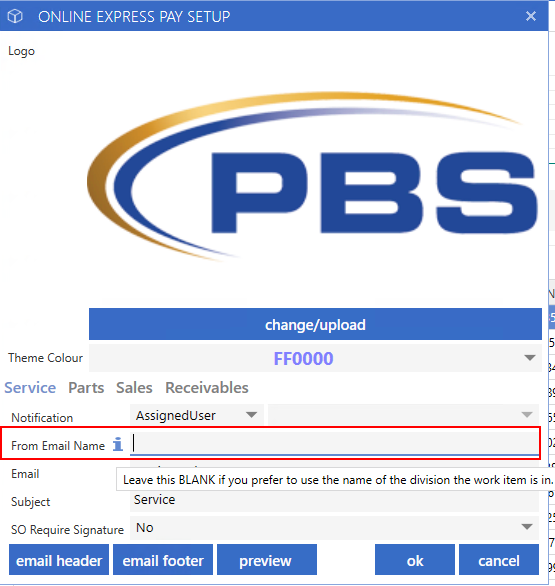
To change the name on the emails sent, simply type into the field and click 'OK' to save.
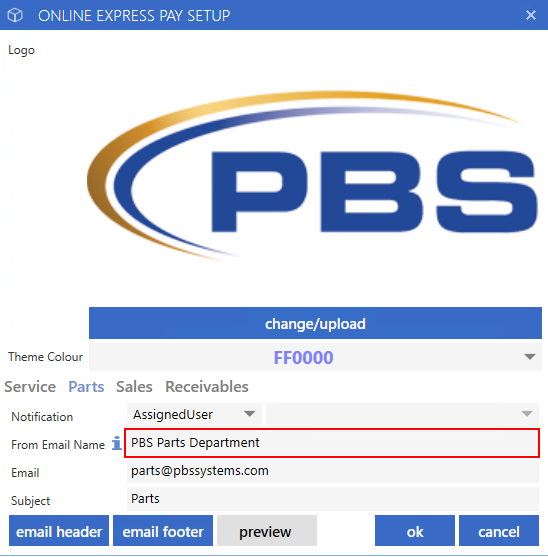
After saving, when sending an Online Express Pay email, the name will be based on these setups. This will also affect the email Customers receive with their receipts.
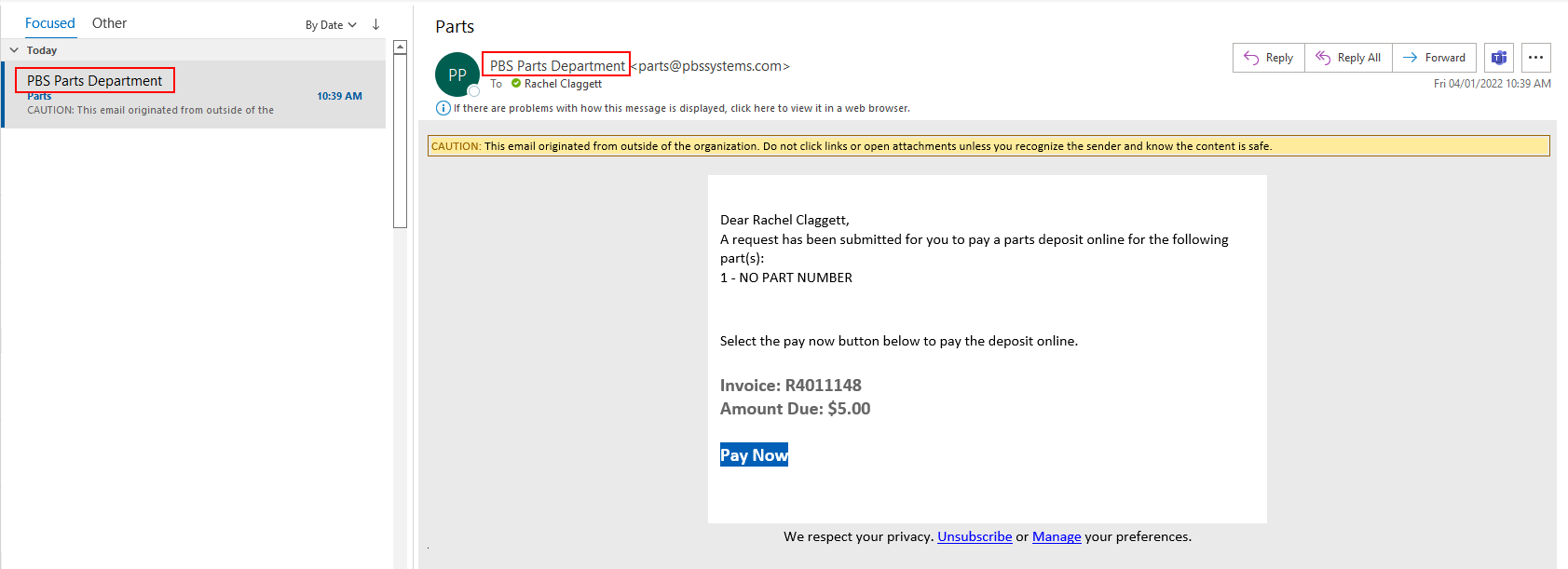
Dealerships can always revert to using the Division name by leaving this field blank.
Multiple Contacts Sharing One Email Address For Invoice Hub
Customers can share one Invoice Hub account linked to the same email address. This will be useful for business customers who have multiple Contacts set up in PBS but want to see the invoices all in one place.
To use this feature, follow the path: * Contact Record > Receivables tab > Statements Section > Invoice Hub - Enabled
The process and prompts for setting up an additional Contact for Invoice Hub are the same as the first time the email address is used. Enable a Contact for Invoice Hub, and Users will be prompted to send the customer an email.
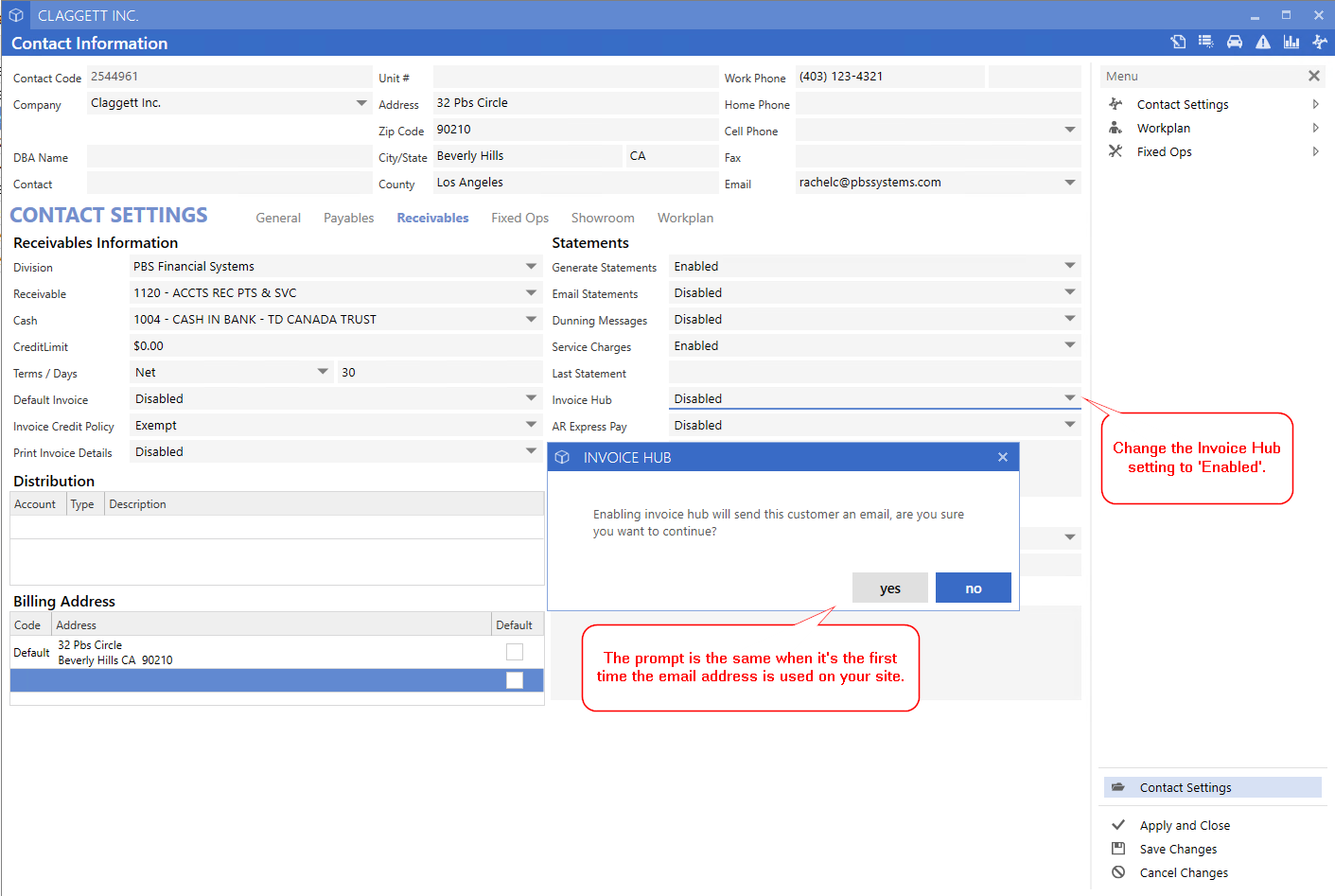
Using the same email address will enable a second Contact for Invoice Hub. The prompt advises that the email address is already in use by another Contact, and continuing with this action will enable Invoice Hub for this Contact on the same account.
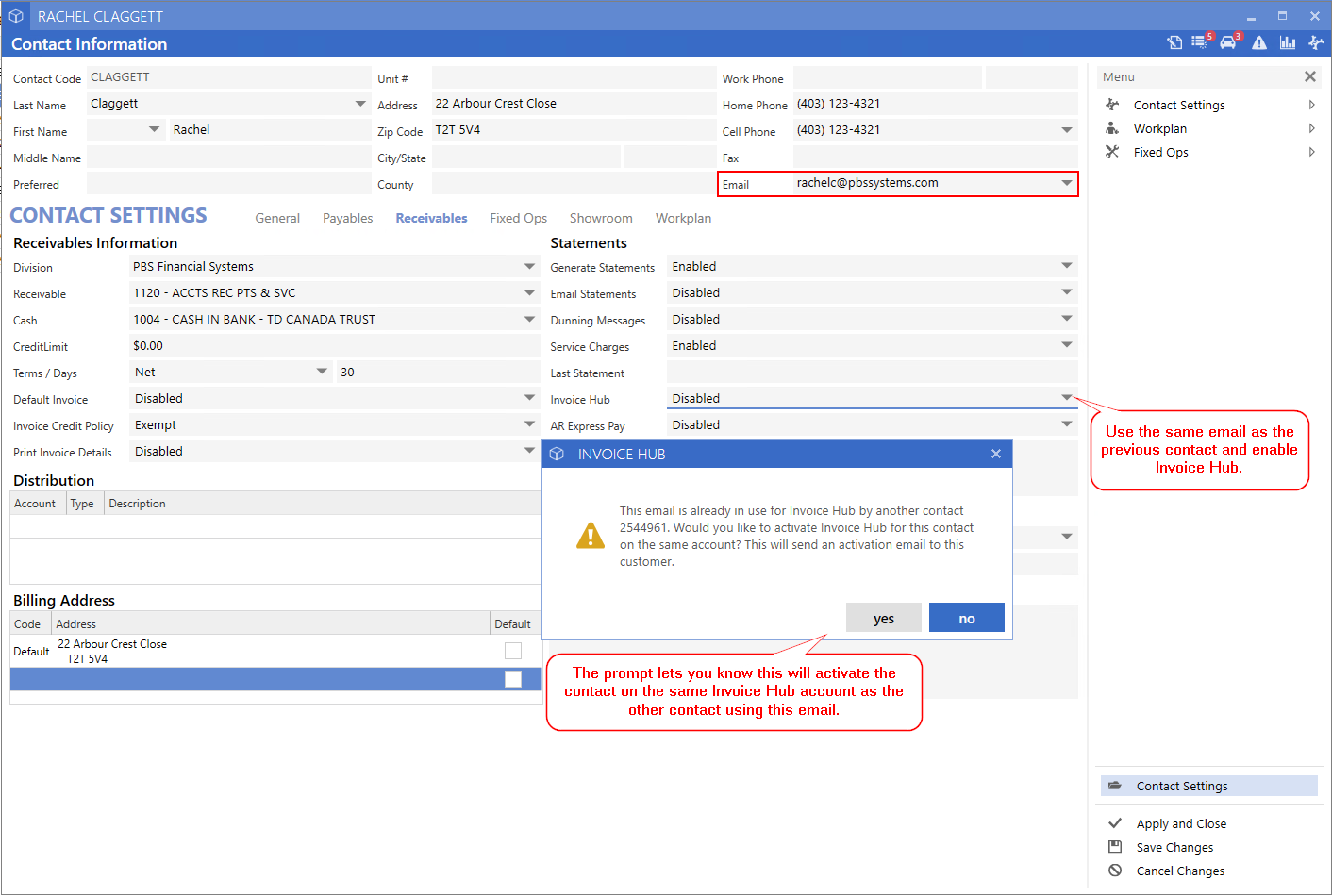
When the Customer logs into Invoice Hub, they will be able to view and pay Statements and Invoices for all Contacts using the email linked to this account.
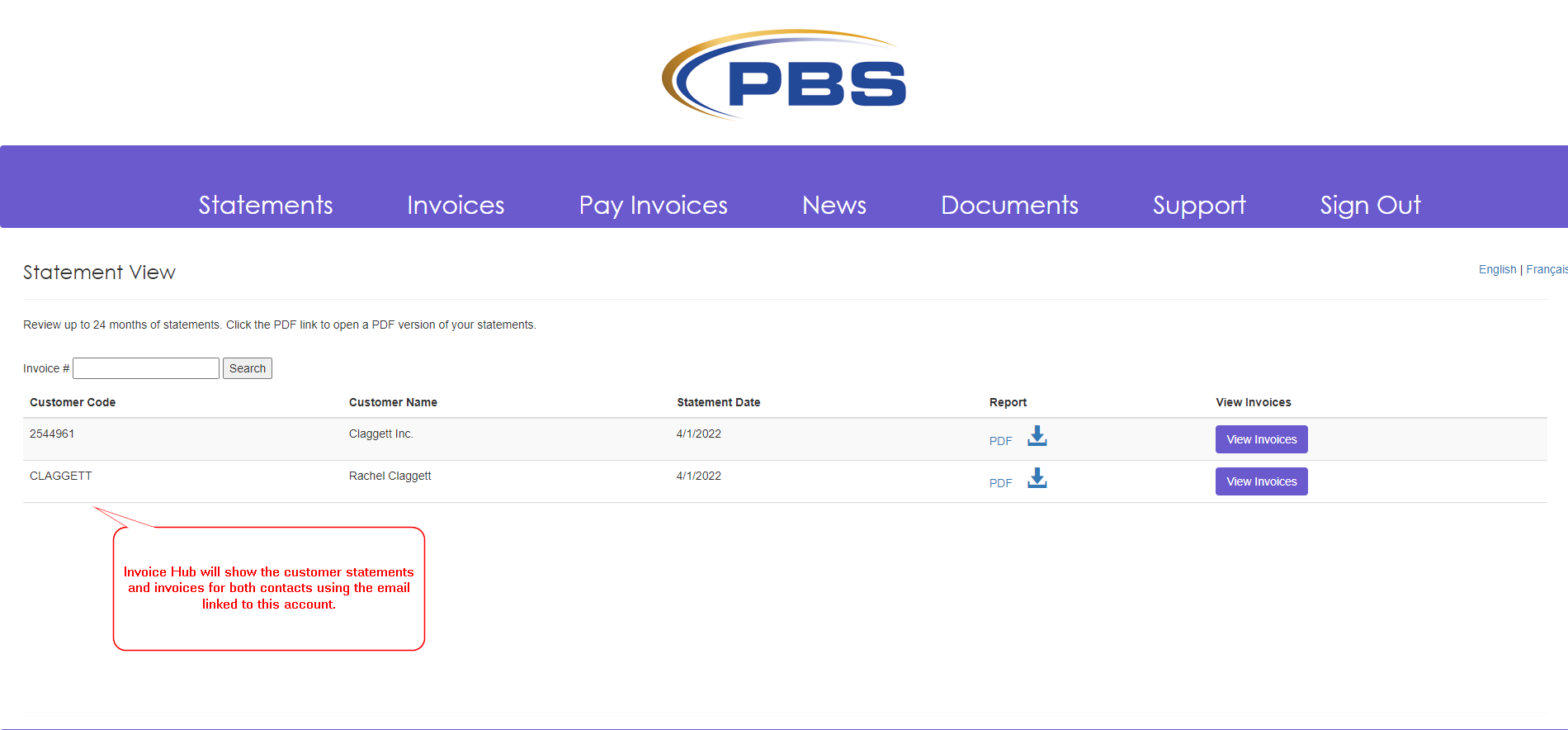
Note:
When disabling Invoice Hub for one of the Customers, it will remove only that Contact from the account.
Cash Control Payments For Receivable Accounts Shared From Another Division.
Users can take Credit on Account payments in Cash Control for Receivable accounts that are shared from a different Division. This will allow Users to take payments from one Cash Control Division rather than flipping between Dashboards when the Dealership uses shared Receivable Accounts.
To utilize this feature, follow the path: *Accounting > General Leger > Maintenance > Chart of Accounts > Select Receivable Account > Division > share the Receivable Account from one division to another
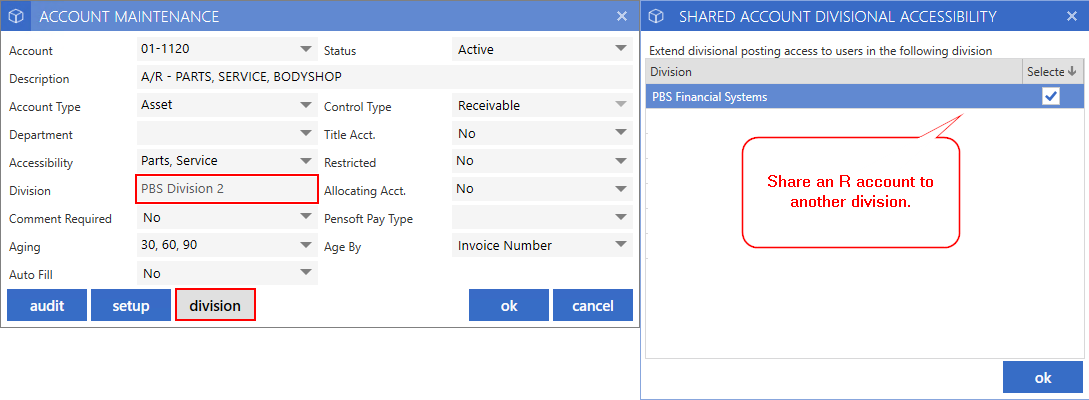
Once completed, a Customer can be set up to use the Receivable Account in the Division the account has been shared with.
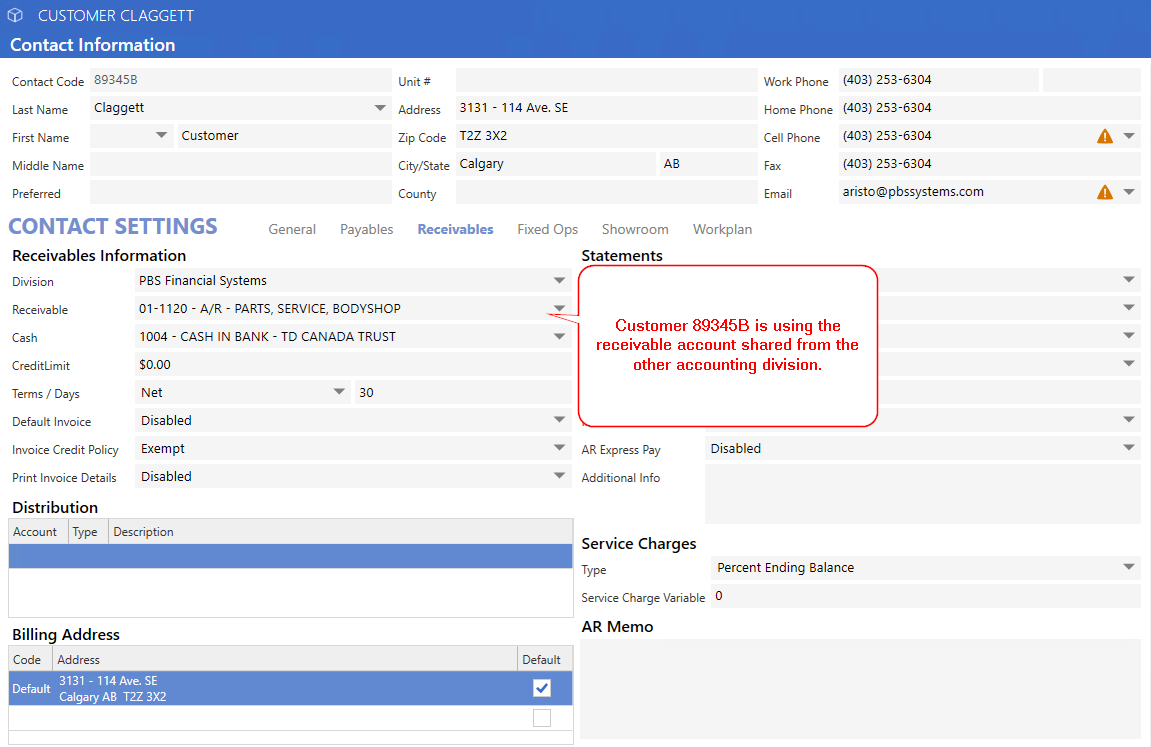
Invoices for Customers using the Receivable Account shared from the other Division will appear in the
Credit on Account
search in Cash Control and can be paid from here.
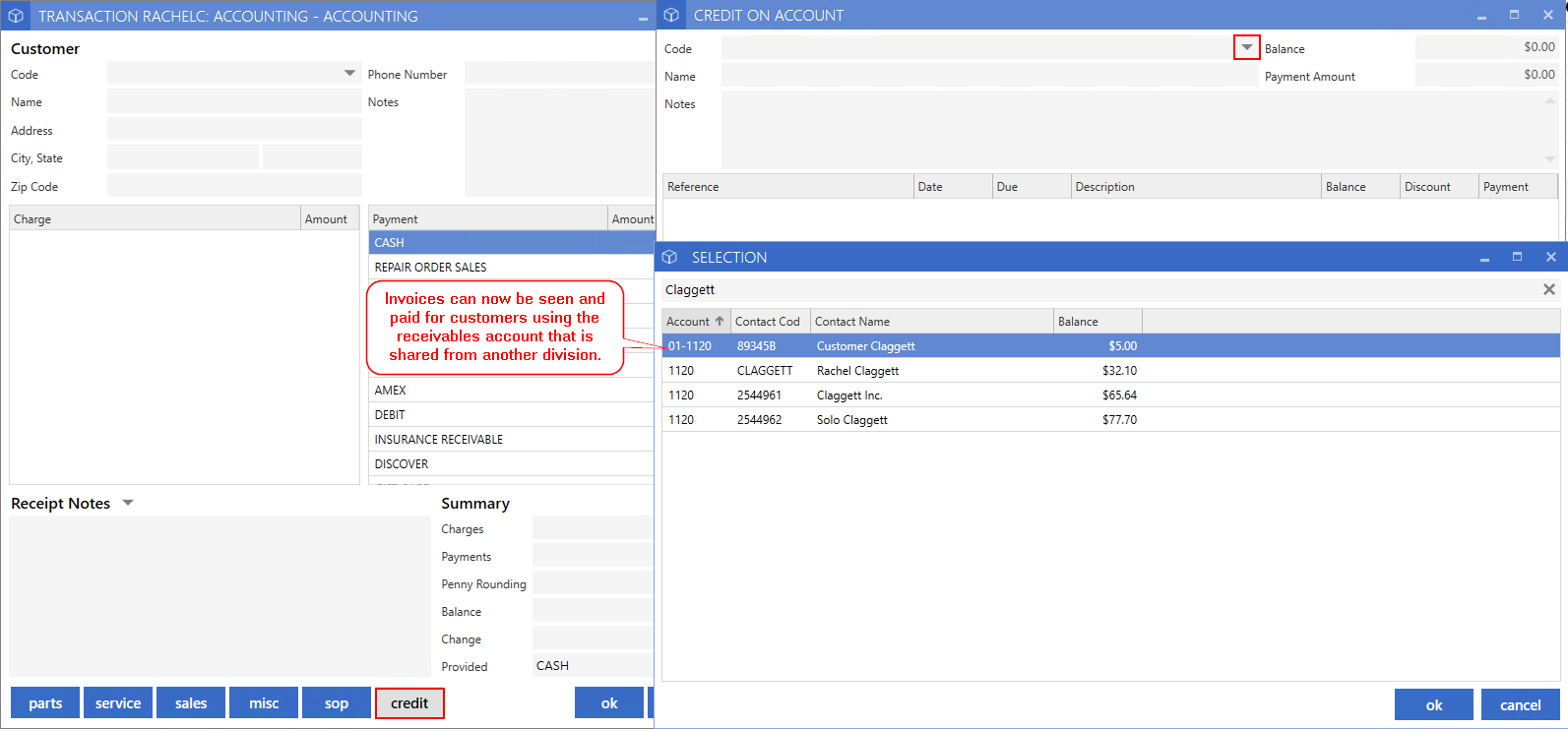
Additional Accounting Features:
|