|
10.14 Patch Release - Parts Features
KB 2250, Release Note, 1/9/2023
This document will briefly describe small Parts enhancements added to Patch Releases in version 10.14. These changes are available in version 10.14.0 and later.
10.14.0
Hotkeys Functions
New Hotkey functions have been implemented to allow users to easily navigate between different grids within a Work Item.
Alt+Left Arrow
- navigate downwards
Alt+Right Arrow
- navigate wards
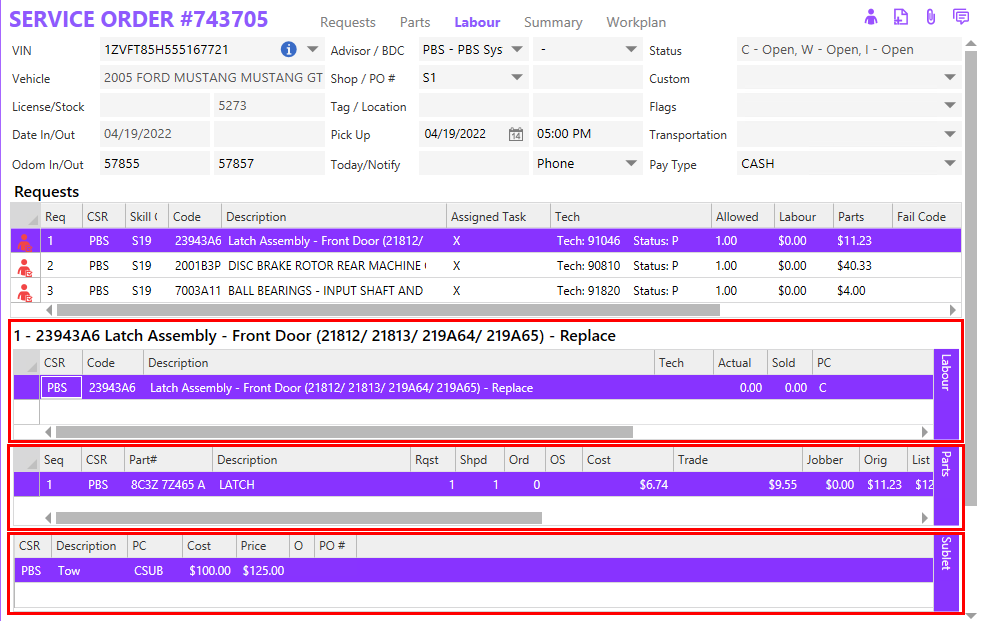
Parts Scanner - Sounds Options
The Wifi Parts Scanner has been enhanced with an audio sound feature! Parts Users will hear a sound to alert them when:
- a Part is scanned successfully
- a scanned Part does not match a Part in the Parts Inventory
- a Special Order Part order is scanned
- if there are no Orders that match the scanned Part number, or if there are more than 1 Orders that match
10.14.4 Patch Version
Nissan Part Sort Option
Manufacturers/Supplier maintenance setups include a Nissan Part sort option which can be used in various areas of the software such as Physical Inventory, Parts Order, and Bin Reports. It will sort Alphabetically, then Numerically.
To access this option, follow the path:
Parts > Parts Stats > Maintenance > Manufacturers / Suppliers > Part Sort
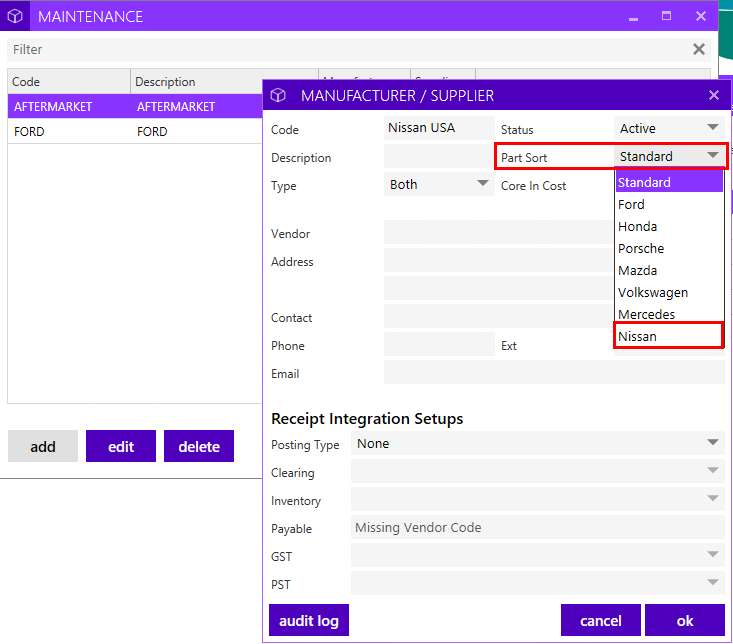
10.14.5 Patch Version
Parts Invoice Reverse - Freight Occurs on First Reversal
The behaviour has changed when Dealerships are reversing Parts Invoice multiple times with Freight cost attached. The reversal of the Freight charge will occur only in the first instance. This will ensure the Customer is not credited more many than they would have paid every time the Invoice is reversed.
In this example, the first Invoice reversal shows the Freight cost reversed.

On the second Invoice reversal, the Freight cost is zero.
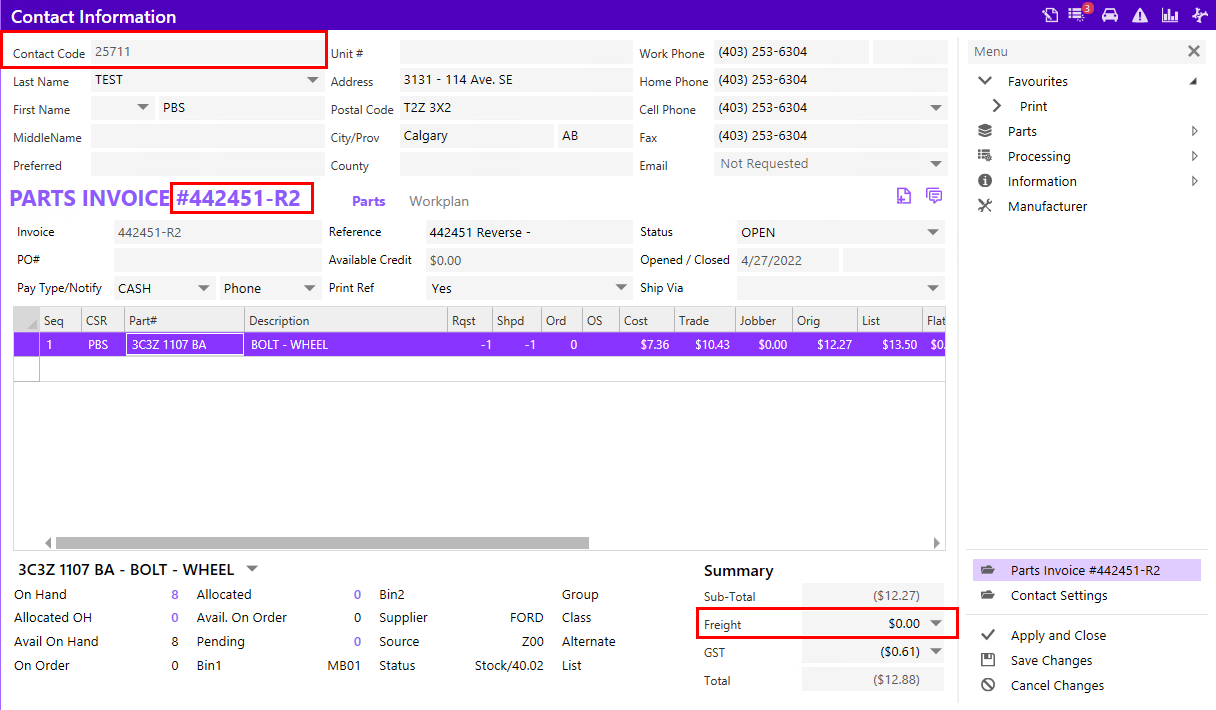
Parts Scanner - Manual Receipt Default Selection Removed
When scanning a Part, the prompt for Manual Receipt will no longer default to have the "Yes" option selected. This change will help prevent users from inadvertently receipting Parts.
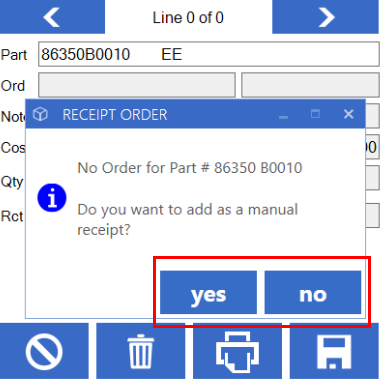
Customer Sales Analysis Report - Filter By Manufacturer/Supplier
Dealerships can report and analyze their wholesale customers' sales with the new filter option added to the Customer Sales Analysis report criteria window.
To access this report, follow the path:
Parts > Parts Stats > Reports > Management > Customer Sales Analysis > Manufacturer/ Supplier
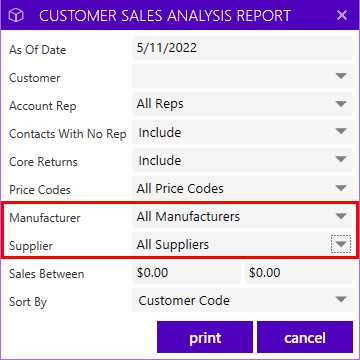
10.14.6 Patch Version
Part Stats - Display the Gross Profit % Calculation for Price Fields when Adding Part from Part Master
Gross profit percentages have been added to the Parts Inventory Dashboard and Parts Stats screen in version 10.14.6 and up! This information will be helpful when Dealerships are setting up source assignments and applying different escalators to Parts that have different Gross Profit pricing.
On the Parts Inventory Dashboard, users have the option to add four columns to display gross profit percentages for the Original Price, Listed Price, Trade Price, and Jobber Price. This will allow Dealerships to easily identify the Gross Profit Percentage, so they can apply the correct Source Escalator. To change the source, highlight the Parts you want to move to a different Source, right-click > Set Source option > Select the new Source.

This information is extended to the Parts Stats for each Part added from the Part Master. Gross percentages will display for Original Price, Listed Price, Trade Price, Jobber Price, and Flat Price. From this screen, users can set the source on the Part and apply the correct Escalator based on the Source Escalator.

Volvo Part Returns - Additional Fields in the Header
When creating a Volvo Part Return, Dealerships will see additional information displayed in the Header section on the Part Return screen.
New fields: Reference, Confirmation, Total Pieces, Total Value, Packing Slip, and Allowable Amount.
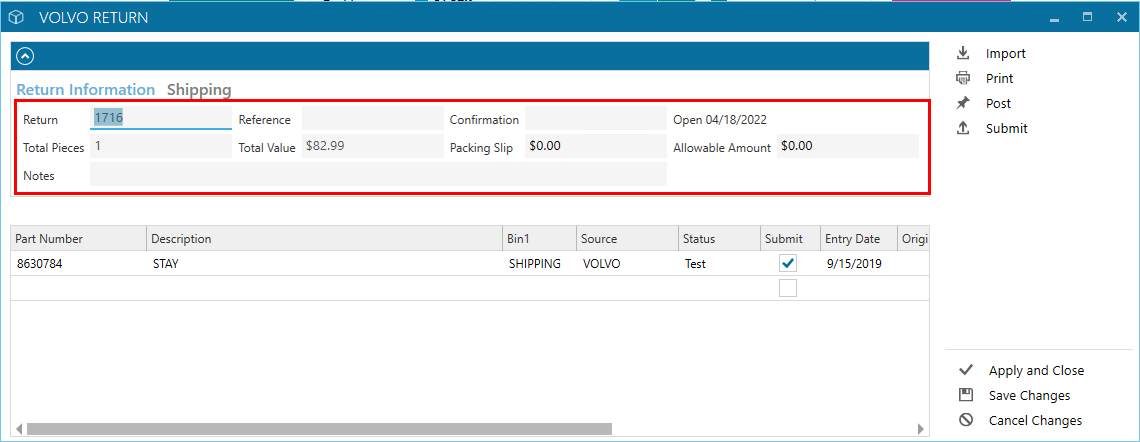
10.14.7 Patch Version
Reverse Parts Invoice - New Permission
User Maintenance settings includes a new permission called
Cashier Parts Return
under the Fixed Ops tab providing Dealerships with the ability to control who can reverse invoices. This permission automatically gets flagged for users who already have Cashier Parts Invoice permission.
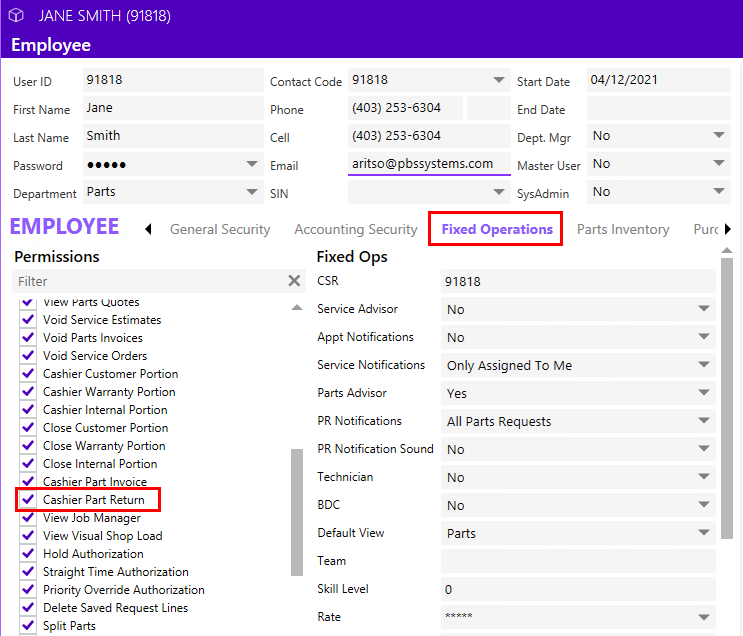
When cashiering a Parts Invoice with a negative quantity, the system will do a validation check if the user has the Cashier Parts Return permission. If they do not have permission, an authentication window will appear that requires a user with this permission to approve the transaction.
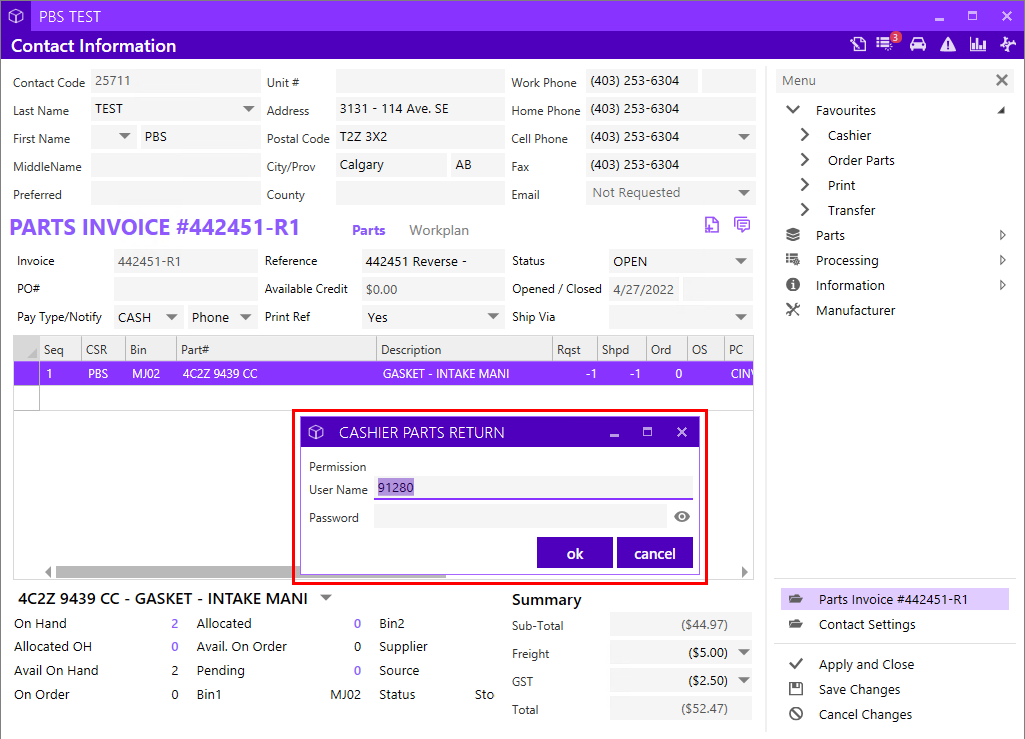
10.14.8 Patch Version
Toyota Canada - Warning for Resubmitted Parts Orders
The ordering process has been configured to produce an additional prompt to warn users if the Order has already been submitted. This will ensure the process is handled efficiently to avoid any extra costs.
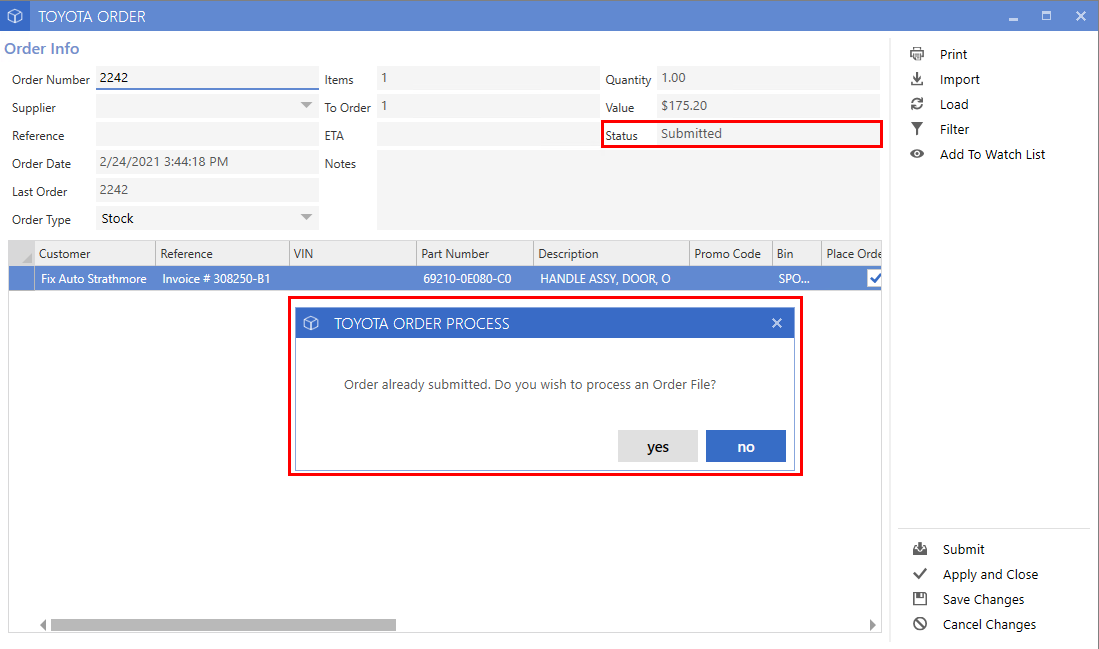
10.14.11 Patch Version
Inventory Counts -Disable Sorting on All Columns except for Line Counts
To prevent errors from occurring when processing inventory, Users will no longer be able to sort all the columns. This change has been implemented to ensure the screen is always sorted by page and line counts to match the printout.
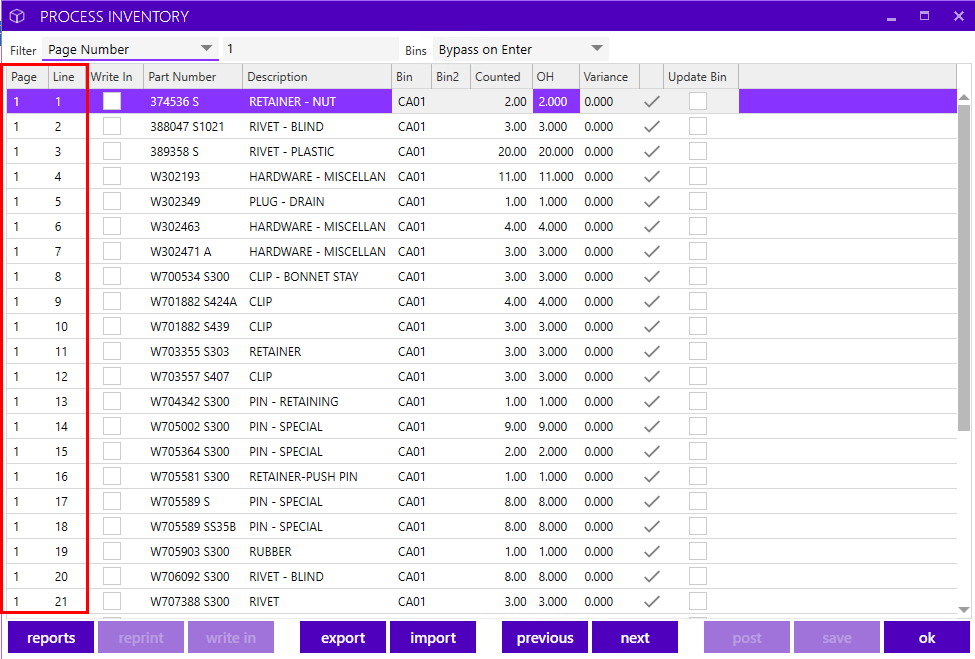
Control File - Indicate GM Password is Entered
There is an indicator to let Users know a GM password is entered in the Fixed Ops Control File.
To access this feature, follow the path:
Maintenance > Fixed Ops Control File > GM PW
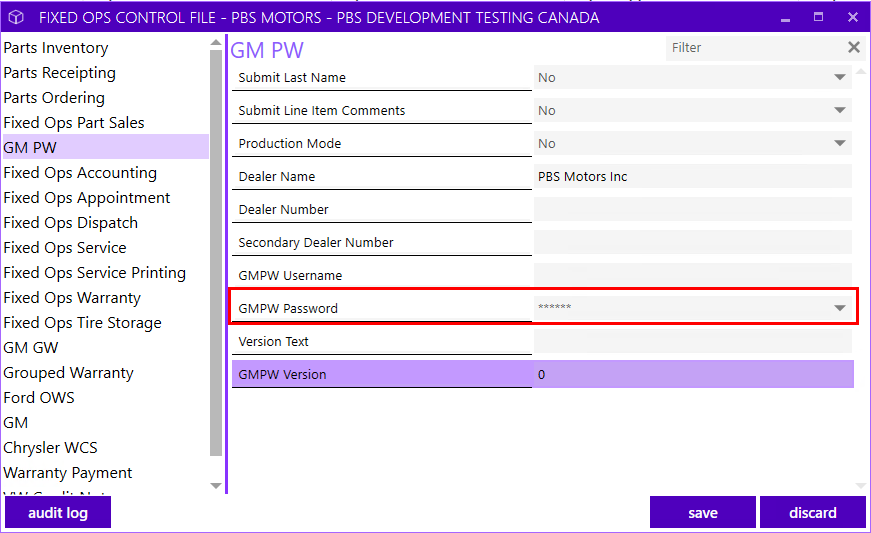
|