|
10.11 Custom DOC Loading
KB 1565, Release Note, Financial Statements, 11/17/2020
* Running a Custom DOC (Daily Operating Control) can require a large amount of data access which means, depending on the size, the DOC can be very slow to load. This project contains optimizations that will help improve the performance of Custom DOCs by minimizing the amount of data access they have to do.
How it Works
Custom DOCs have the ability to pull data based on Weekly, Monthly or Yearly values as well as Prior Year or Prior Month values. This means that every time a Custom DOC is loaded it is not only searching through all of the current year's Accounting data, but it is also looking to the Prior Year. Since not all Custom DOCs are set up with cells that pull data from Prior Years, we have added a new Maintenance setup called Cell Type Setups. This will allow the User to set the Cell Types that are contained in the Custom DOC. With the Cell Types set up, Custom DOCs will no longer do unnecessary data access which will improve speed.
Cell Type Setups
Cell Type Setups can be accessed through the Setup Custom DOC Maintenance screen found on the Main Menu under
*Accounting > Financial Statement > Maintenance > Setup Custom DOC
Within the Maintenance screen right-click on the Custom DOC that you would like to adjust the cell type setups for and select Cell Type Setups.

This will bring up a selection list of all available Cell Types within a Custom DOC. Check the boxes of the Cell Types that are contained within the Custom DOC and press OK.
* Note: The Cell Types that are selected will be the only data that is accessed when running the Custom DOC so ensure you have selected all types that are contained within the Custom DOC.
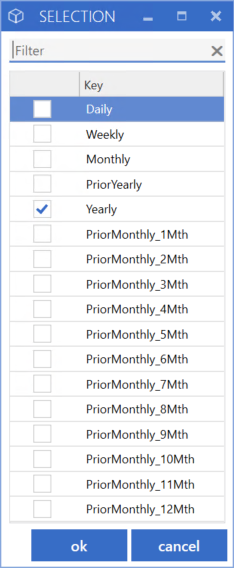
What is a Cell Type
The Cell Type can be found within the Cell Editor of the Custom DOC.
To access the Cell Editor, double click to Edit a Custom DOC, or press Add to create a new Custom DOC.
Select the cell you would like to edit and use the keyboard to press Shift+2. This will open the Cell Editor.
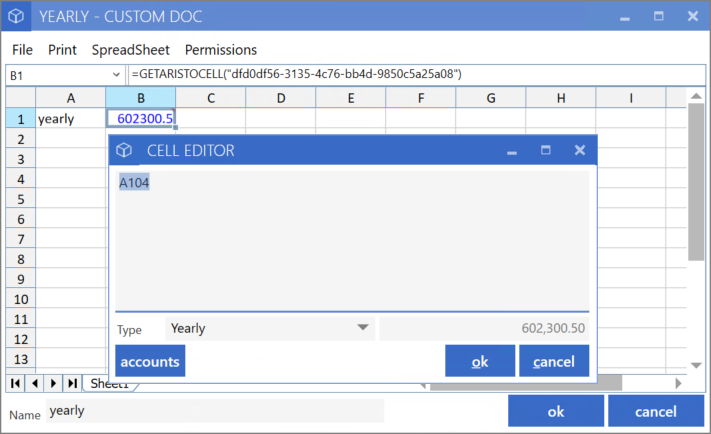
Within the Cell Editor, there is a type dropdown. This is the Cell Type.
* Note: For existing Custom DOCs we have added a conversion routine that will automatically select the Cell Types that are present within each Custom DOC. This means no maintenance will need to be done on existing Custom DOCs. When adding any new Cell Types to the Custom DOC, the User will need to ensure that the Cell Type is added to the Cell Type Setups.
|