|
10.11 Chart of Accounts Permissions
KB 1584, Release Note, General Ledger, 11/30/2020
*Dealerships are now able to set individual Accounts as Restricted in the Chart of Accounts (COA) and to give Users permission to View and/or Post to the Restricted Account(s) as needed. This provides more security for Accounting processes and effectively hides confidential Accounting information.
Setups
Navigate to the Chart of Accounts through the search bar on the left Menu or go to
*Accounting > General Ledger > Maintenance > Accounting Setups > Chart of Accounts.
From here select the Account you would like to restrict and open the Account Maintenance window. On the bottom left there is now a flag called Restricted that can be set to Yes or No.

Select Yes to restrict this Account. Once you do this you will be able to click the drop down menu and open Advance Setups to open Permissions for the Account.
Users can be permitted to View and/or Post to the Restricted Account. This window will populate with all of the Users in the system who have permission to Post Transactions/Invoices in User Maintenance. Users can have any combination of these permissions.
Master Users will always be able to View and Post to Restricted Accounts.
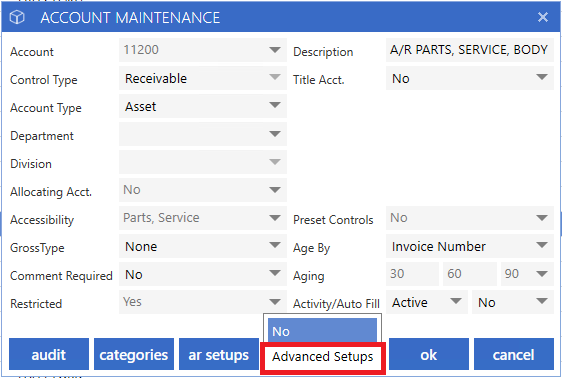
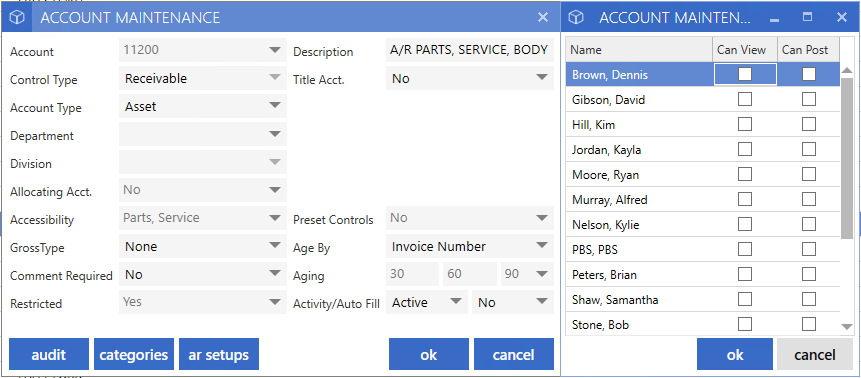
Permission to View Only
Users with permission only to View a Restricted Account will be able to see postings to the Accounts throughout the software.
For example, a User with View-Only permission can still run the Schedule for the Restricted Account.
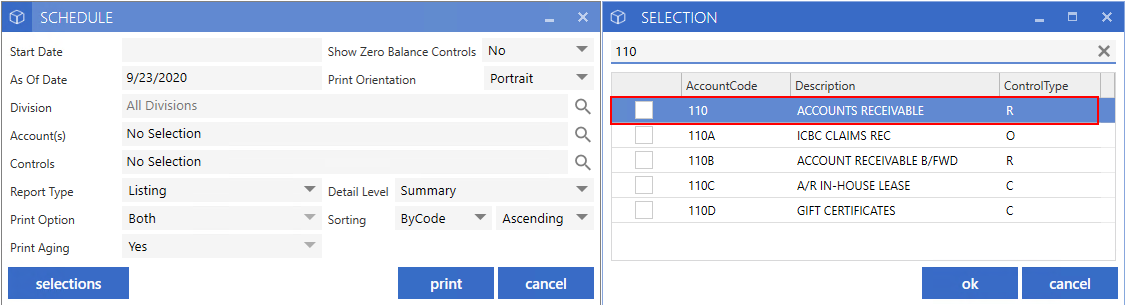
Users with View-Only permission will not be able to make postings to the Restricted Account from anywhere in the software.
For example, from a General Ledger transaction the Restricted Account, 110, does not display in the Account dropdown. Users are also blocked from manually typing in the Restricted Account to make the posting.
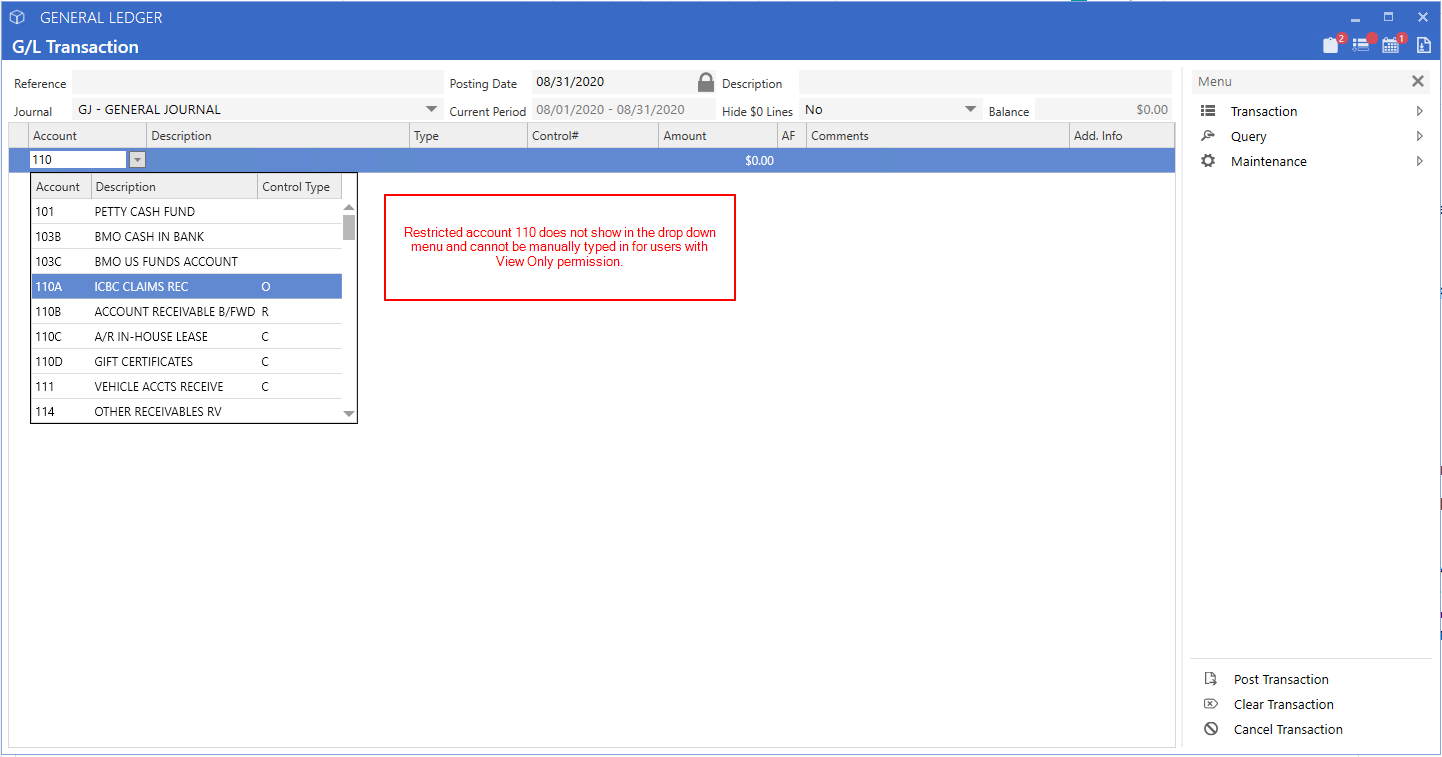
No Permissions for Restricted Account
A User without permission to View or Post to a Restricted Account will not be able to have any access to the Account. The User will have the same restrictions to posting as in the example above.
In addition, Users without any permission to the Restricted Account will not be able to run reports.
For example, while the User above was able to run the schedule for Restricted Account 110, a User without permission to View will not be able to do this.
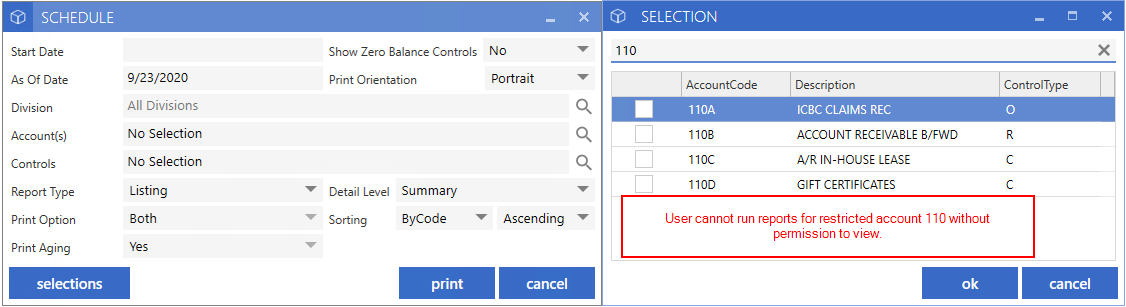
When a User without permission to view an Account runs a report like the Balance Sheet, the Total Balance of the report will be correct, but the Restricted Account(s) will not show.
There will be a note at the bottom advising the User that some of the details are hidden.
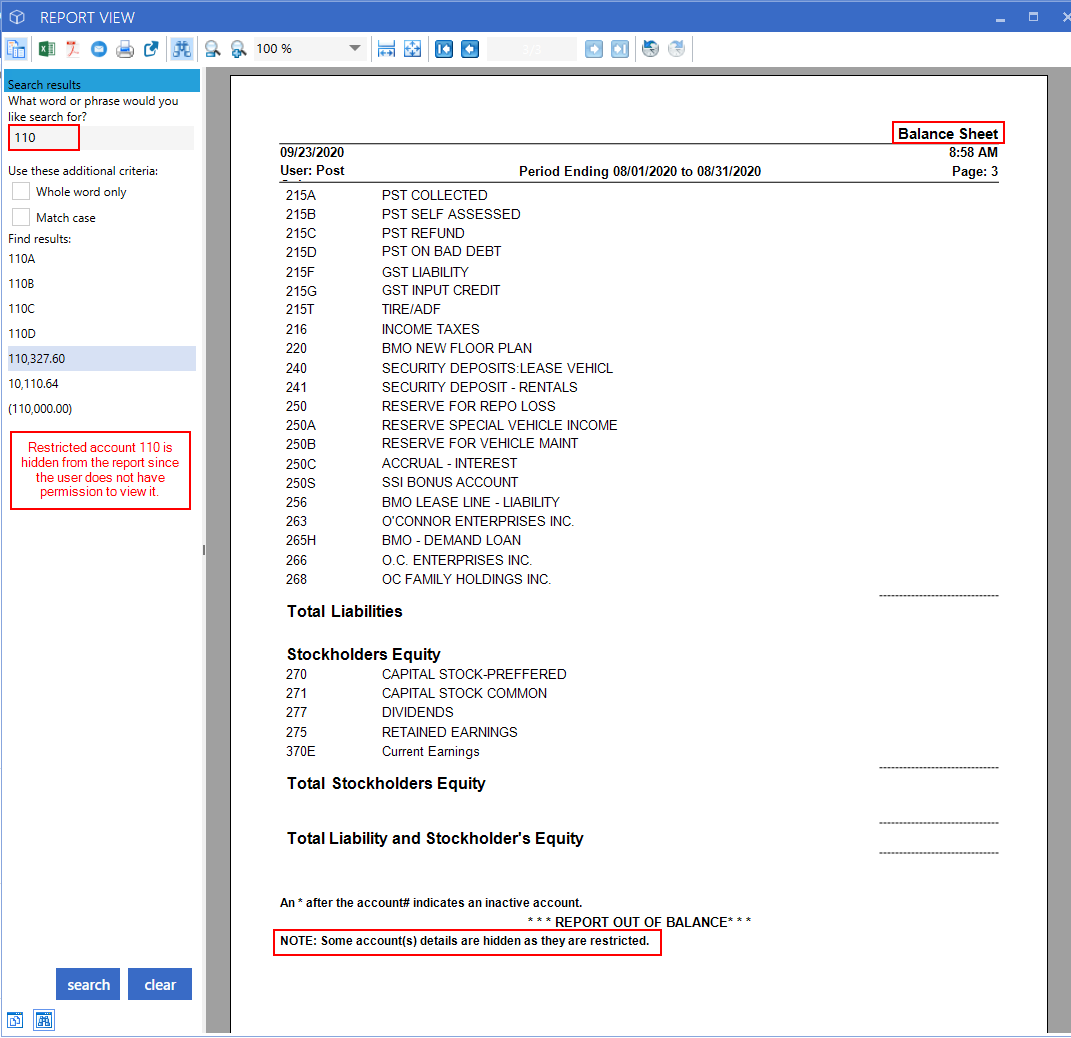
Permission to Post
Users with permission to post to a Restricted Account will see the Account in the Account drop-down from everywhere they can post throughout the software.
For example, from a General Ledger transaction, a User with permission to post can see Account 110 in the drop-down and will also be able to manually type in the Account.

This permission can be given with or without permission to view the Restricted Account.
|