|
10.11 Theming
KB 1603, Release Note, Framework Other, 9/23/2021
* In 10.11 we offer the ability to have a colour Theme. This Theme can be different per Division and will show for all Users who have access to that specific location. This will help Users who work in multiple locations and would like a visual reference to know which store they are currently logged into. We have also added the ability to toggle the software between Light and Dark mode which will be User by User specific.
Changing the Theme
Once you log into the software, the Change Theme button will be in the bottom left menu.
*Note: Only Master Users have the ability to change site themes.
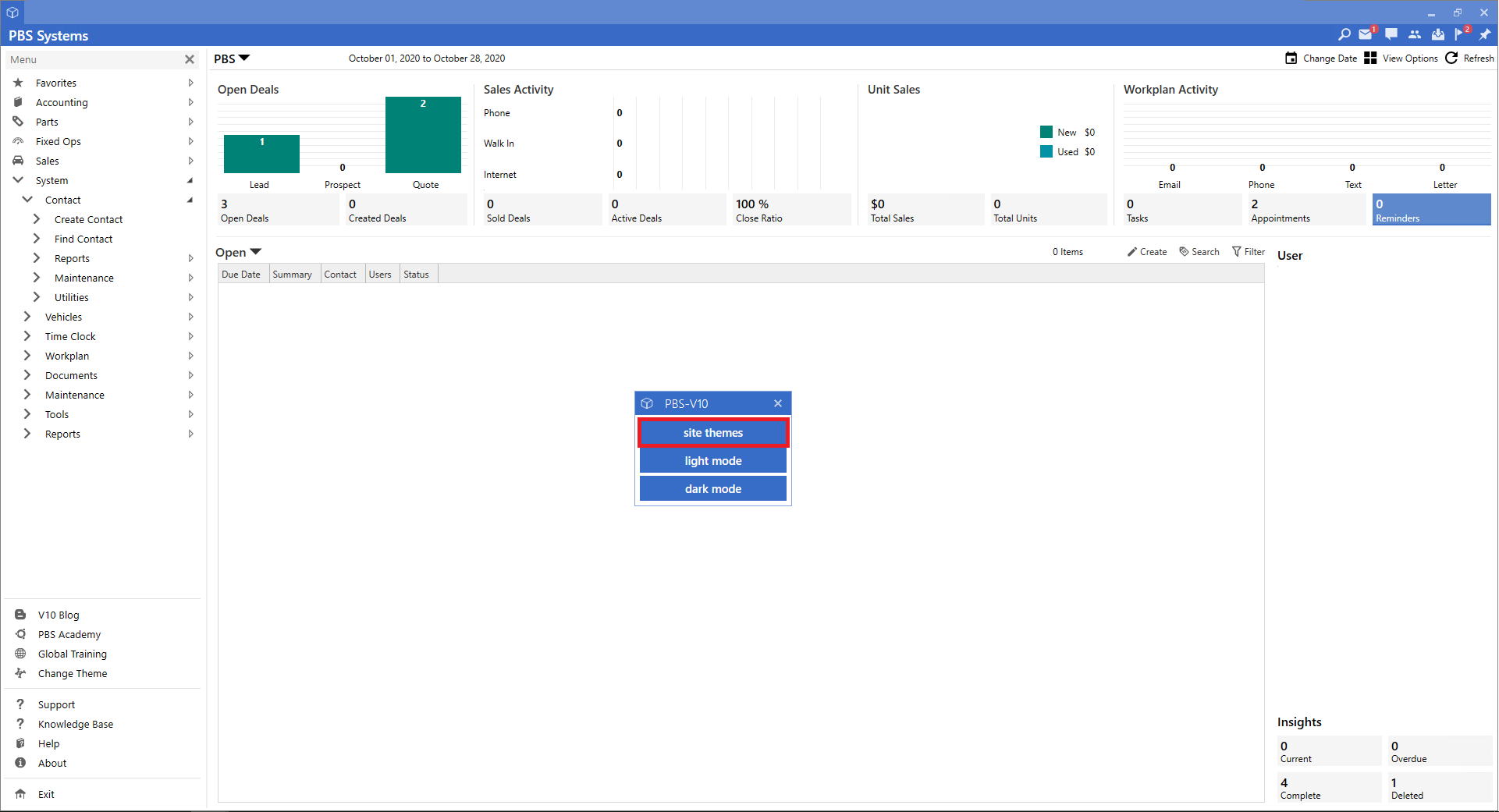
If you have access, you will be brought to a selection menu where you can choose the preferred colour. This will be used as the primary colour on all headers for all screens and work items.
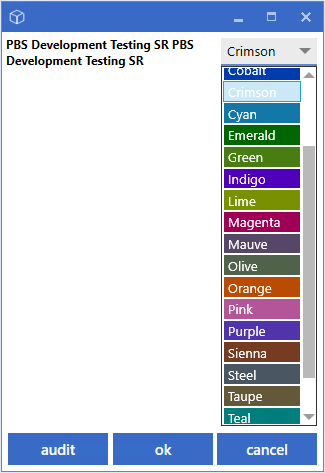
*Note: In this example, we are showing a single Divisional site. If you have Multi-Divisional, you will be able to set the colour Theme for each Division.
Once the Theme selection has been made you will see the new colour on all site headers and buttons. This will be the same for all Users when they log in.
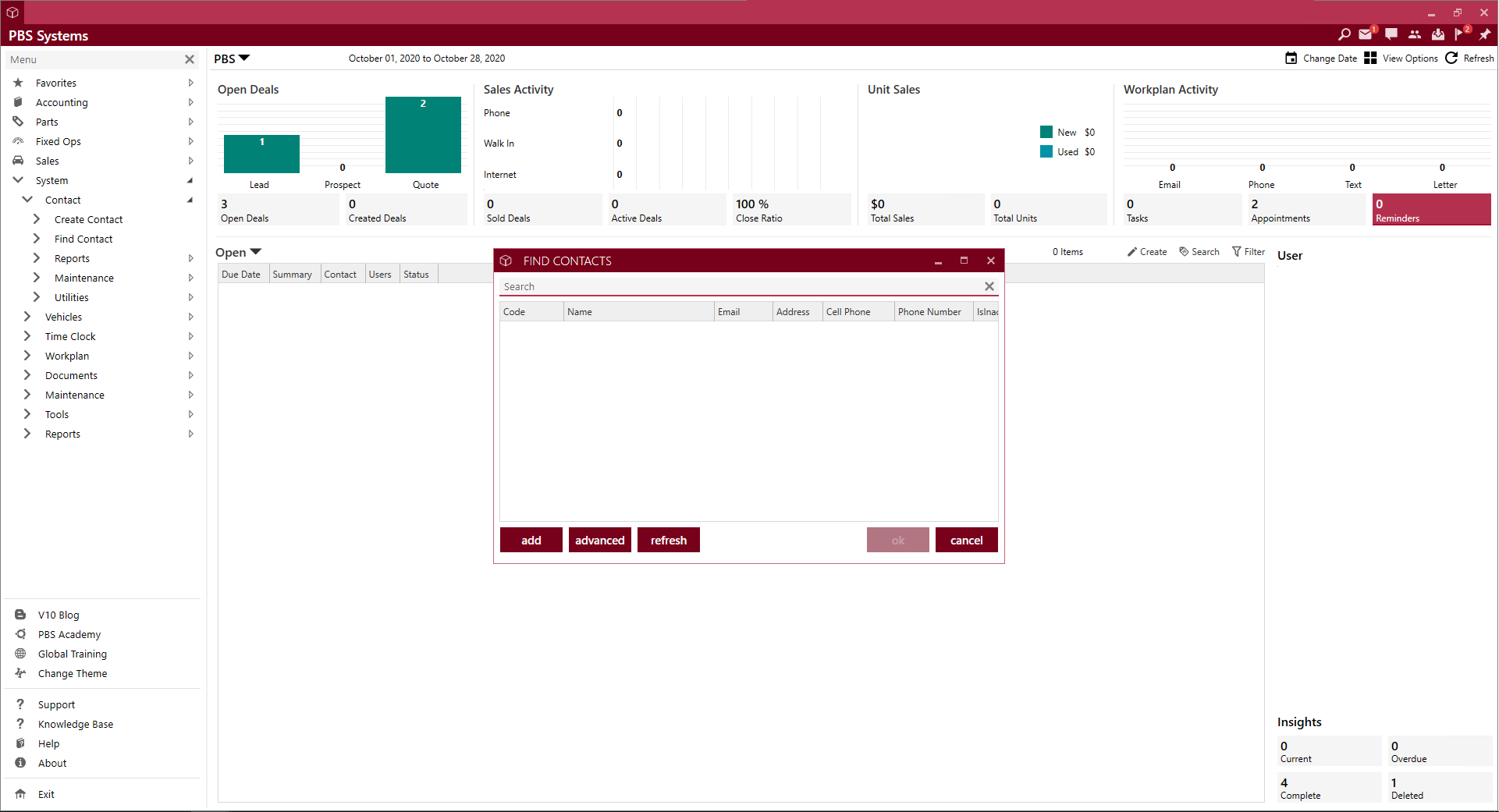
Theming Changes
Theming changes has been added across the software for an updated look.
Example:
Contact Information
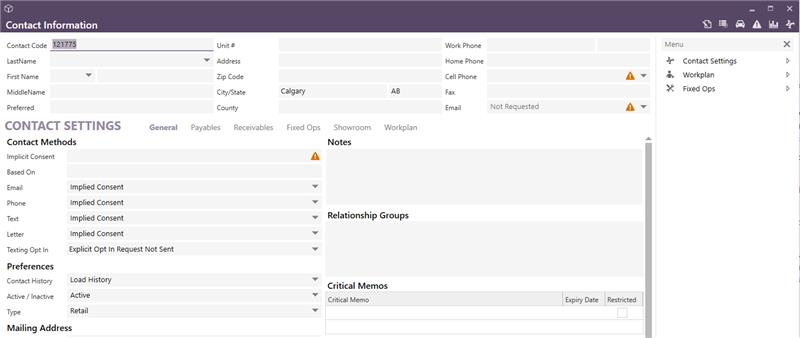
Light or Dark Mode
All Users will be able to change their preference of Light or Dark mode.
The selection is made from within the same screen as the Site Themes button. Once the User selects an option, it will be remembered for future sessions.
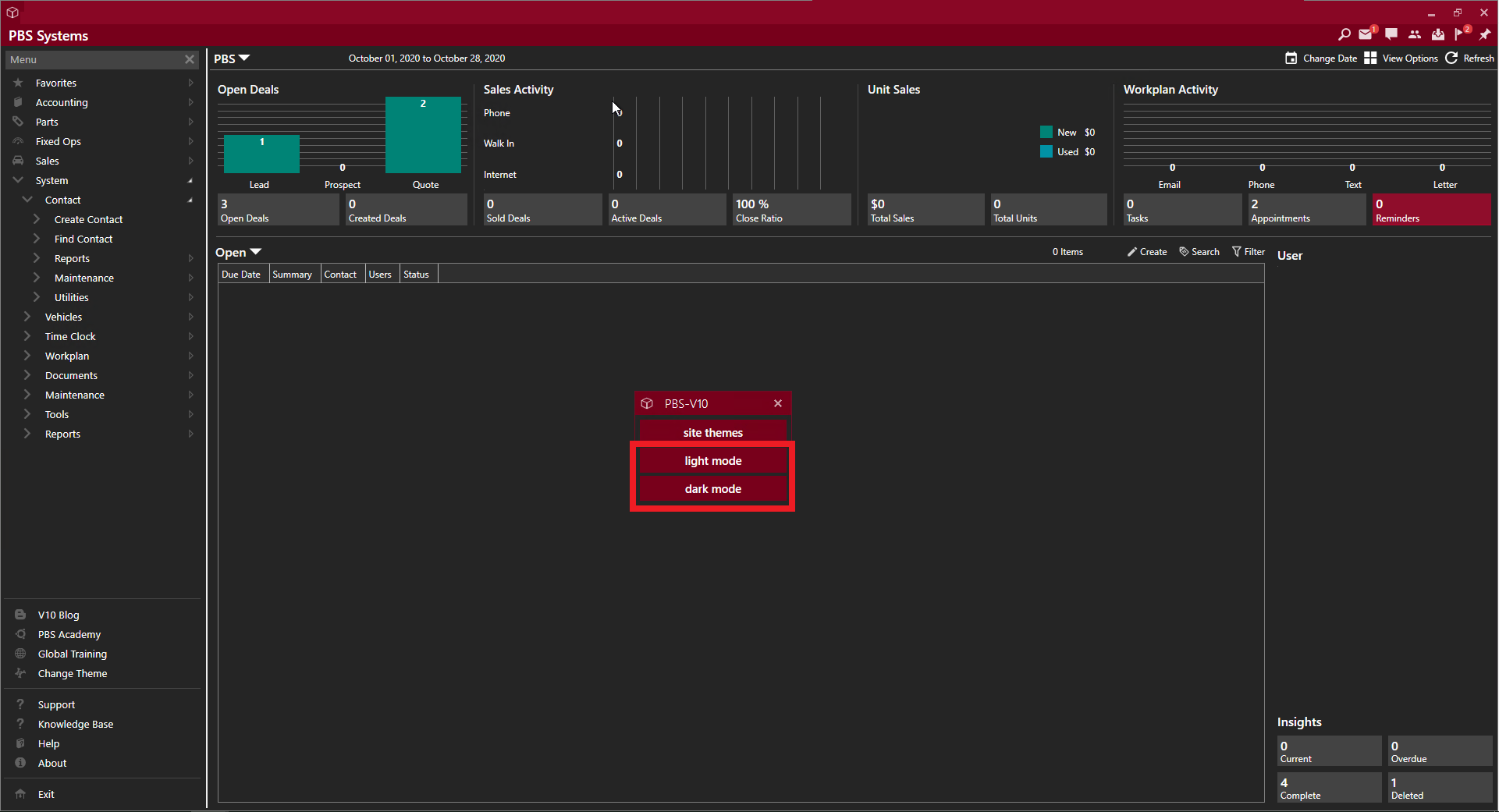
|