|
Route One Single Sign On
KB 1609, Release Note, Credit Application, 2/25/2022
*Route One Single Sign-On integration is available in 10.10.2 and higher which allows Users to launch to their Route One portal directly from the software.
*INTERNAL NOTE: This still needs to go through Beta Testing before it can be turned on for any Dealerships. Please advise sales development if there are any inquiries.
SetUps
A Control Flag has been added and needs to be enabled for Route One Single Sign-On.
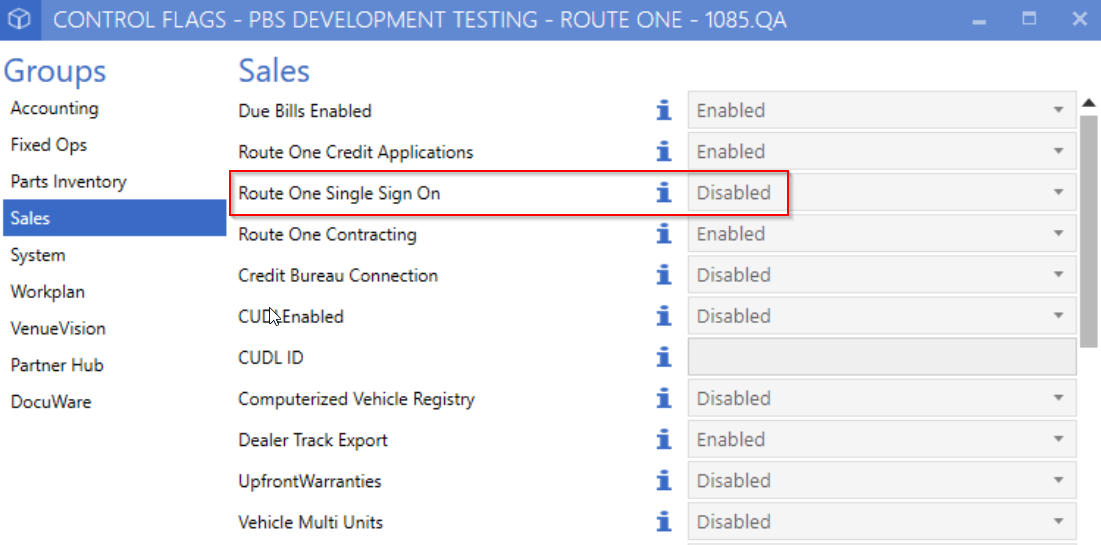
A new section has been added in User Maintenance, Sales Security for the Route One DMS ID. This will automatically generate as site serial#.QA.pbsusername.
In this case, it's 1085.QA.PBS
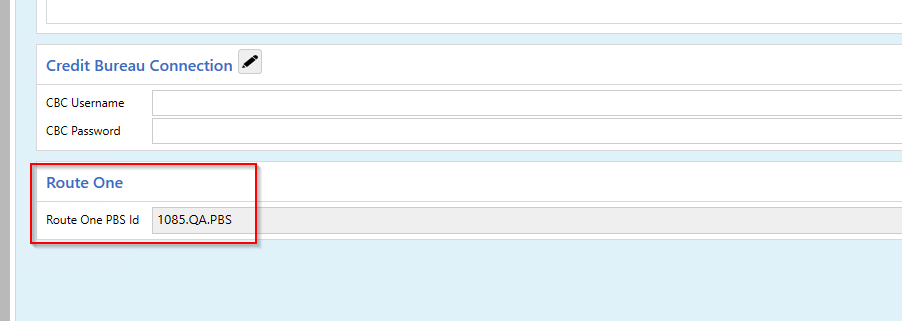
The User Name needs to match what is set up in the Route One portal for the DMS ID for PBS.
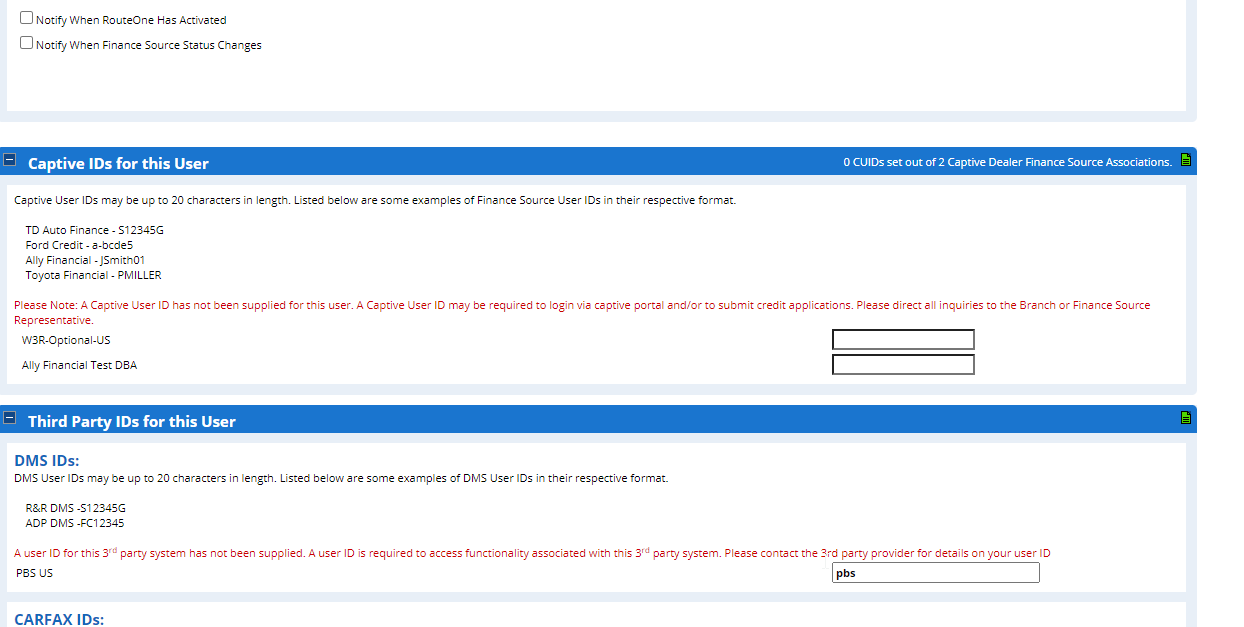
How to Use
To launch the Route One Single Sign-On, go into a Deal and select from the right menu options 'Route One Browser'.
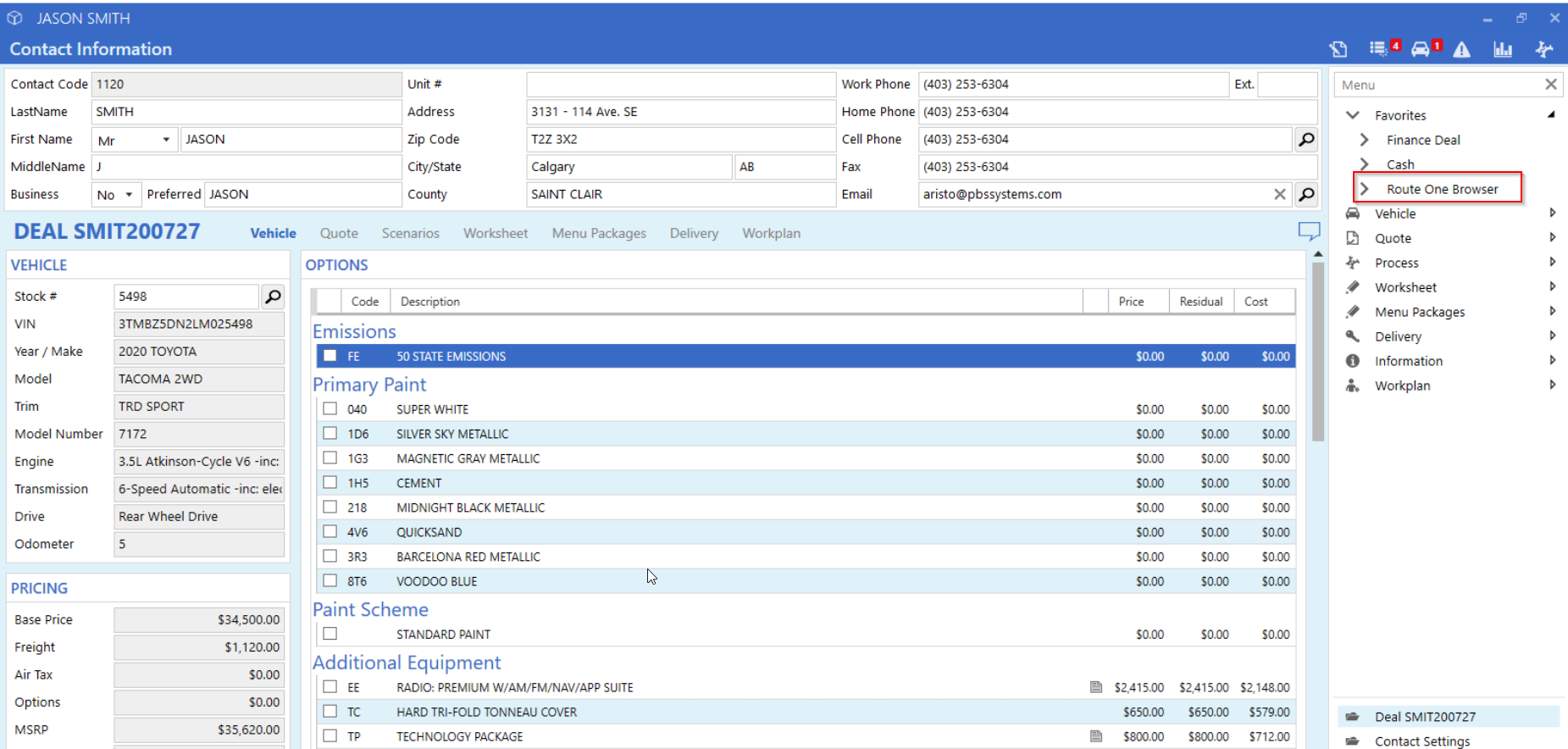
From there you will be given a selection of the different landing places you can select to go to on the Route One portal.
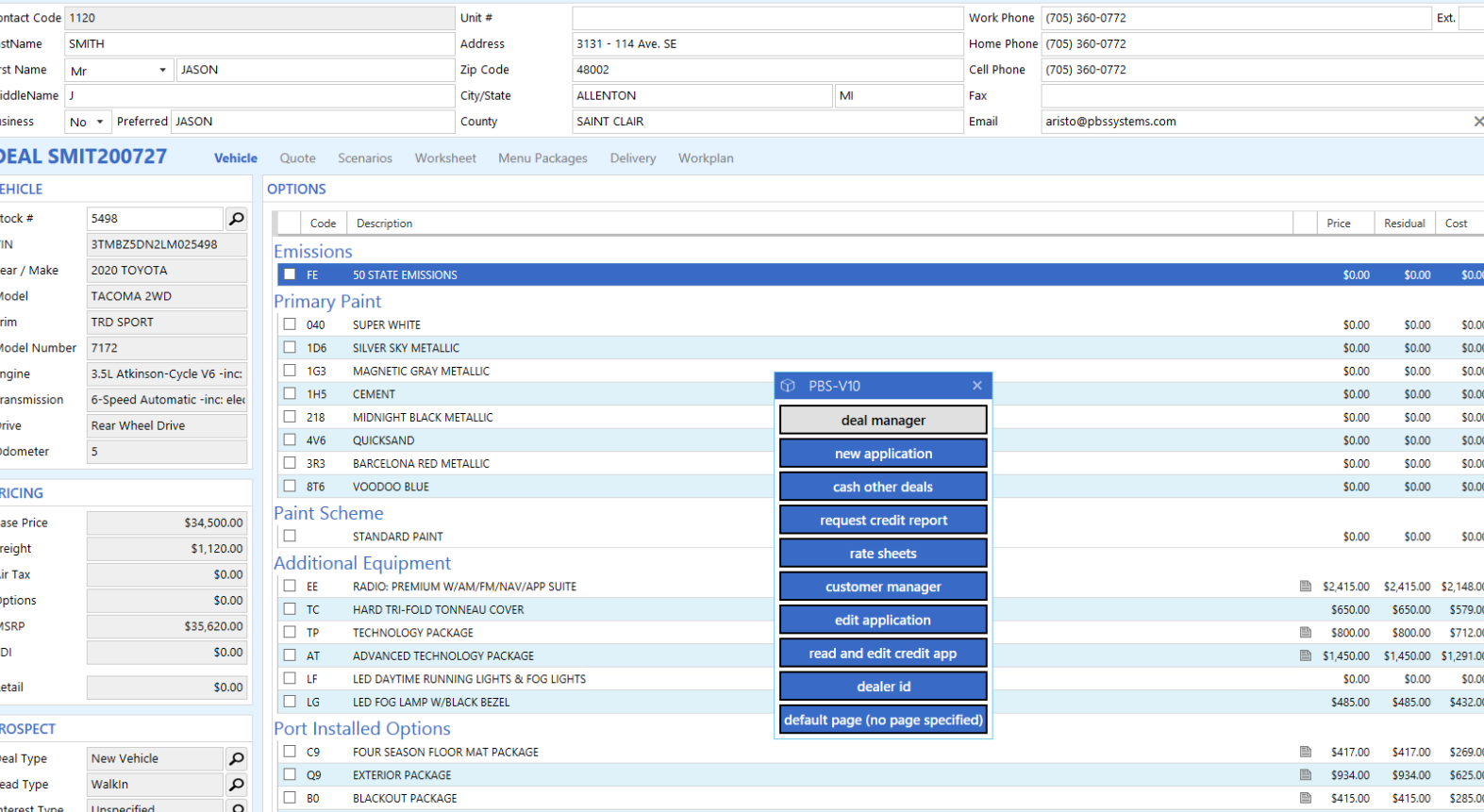
Once one of the Options is selected, the browser will launch to that specified area of the Route One portal.
*Note: The Customer may first be prompted to enter their token code on the Route One portal to verify.
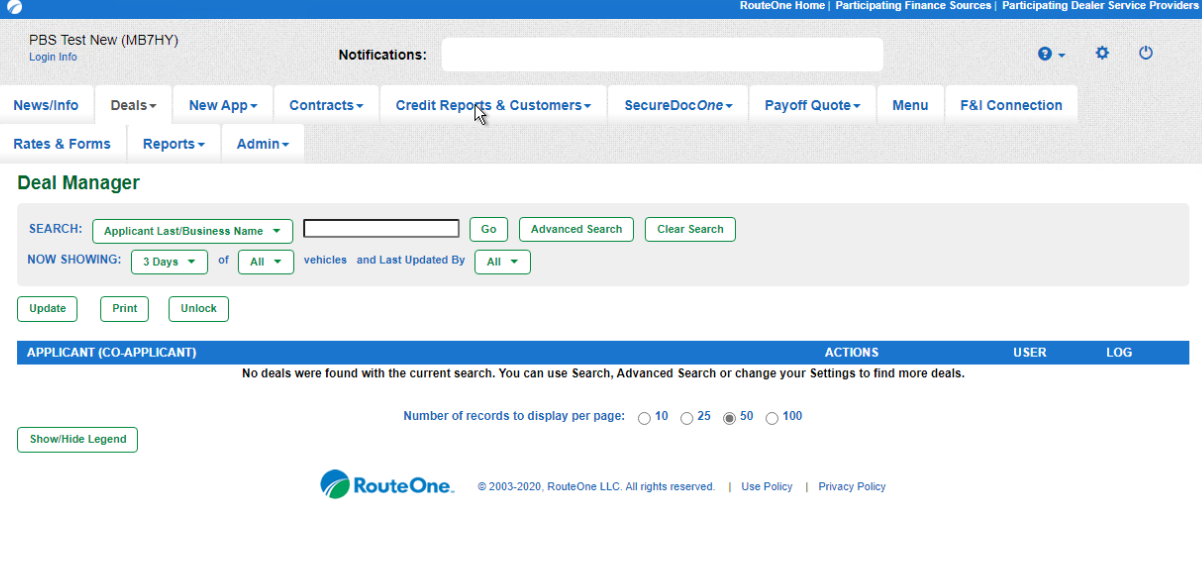
|