|
10.11 Workitem Chat
KB 1675, Release Note, 1/14/2022
Workitem Chat
Within each work item there will be a chat bubble. All employees attached to that work item will automatically be added to the group chat. Any outside user that joins a chat will then be added to the group and see all historical conversations. While in the chat, all users that are part of the group will be displayed along the top so everyone knows who will receive a message.
To start a conversation from within the work item, click on the chat bubble and start typing.
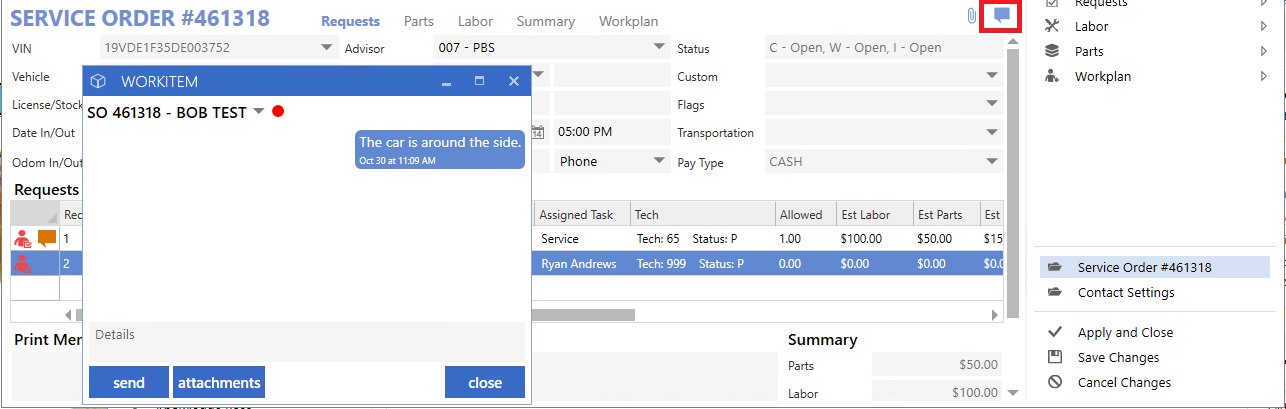
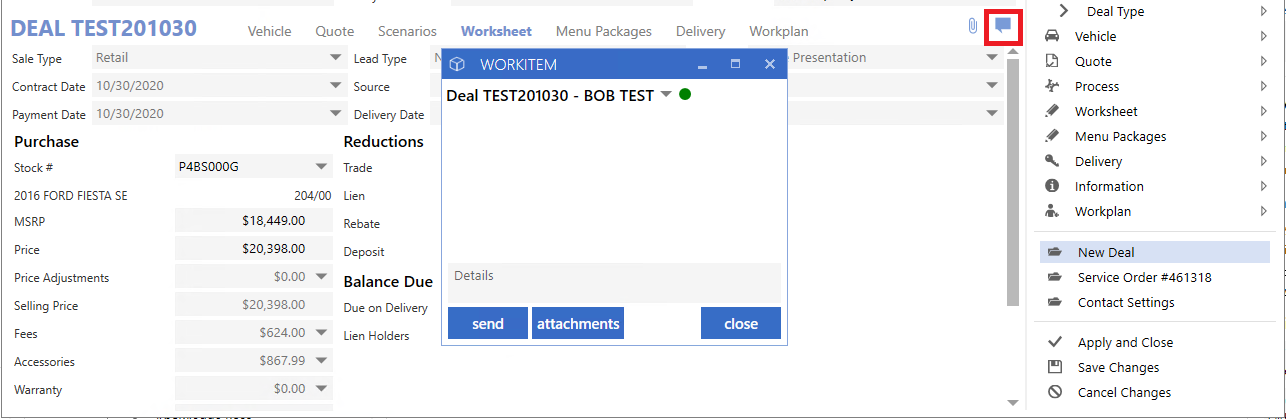
You can also start a work Item chat by navigating through the right-menu:
*Information > Work Item Chat
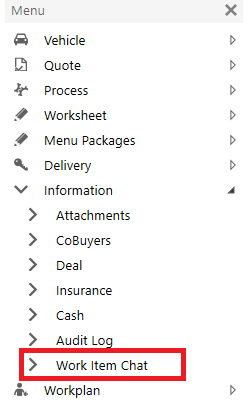
Employees can also view or add to the conversation through their dashboard lists.
*Right click on the Service Order, Deal, Parts Invoice, etc. > Select "Work Item Chat" to add or read a message.
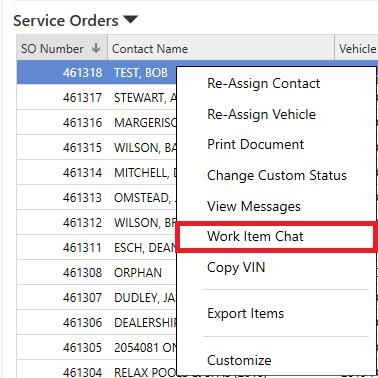
Techs will see the chat bubble in their Tech View screen.
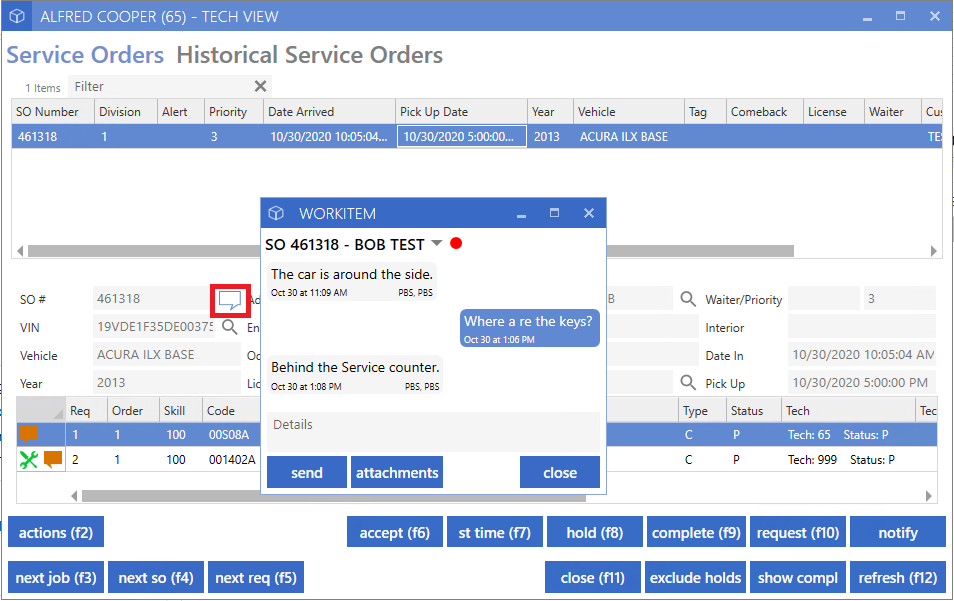
|