|
10.11.2 Fixed Ops BDC Role
KB 1752, Release Note, Service Development, 1/29/2021
*Introducing BDC User Role for Fixed Ops! Dealers will now be able to track who books an Appointment vs who handles the Appointment.
How To Setup
* Maintenance > Users > Select User > Fixed Operations Tab > BDC > Yes
User requires Edit Appointment permission to create an Appointment. Users do not require a Shop or a Service Advisor setting; however, they will not be able to transfer the Appointment to a Service Order if they are missing the Service Advisor setup. If a User is not set up with a Default Shop, the Appointment will be created under the Default Shop as set in the Service Control File.
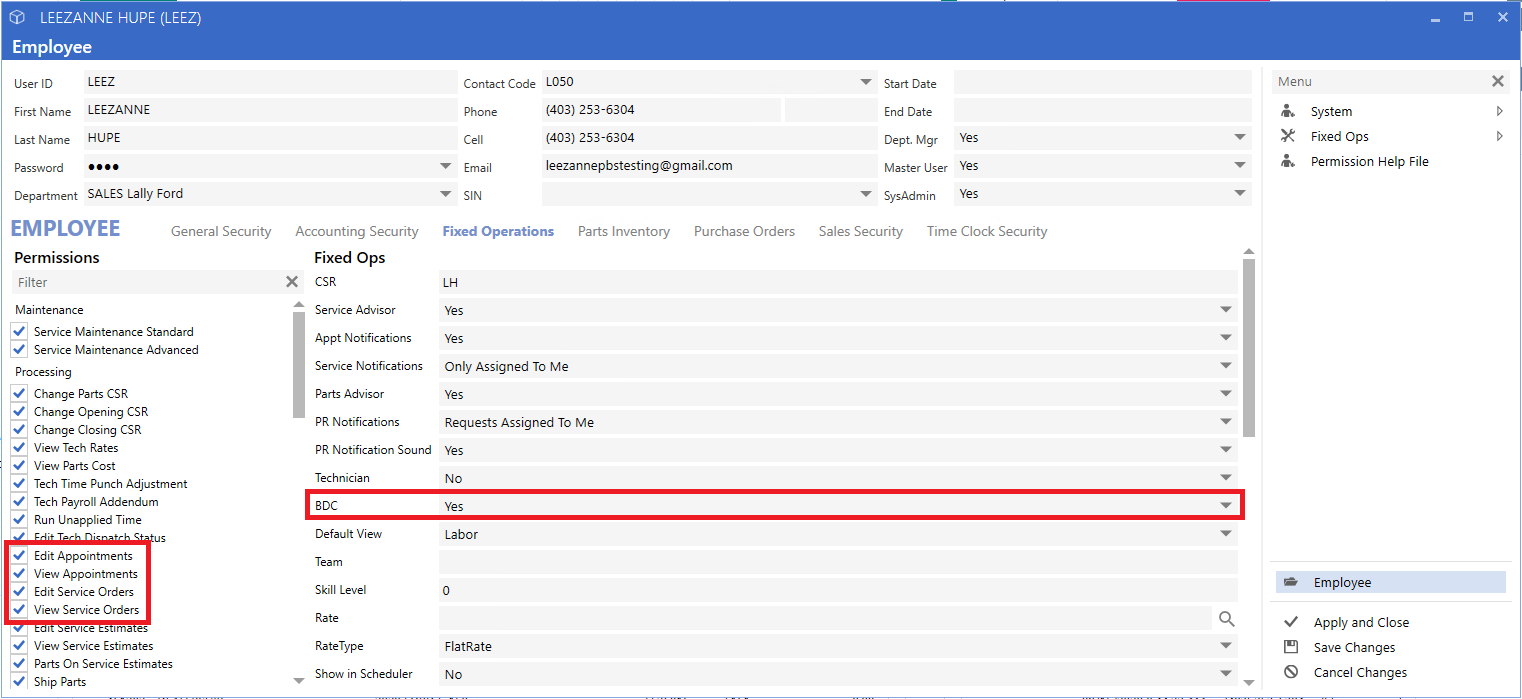
Best Practices Tip:
Dealership utilizing this feature may want to review the Control File setting for Use Appointment Advisor on SO. If set to Yes, the Advisor will need to be manually set on the Service Order when the Appointment is transferred.
* Maintenance > Fixed Ops Control File > Fixed Ops Service > Use Appointment Advisor on SO > No

How To Use
Appointments
When creating an Appointment, if the User is set up with a BDC role, they will automatically be assigned in the BDC field. If User is not set up, a valid BDC User can be selected from the dropdown list.
If a User is also set as an advisor, they will appear in that field as well.
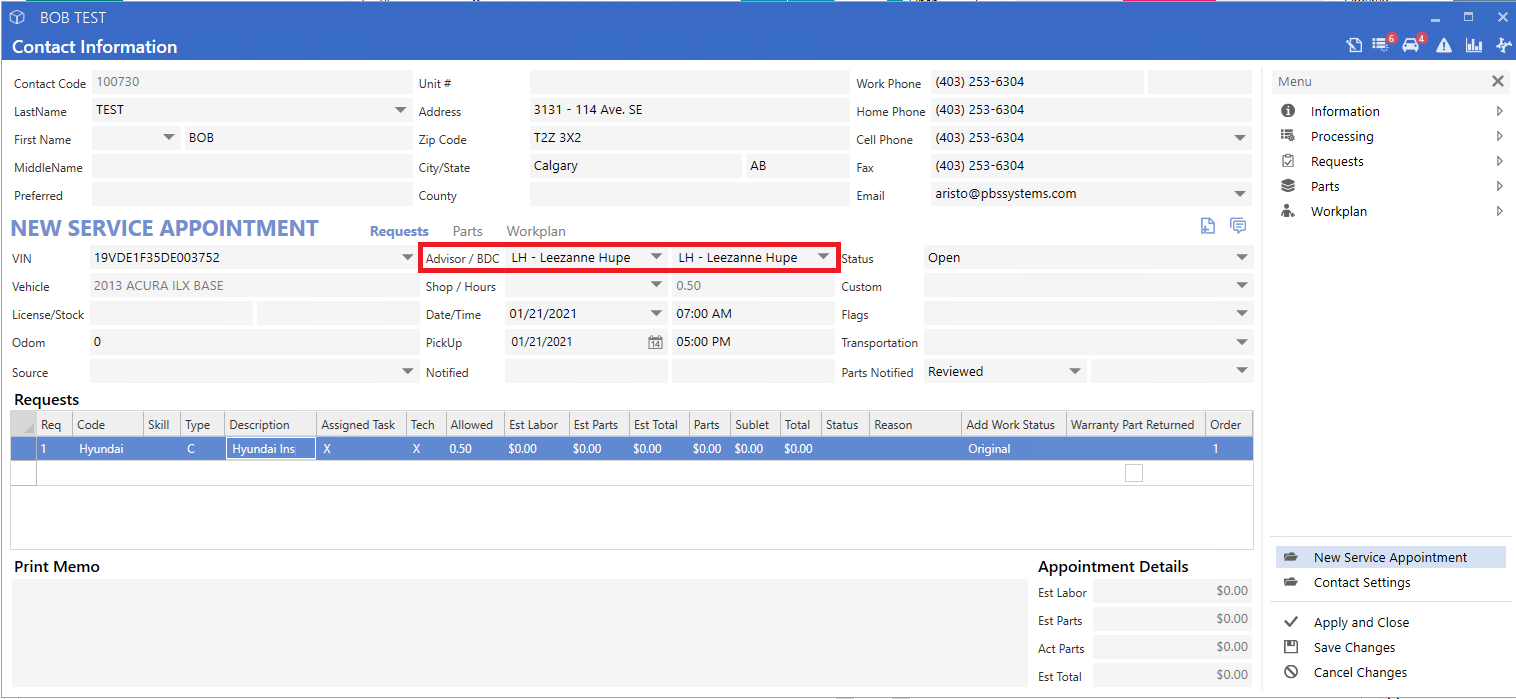
Service Order
When creating a Service Order, if the User is set up with a BDC role, they will automatically be assigned in the BDC field. If User is not set up, a valid BDC User can be selected from the dropdown list.
If a User is also set as an advisor, they will appear in that field as well.
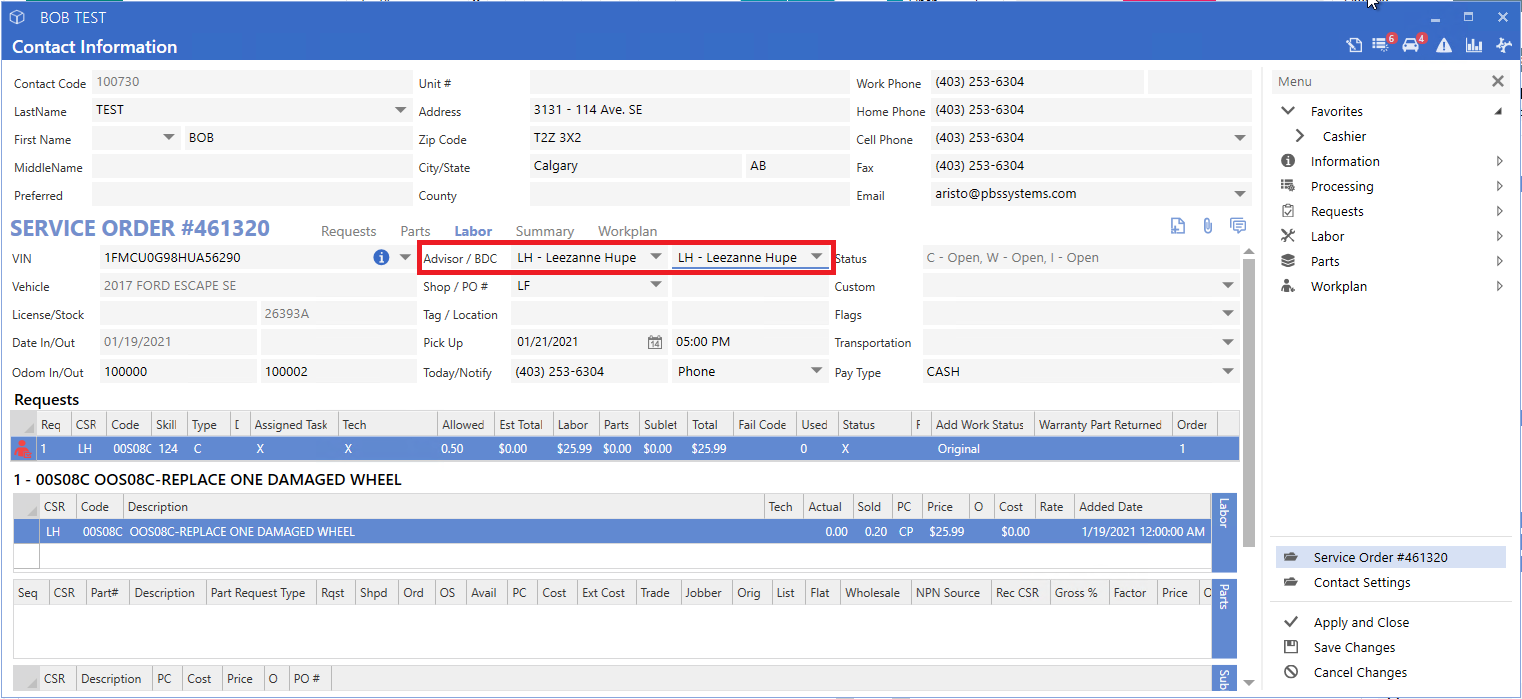
Service Orders must have an Advisor. BDC is optional. If a User is not set as an Advisor, an error message will pop up when trying to save the Service Order.
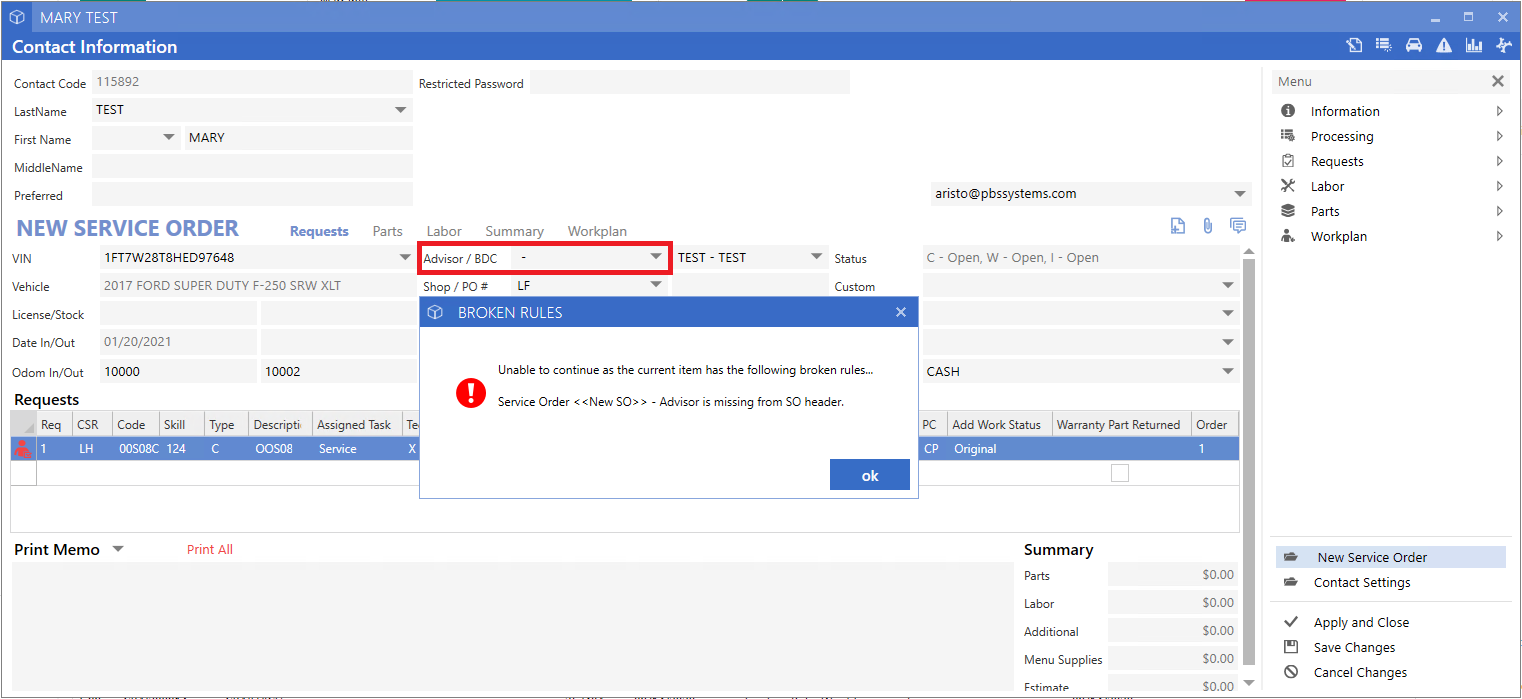
*Future Development:
BDC User Reporting - Coming Soon!
Custom Column - User Role - Coming soon!
|