|
10.11 Mazda E-Leads
KB 1822, Release Note, Leads, 9/16/2021
*Through PBS we will be able to trigger a variety of dispositions that not only stops the response timeclock on a Lead but also allows the Sales process to be tracked until the Deal is marked as Sold or Cancelled.
*This integration is only available for Canadian Dealerships at this time.
Use - Integrated Leads
Please Contact PBS to enable this for you.
New Leads will be assigned to a Sales User based on Permissions and System Settings.
Once a Lead has been opened, Users will need to navigate to the Workplan page - from here a note can be added and will display dispositions that can be communicated.
Select the disposition you would like to send, fill out your notes, and the details will be sent back to SCI MarketView / Mazda.
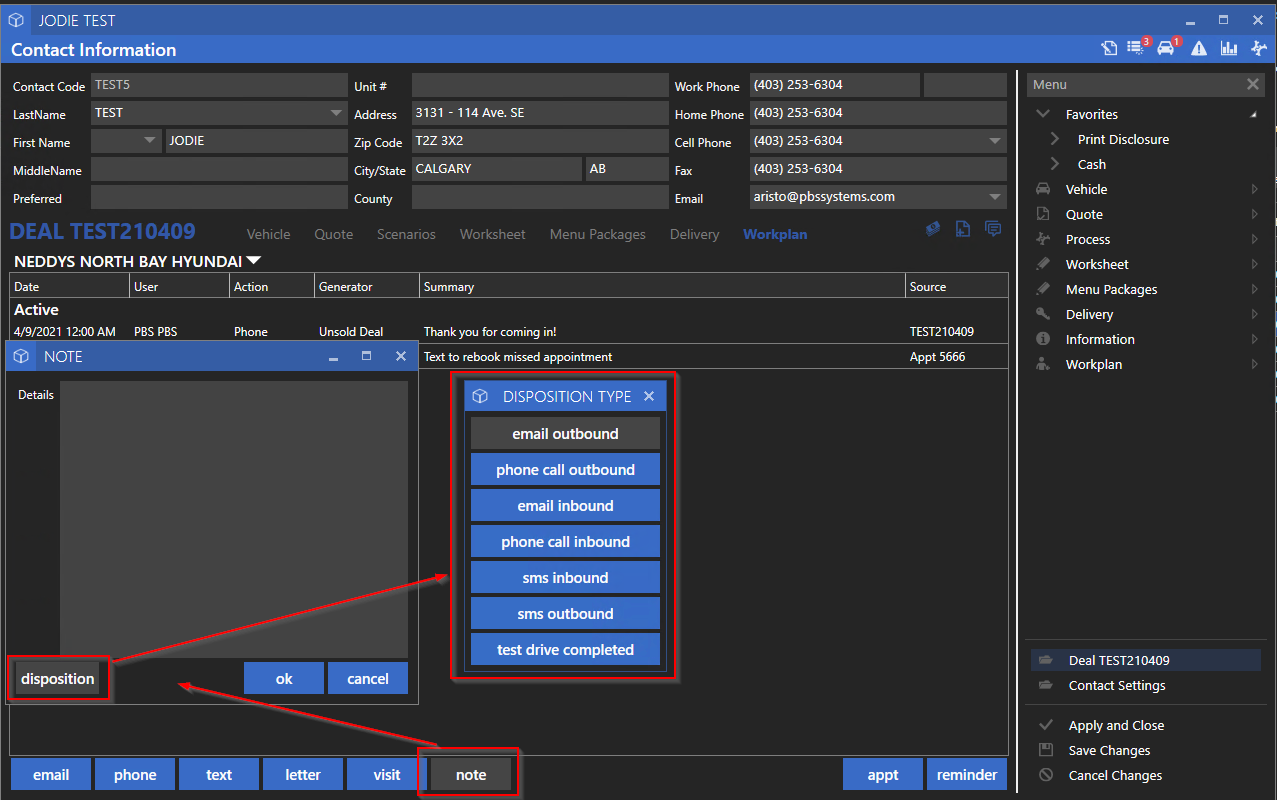
The Appointment button located on the bottom right-hand corner of the Workplan Page will send a disposition when an Appointment is Created, Completed, or marked as Missed.
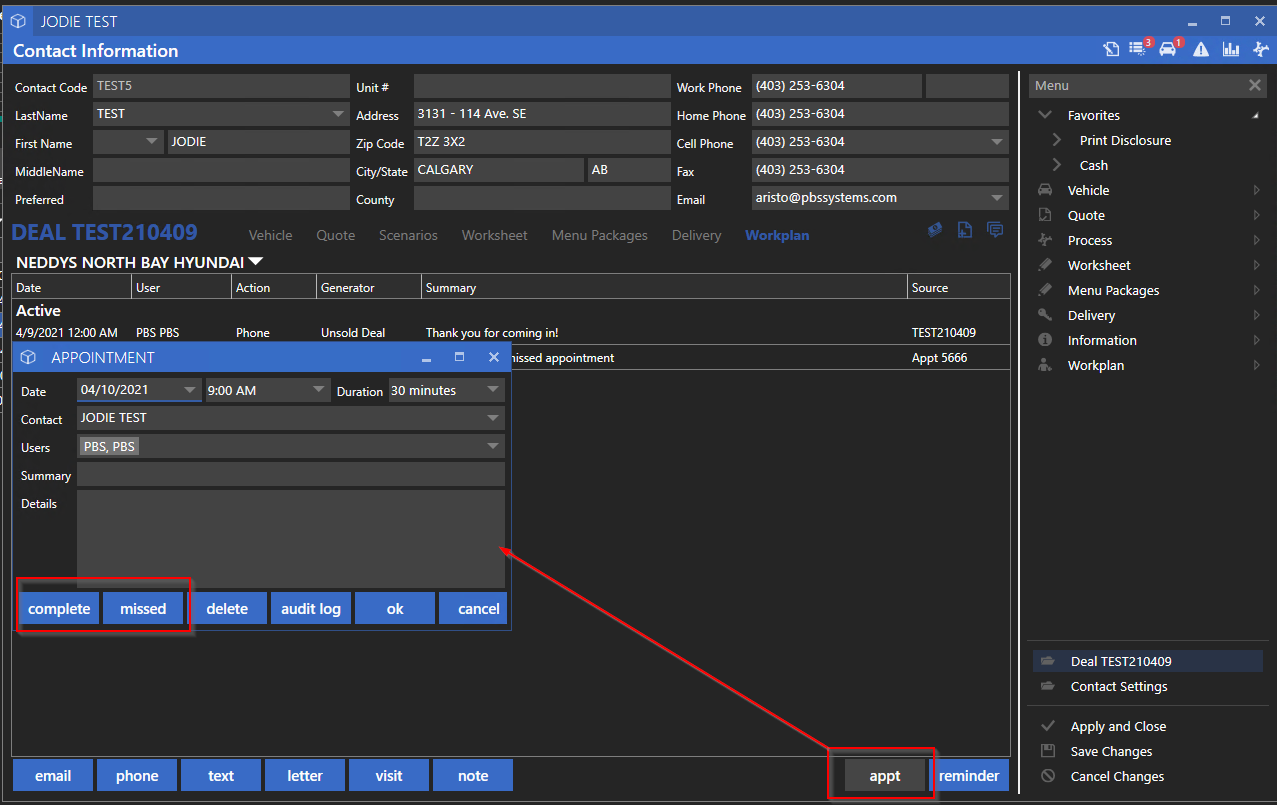
The final way a disposition can be sent is by updating the status to a Sold or Cancelled status. If the Dealer would like to include detailed cancelled notes, the status Not Sold, and User Duplicate can be used. These two Custom Deal Statuses will send Not Sold or Duplicate Dispositions, instead of a Delete disposition which all other cancelled statuses will send.

NonOEM Leads (Dealer Added)
*Dealers will now be able to report dispositions on Leads that are manually entered into PBS.
*Requirements:
1) Address is filled out
2) Phone numbers/email filled out
3) Status must be a "Lead" status
4) Vehicle in the Deal must be Mazda
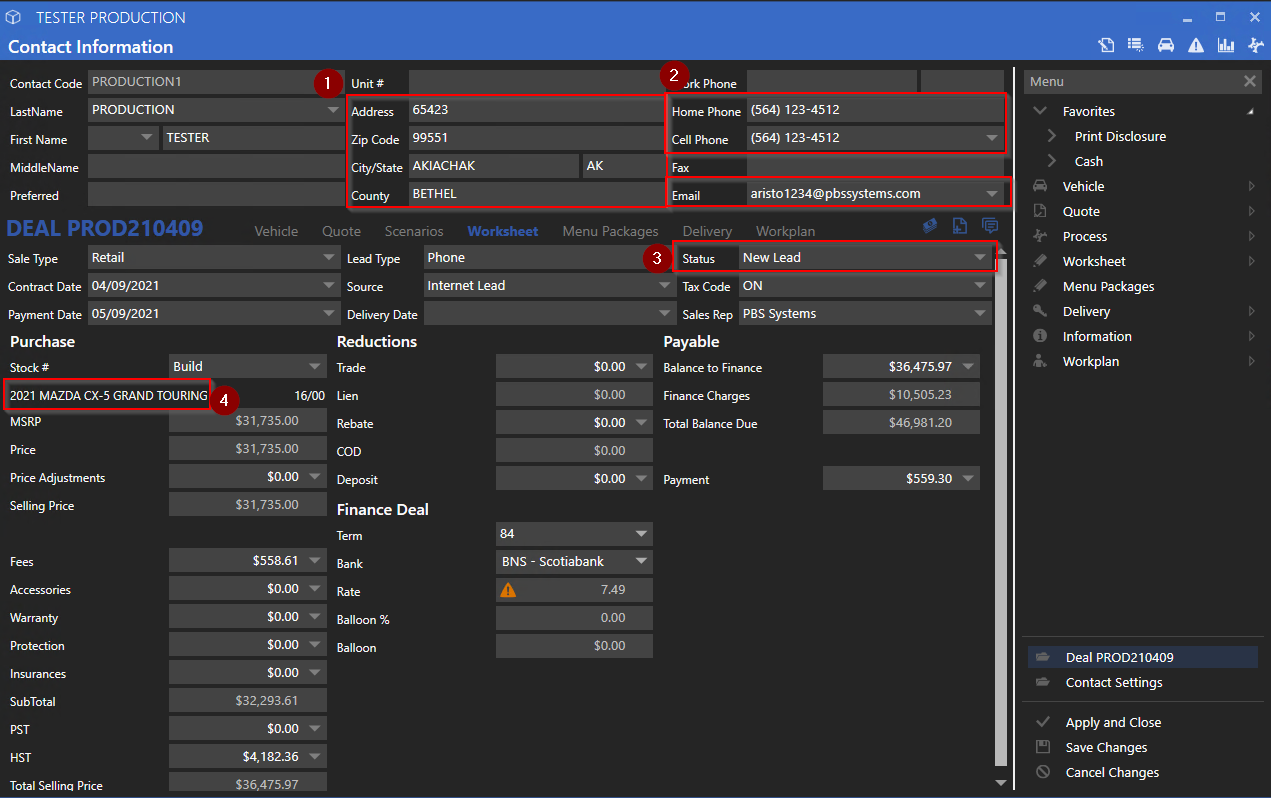
Once all information has been filled out and the Lead has been saved, Users will be able to trigger dispositions similar to how integrated E-leads use Workplan Notes, Appointments, and Deal Statuses.
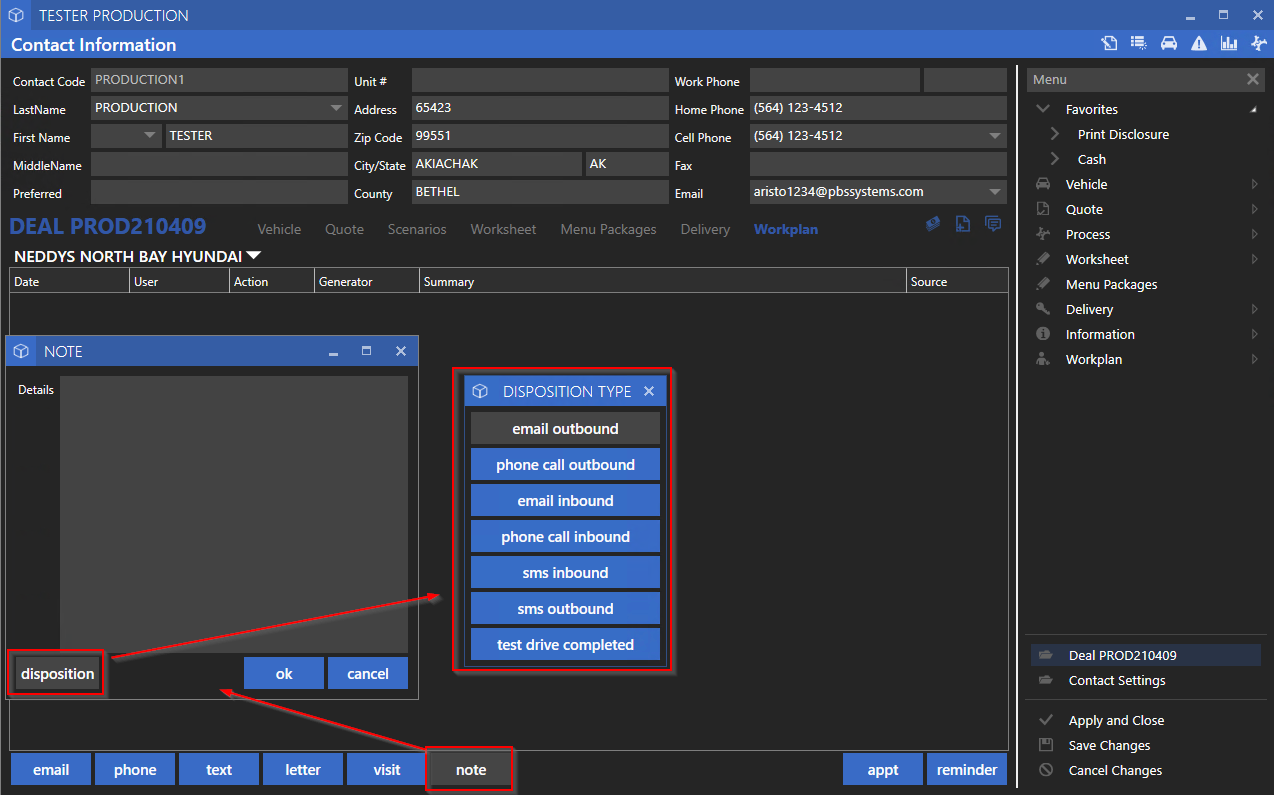
|