|
v10 Trial Balance Report
KB 2238, Release Note, Accounting Reporting, 6/15/2022
This document will outline changes made to the Trial Balance Report. These changes are available in version 10.14.6 and above.
We have made these changes to make the Trial Balance more intuitive and provide ease of use to our users.
Criteria Screen
The Trial Balance report criteria screen has been reorganized and has had a couple of fields removed.
The re-ordering was done to create a more intuitive flow through the criteria screen.
The old criteria "Departmentalized" has been removed to eliminate redundancy as this setting performed the same functionality as sorting the report by Department.
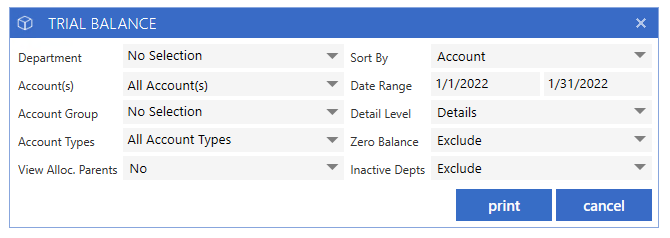
Account Types
We have split out Expenses and Costs into their own sections. By doing this we were able to remove the settings to run with Cost accounts only or no Cost accounts.
The Account Types have also been re-ordered in the selection window and the report so that they are displayed in a more intuitive and accounting-friendly way.
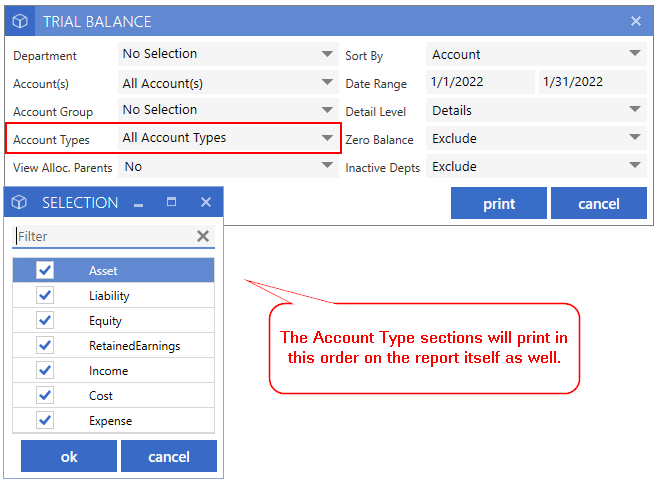
Detail Level
We have removed the field for "Show Comments" that would appear when running the report with the Detail Level "Details".
Instead of an additional field we have added a new selection to the Detail Level options. The Detail Level options are now:
Summary:
No changes have been made to this option.
Details:
The report will include posting details for each account and comments for the postings.
Postings:
The report will include posting details for each account but comments will be hidden.
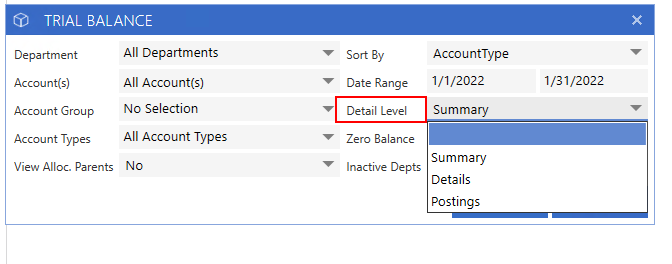
Profit/Loss Summary
The setting for Profit/Loss Summary has been removed from the criteria screen and will appear on the report intuitively.
If at least one of Income, Cost, or Expense are selected as an Account Type the Profit/Loss Summary section will be included on the report.
Sort by Account or Account Type:
The Profit/Loss Summary will only show once at the end of the report.
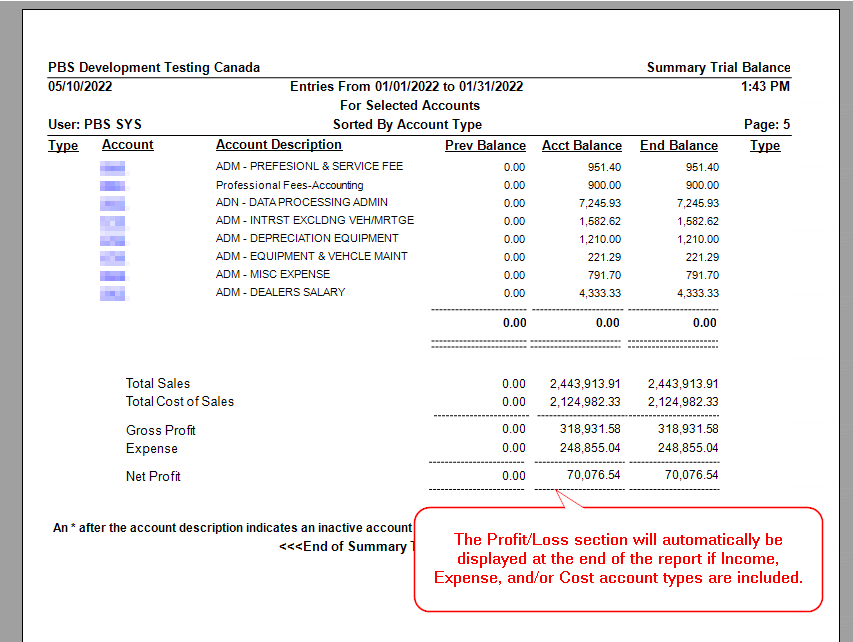
Sort by Department:
A Profit/Loss Summary will be included at the end of each Department section and at the end of the report for the totals including all departments.
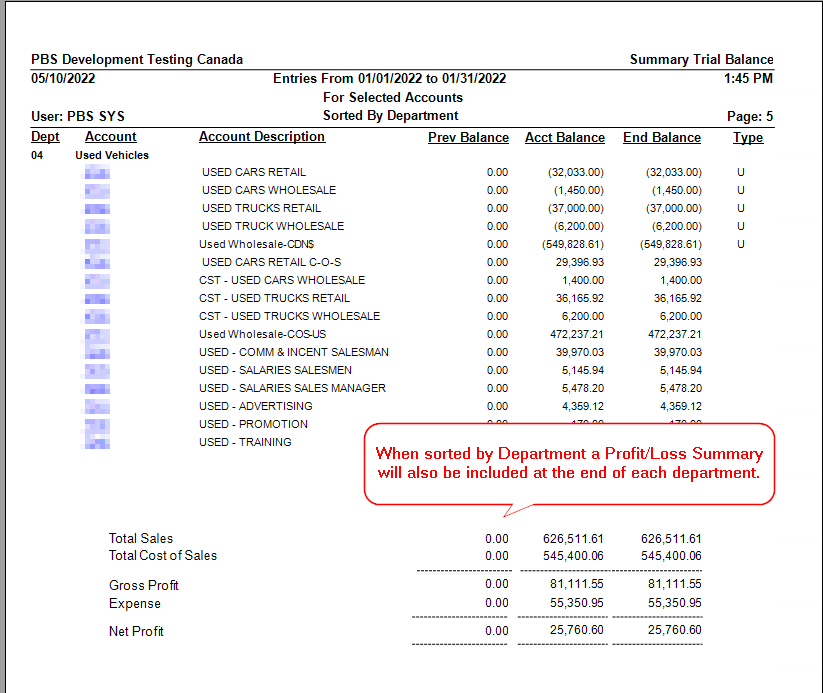
|