|
10.11 Text Messaging Maintenance
KB 1649, Release Note, Texting, 12/1/2020
*This document will guide you through setting up text line permissions.
What is a Text Account?
Texting Account allows Users to send and receive texts through the Software without having to use their personal cell phone number. This allows for further privacy, tracking, and reporting. *Please Call PBS to have a texting account setup.
(1-800-665-6304)
Maintenance
Navigate thought the left menu:
*System > Maintenance > Text Messaging > Select Division
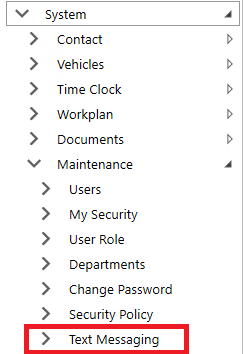
Click add to set up a new Text Account, edit to change an existing account, or delete to remove an existing account.
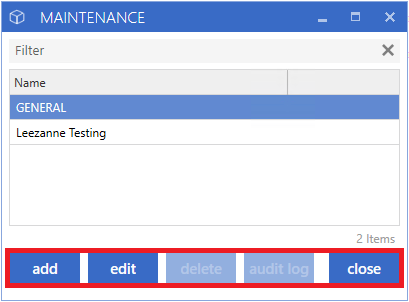
Note:
The audit log button is currently disabled for future development.
Information Required
Dealer Phone:
This will display the number given to you by PBS. This field cannot be edited
Name:
Recognizable Name (user-defined) used when selecting the account to Text from
Header
Will show at the beginning of each text message
Footer:
Will show at the end of each text message
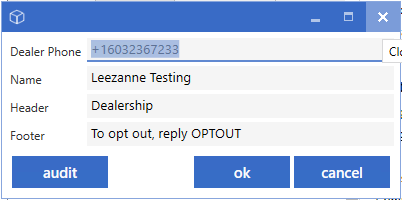
*Header and Footer example:

To view User Text Account Maintenance.
KB 1650 Click Here
|